Loading ...
Loading ...
Loading ...
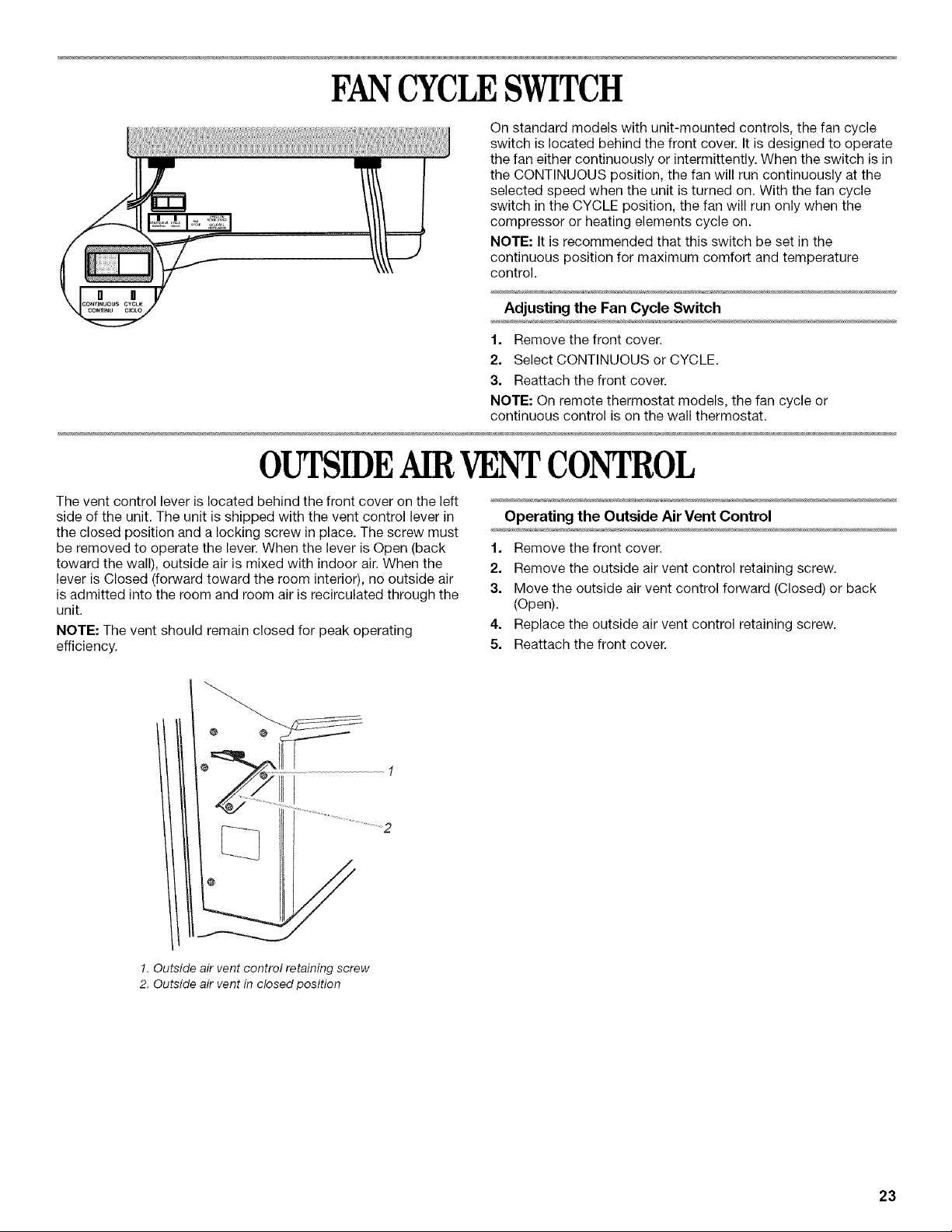
FANCYCLESWITCH
On standard models with unit-mounted controls, the fan cycle
switch is located behind the front cover. It is designed to operate
the fan either continuously or intermittently. When the switch is in
the CONTINUOUS position, the fan will run continuously at the
selected speed when the unit is turned on. With the fan cycle
switch in the CYCLE position, the fan will run only when the
compressor or heating elements cycle on.
NOTE: It is recommended that this switch be set in the
continuous position for maximum comfort and temperature
control.
Adjusting the Fan Cycle Switch
1. Remove the front cover.
2. Select CONTINUOUS or CYCLE.
3. Reattach the front cover.
NOTE: On remote thermostat models, the fan cycle or
continuous control is on the wall thermostat.
OUTSIDEAIRVENTCONTROL
The vent control lever is located behind the front cover on the left
side of the unit. The unit is shipped with the vent control lever in
the closed position and a locking screw in place. The screw must
be removed to operate the lever. When the lever is Open (back
toward the wall), outside air is mixed with indoor air. When the
lever is Closed (forward toward the room interior), no outside air
is admitted into the room and room air is recirculated through the
unit.
NOTE: The vent should remain closed for peak operating
efficiency.
Operating the Outside Air Vent Control
1. Remove the front cover.
2. Remove the outside air vent control retaining screw.
3. Move the outside air vent control forward (Closed) or back
(Open).
4. Replace the outside air vent control retaining screw.
5. Reattach the front cover.
1. Outside air vent control retaining screw
2. Outside air vent in closed position
23
Loading ...
Loading ...
Loading ...