Loading ...
Loading ...
Loading ...
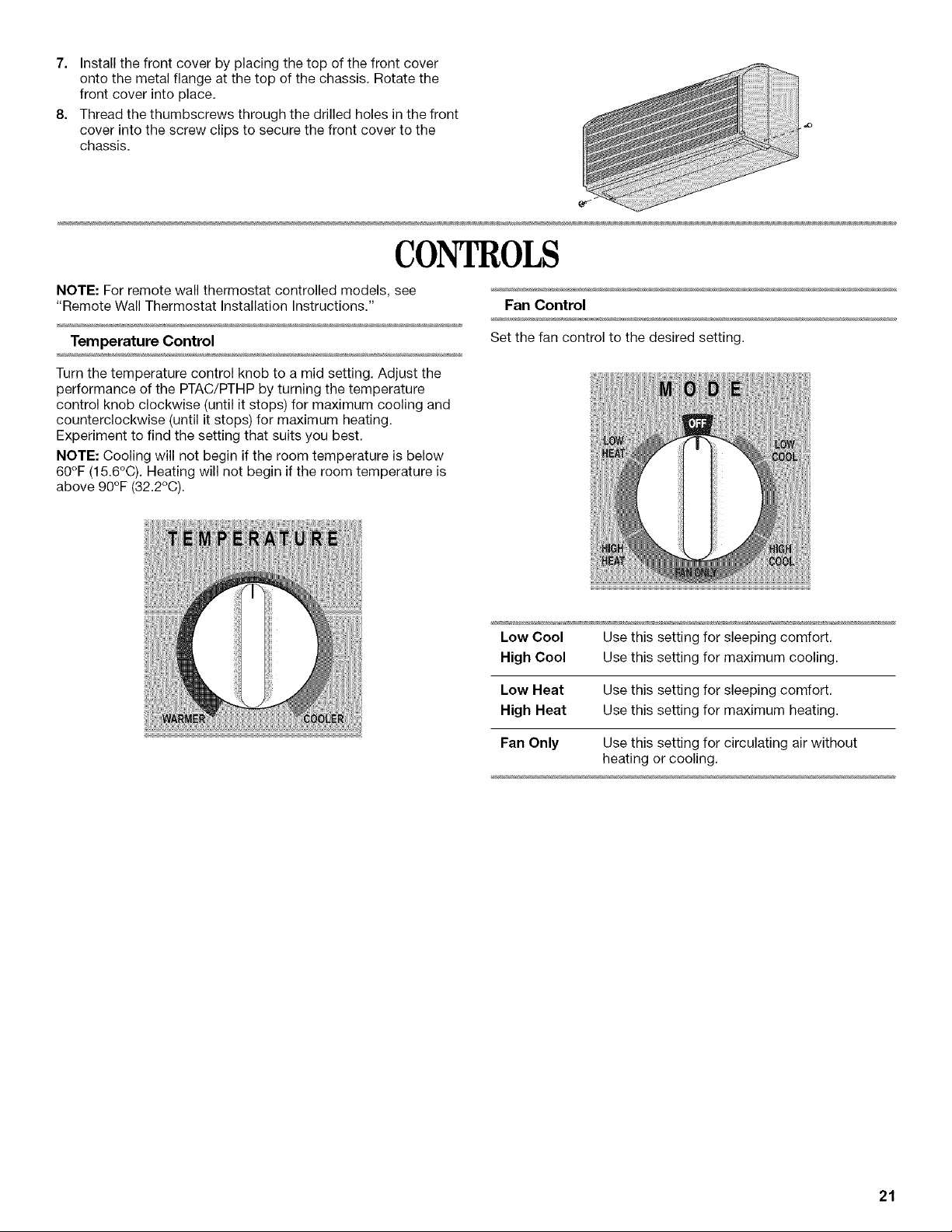
7. Install the front cover by placing the top of the front cover
onto the metal flange at the top of the chassis. Rotate the
front cover into place.
8. Thread the thumbscrews through the drilled holes in the front
cover into the screw clips to secure the front cover to the
chassis.
CONTROLS
NOTE: For remote wall thermostat controlled models, see
"Remote Wall Thermostat Installation Instructions."
Temperature Control
Turn the temperature control knob to a mid setting. Adjust the
performance of the PTAC/PTHP by turning the temperature
control knob clockwise (until it stops) for maximum cooling and
counterclockwise (until it stops) for maximum heating.
Experiment to find the setting that suits you best.
NOTE: Cooling will not begin if the room temperature is below
60°F (15.6°C). Heating will not begin if the room temperature is
above 90°F (32.2°C).
Fan Control
Set the fan control to the desired setting.
Low Cool Use this setting for sleeping comfort.
High Cool Use this setting for maximum cooling.
Low Heat Use this setting for sleeping comfort.
High Heat Use this setting for maximum heating.
Fan Only Use this setting for circulating air without
heating or cooling.
21
Loading ...
Loading ...
Loading ...