Loading ...
Loading ...
Loading ...
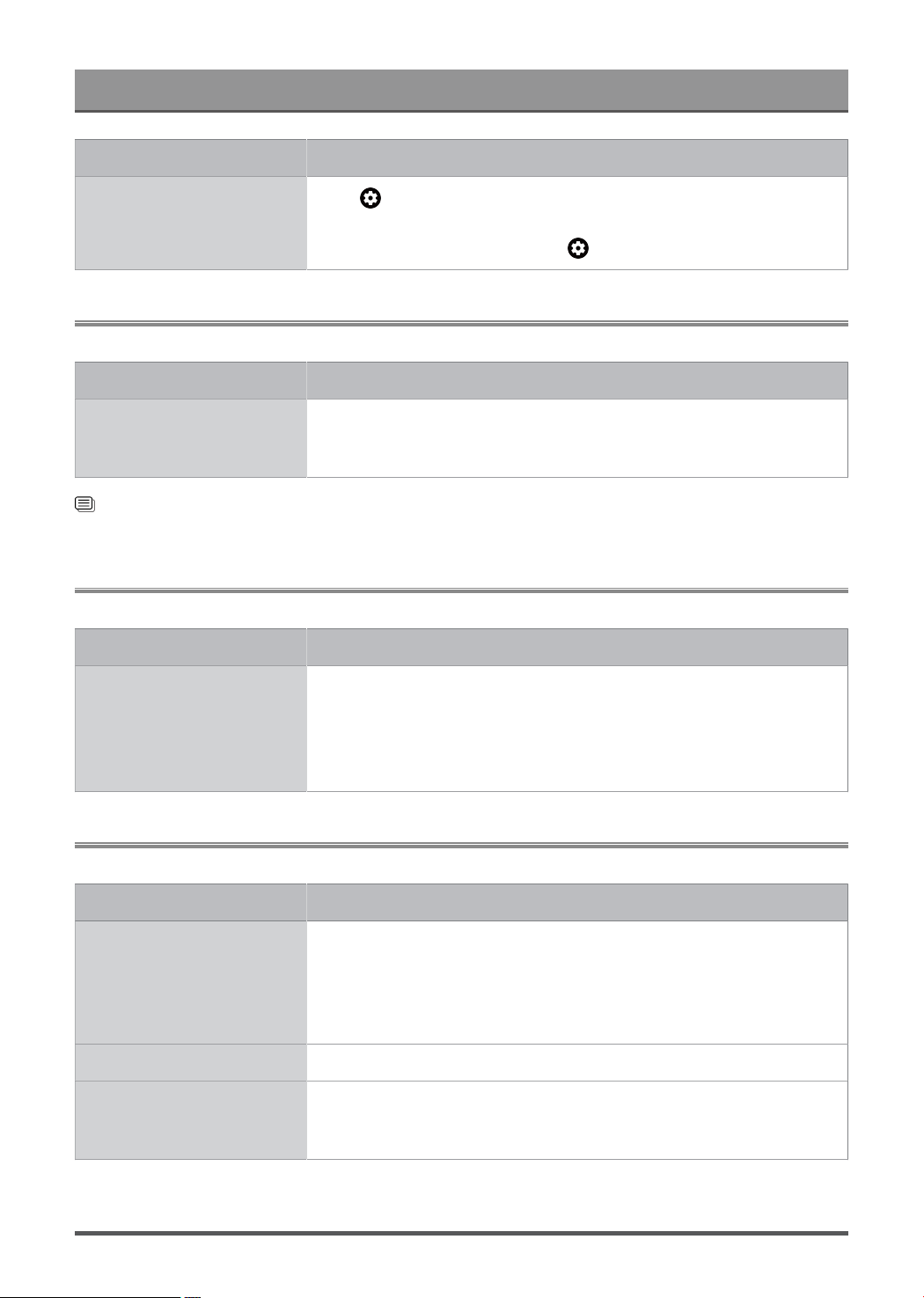
Troubleshooting
Problem Possible Solutions
Netflix cannot be played.
•
> Settings > Apps > See all apps > Netflix > Force stop, then
reopen to try again.
•
You can try to restart the TV at > Settings > System > Restart.
Media Files
When files do not play, this may help resolve the problem.
Problem Possible Solutions
Some files cannot be played.
• Most files can be played back, but you might experience problems
with corrupted files or files with high-bitrate, unsupported resolution,
unsupported container or codec formats.
Related information
Media on page 42
Voice Service Issues
When some Voice service will not function, this may help resolve the problem.
Problems Possible Solutions
Alexa cannot be heard.
• You can try to log into your Amazon account.
• If you hear "I don't understand" from the voice recognition, please change
account or log out of the account.
• For more information about Alexa, please refer to Benefits of Smart TV
>Using Voice Control > Alexa Setup in this manual.
Other Issues
Use these procedures to resolve other issues that may occur.
Problems Possible Solutions
The TV is hot.
• Watching TV for an extended period of time causes the panel to generate
heat. The heat from the panel is dissipated through internal vents running
along the top of the TV.
• After extended use, you may feel heat when touching it. This heat is not a
defect and does not affect the TV's functionality.
The TV smells of plastic.
• This smell is normal and will dissipate over time.
The plastic cabinet makes a
"clicking" type of sound.
• The "clicking" sound can be caused when the temperature of the TV
changes. This change causes the TV cabinet to expand or contract, which
makes the sound. This is normal and the TV is OK.
59
Loading ...