Loading ...
Loading ...
Loading ...
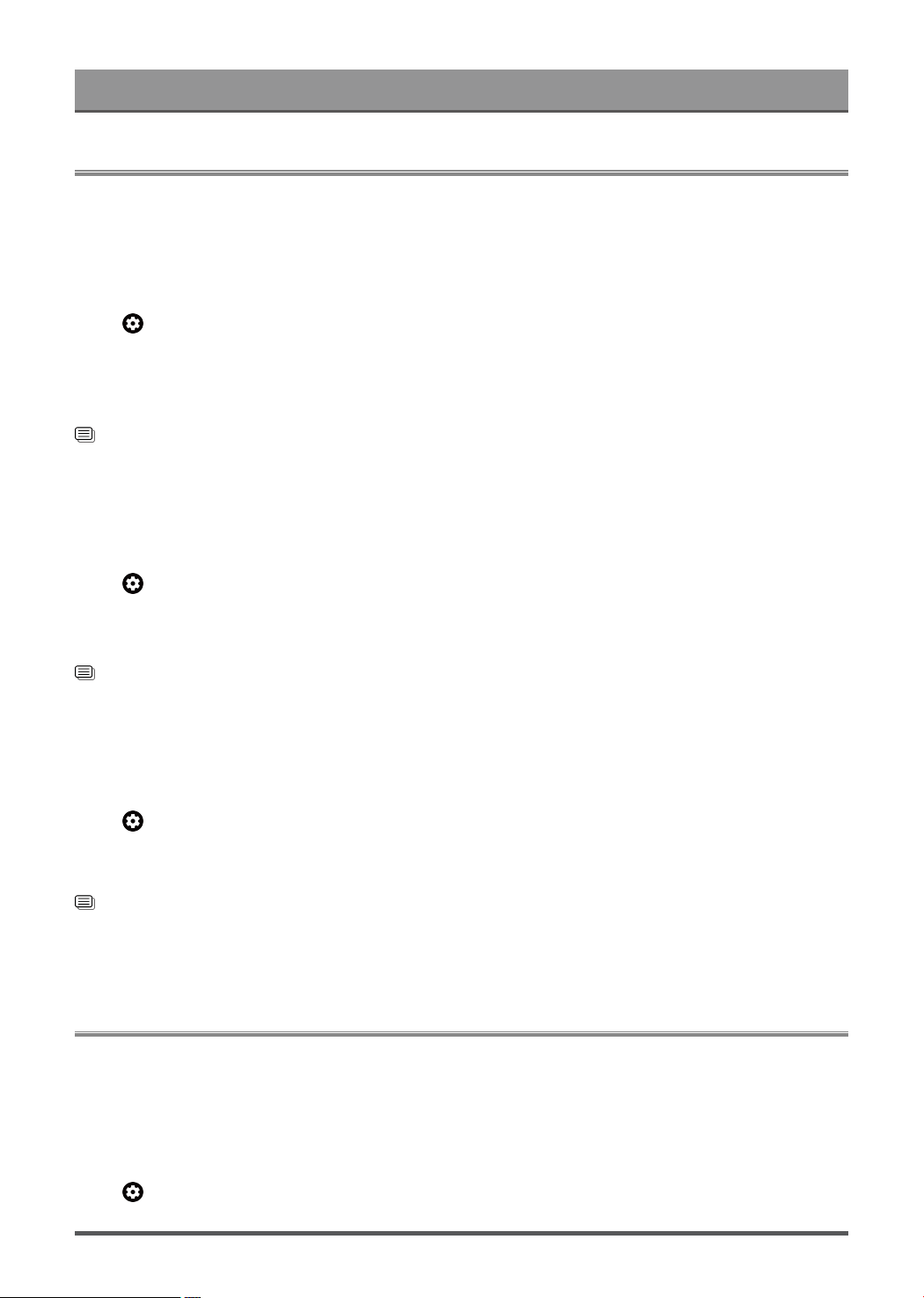
Settings Overview
Network & Internet
You can connect to the internet with Wi-Fi, ethernet, or your phones hotspot.
For additional information about Network & Internet, please refer to First-Time Use > Connect to the Internet in
this manual.
Data saver
Press button on your remote control to select Settings > Network & Internet > Data saver
Automatically adjusts video quality to use less mobile data. Data Saver will monitor and limit your network
traffic.
You can turn this feature On or Off depending on your needs.
Related information
My TV cannot connect to the network. on page 50
Connect to a Wired (Ethernet) Network on page 3
Connect to a Wireless Network on page 4
Data usage and alerts
Press button on your remote control to select Settings > Network & Internet > Data usage and alerts
You can see how much data you used today, also you can set data alerts to On to remind you.
For additional information about Network & Internet, please refer to First-Time Use section.
Related information
My TV cannot connect to the network. on page 50
Connect to a Wired (Ethernet) Network on page 3
Connect to a Wireless Network on page 4
Scanning always available
Press button on your remote control to select Settings > Network & Internet > Scanning always
available
Let Google's location service and other apps scan for networks, even when Wi-Fi is off.
Related information
My TV cannot connect to the network. on page 50
Connect to a Wired (Ethernet) Network on page 3
Connect to a Wireless Network on page 4
General
You can set up system settings.
Note:
• The menus displayed vary depending on models/countries/regions.
Set Time
Press button on your remote control to select Settings > System > Date & time
35
Loading ...
Loading ...
Loading ...