Loading ...
Loading ...
Loading ...
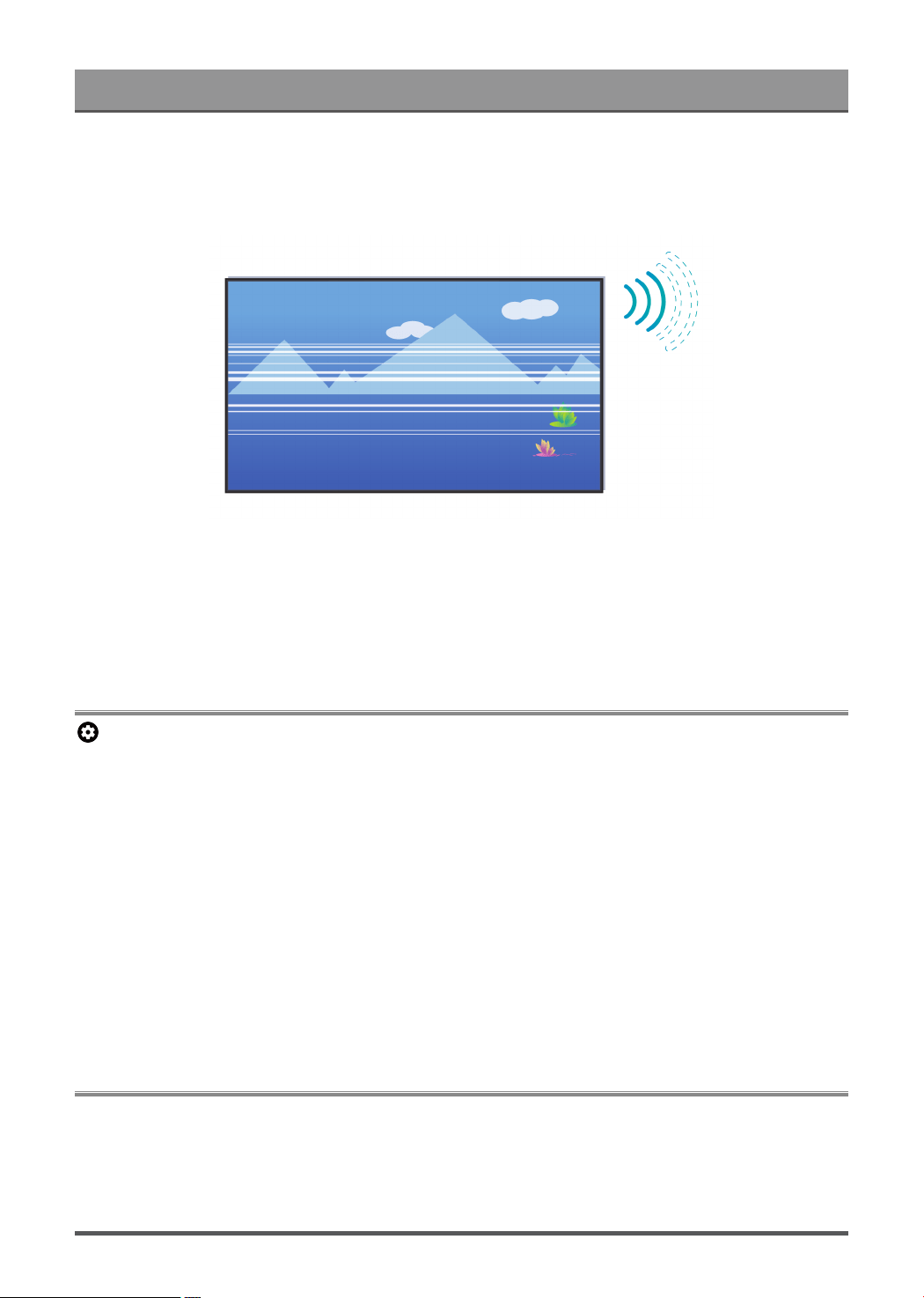
Troubleshooting
Check the free space of the storage device. The function will not work if there is not enough storage space on
the device.
Check whether your storage device is damaged. If so, it is suggested to format your storage device.
Recording will automatically stop if the signal becomes too weak.
Note:
• Recording function may not work if the read/write speed of the USB device is too slow.
• Recording function may not work because the storage format of your device is unsupported.
• The Recording functions may not be applicable in some models/countries/regions.
Remote Control Service
> Settings > System > Advanced System > Remote Control Service
Remote Control Service enables your TV to be controlled from the client server to allow service agents to
diagnose the problem of your TV and deal with the problem online efficiently.
To use this function:
1. Turn on Remote Control Service.
2. Select Agree All and Confirm in End User License Agreement page.
3. Select Generate PIN in Remote Control Service.
4. You can initiate a help request to a service agent by the hotline and provide the on-screen PIN.
Note:
• This function may not be applicable in some models/countries/regions.
• Steps above may vary. Please refer to the specific product.
• Keep the network connected when the Remote Control Service is running.
Picture Issues
When the TV has a picture problem, these steps may help resolve the problem.
55
Loading ...
Loading ...
Loading ...