Loading ...
Loading ...
Loading ...
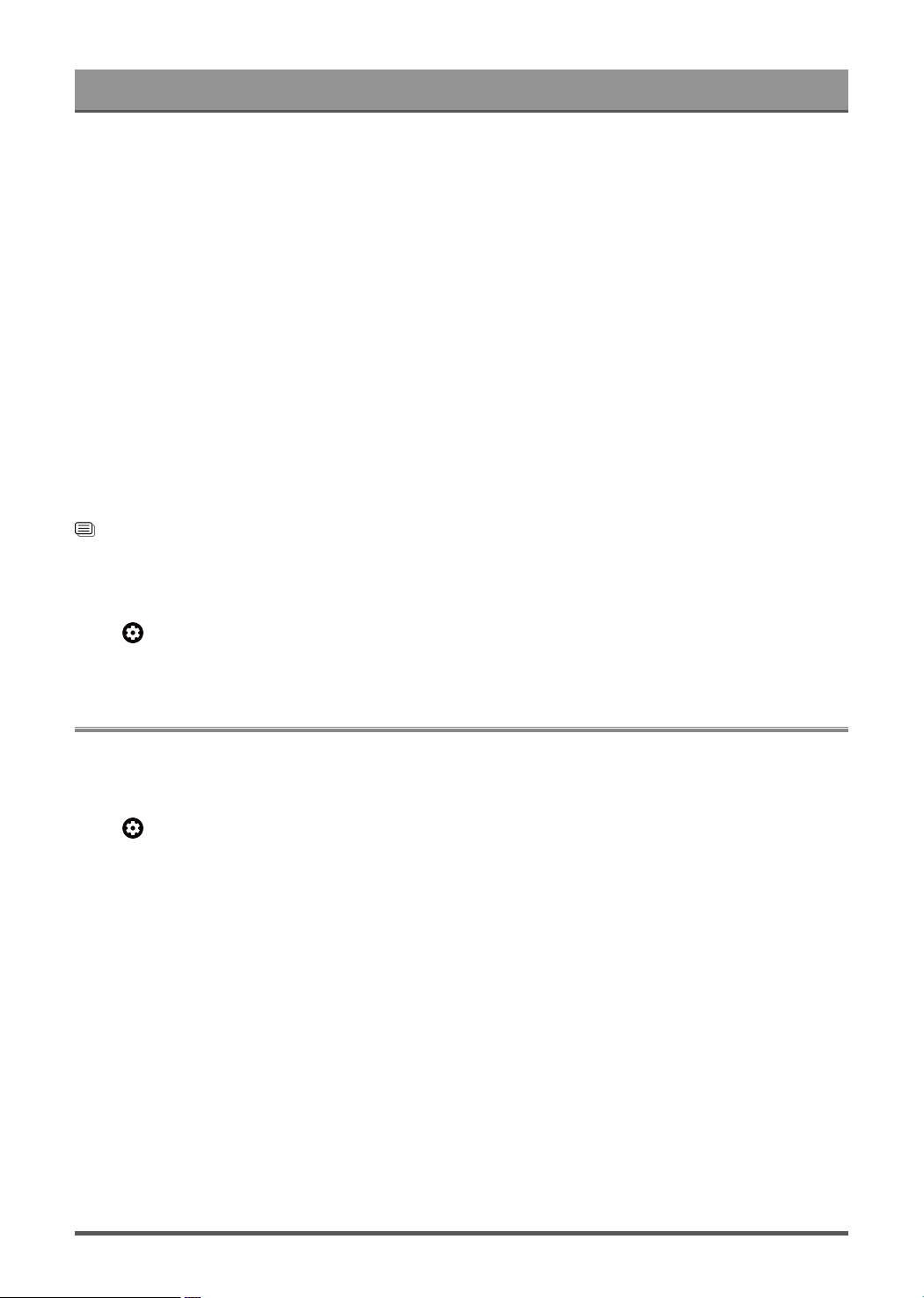
Settings Overview
• Color Tuner
Adjust the Color, Hue, Saturation and Brightness of color settings.
• White Balance
Adjust the intensity of red, green and blue lights to view the true colors of all images in the picture.
• Gamma
Adjust the Gamma to alter how the TV will respond to the grayscale content. In a dark room choose a
Higher number like 2.2. In a brighter area select a Lower number like 2.0. In general, 2.4 is normally
recommended.
• Gamma Calibration
Adjust selected Gamma curve.
• RGB Only
View images based on default settings or choose the color red, blue or green.
Note:
• Some functions above may not be applicable in some models/countries/regions.
Related information
Picture Issues on page 55
Reset the picture settings
Press button on your remote control to select Settings > Display & Sound > Picture > Reset
Reset current picture settings back to the factory setting.
Sound
Adjust sound mode and other advanced sound settings.
Choose a Sound Mode
Press button on your remote control to select Settings > Display & Sound > Sound > Sound Mode
You can select a preset sound mode suitable for the content type or the listening environment.
• Standard
In Standard mode, the TV delivers a flat frequency response, which preserves the natural characteristics of
the original sound.
• Theater
Theater mode increases the surround sound effect and provides a more prominent bass response.
• Sports
Optimized sound for watching Sports events.
• Music
In Music mode, low and high frequencies are emphasised to enhance musical instrument reproduction.
• Speech
In Speech mode, low and high frequencies are attenuated to improve the reproduction and clarity of the
human voice.
31
Loading ...
Loading ...
Loading ...