Loading ...
Loading ...
Loading ...
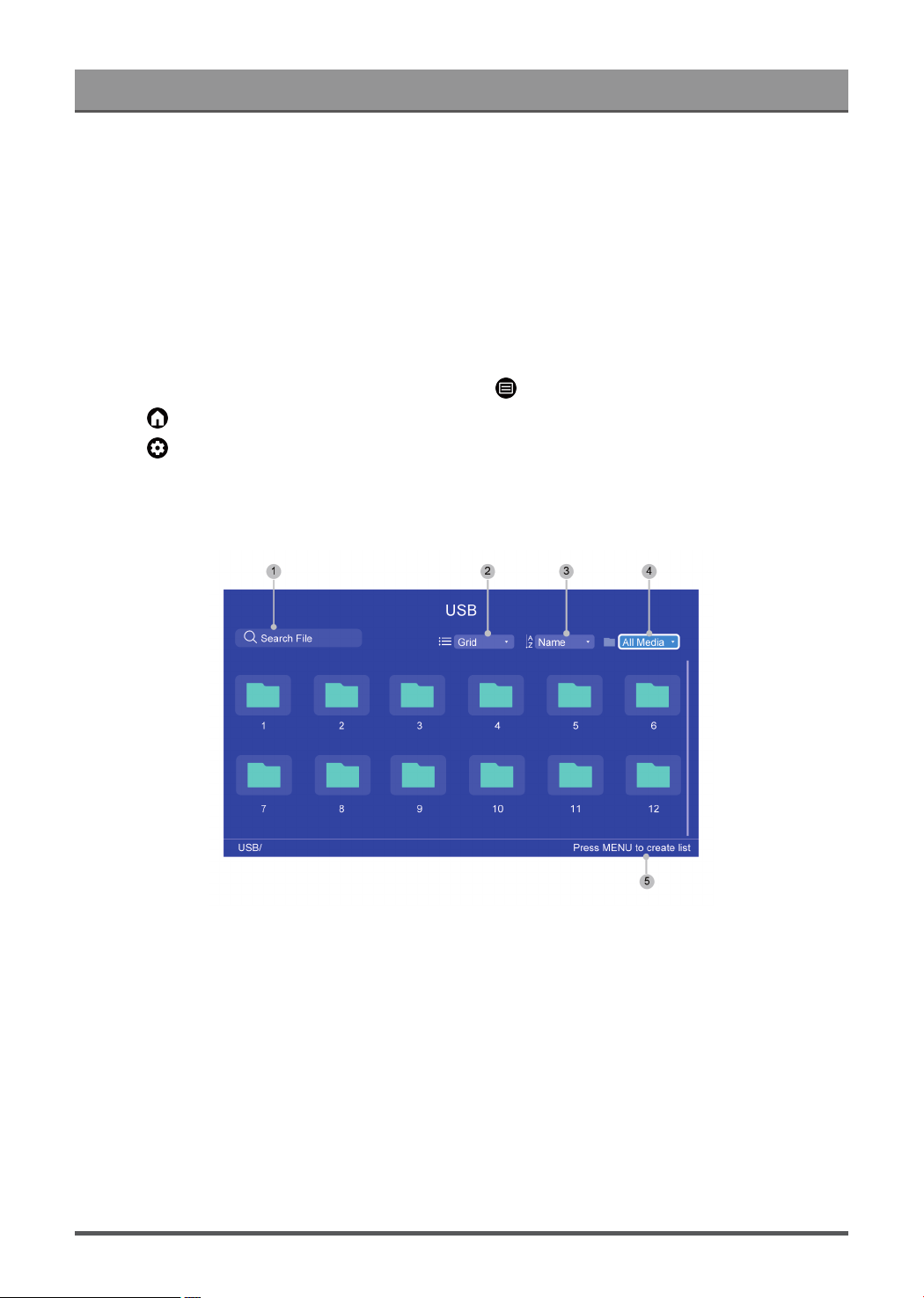
Entertainment
• Compatible mobile phone, tablet or other personal devices: you can stream movies, music and photos that
are stored on compatible personal device and play or view the content on your TV.
By default, there is Content Sharing displayed on the Media screen. If your mobile device is connected to the
TV, its name also appears on the Media screen.
For more information about Content Sharing, please refer to Benefits of Smart TV > Content Sharing in this
manual.
Enjoy Photos/Audio/Video Stored on a USB Device
You have some ways to enter Media:
•
Insert a USB device, a prompt message appears, press to open it.
•
Press button to select MediaCenter from your Apps list on home page.
•
Press button to select Settings > Apps > MediaCenter > Open
Then select connected devices.
Select the content you want to play on the screen, like pictures, videos and music.
1 Search the content you want to play.
2 Arrange the content list by Grid, List.
3 Sort the content list by Name, Date Modified, Size.
4
Filter the content list by All Media, Music, Photos, Videos.
5 Create a photo, music, or video playlist./Press LEFT button to browse the connected
devices. /Press MENU button to edit.
Note:
• Some options in the above table may not be available in some models/countries/regions.
• The image is only for reference and may differ from the actual product.
43
Loading ...
Loading ...
Loading ...