Loading ...
Loading ...
Loading ...
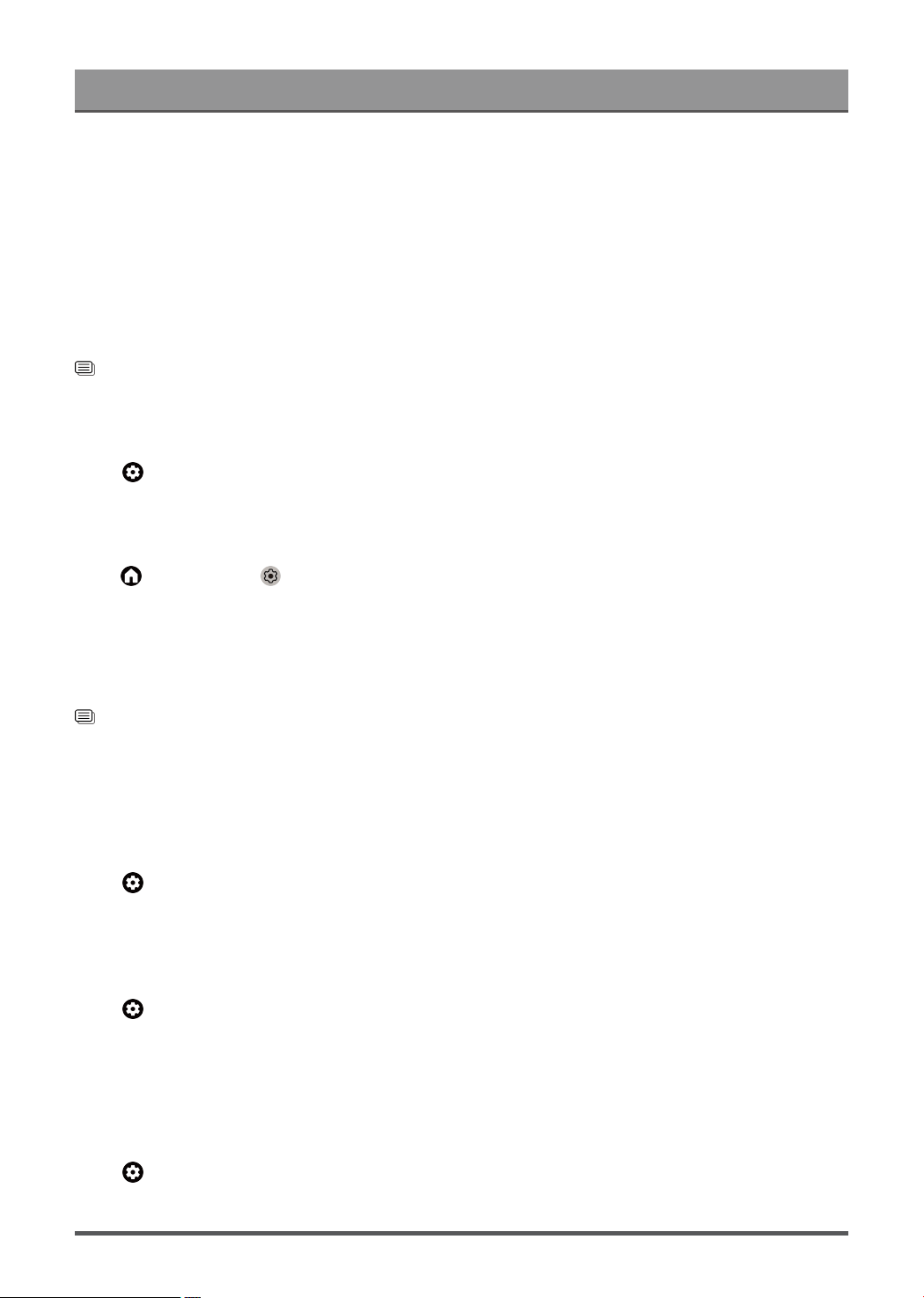
Settings Overview
• Late Night
In Late Night mode, the TV will improve the reproduction and clarity of the human voice with a low volume
level.
• Auto Mode
The sound mode will be adjusted automatically.
Note:
• Auto Mode may not be applicable in some models/countries/regions.
• Sound mode adjustment is only available when you select TV speaker as audio output.
Related information
Sound Issues on page 56
Select Speakers
Press button on your remote control to select Settings > Display & Sound > Sound > Audio Output
Select the speakers which you want to use.
Configuring WiSA Speaker Settings
Press button to select icon, and select Sound > WiSA Speaker Settings.
Wireless audio transmission can be available with Dongle provided by WiSA Ready and sound system
certified by WiSA Ready.
Note:
• WiSA Speaker Settings may not be applicable in some models/countries/regions.
Related information
Connecting Speakers or Other Audio Receivers on page 25
Connecting a Digital Audio System with ARC on page 25
Adjust the Sound Quality
Enable eARC
Press button on your remote control to select Settings > Display & Sound > Sound > eARC
Connect an audio device that supports eARC via HDMI-eARC, and set eARC to On to enjoy premium sound
quality.
Enable TV speaker
Press button on your remote control to select Settings > Display & Sound > Sound > TV Speaker
Turn on or off the TV speaker.
Note:
• This menu is only available when you select TV speaker as audio output.
Enable TruBass HDX
Press button on your remote control to select Settings > Display & Sound > Sound > TruBass HDX
32
Loading ...
Loading ...
Loading ...