Loading ...
Loading ...
Loading ...
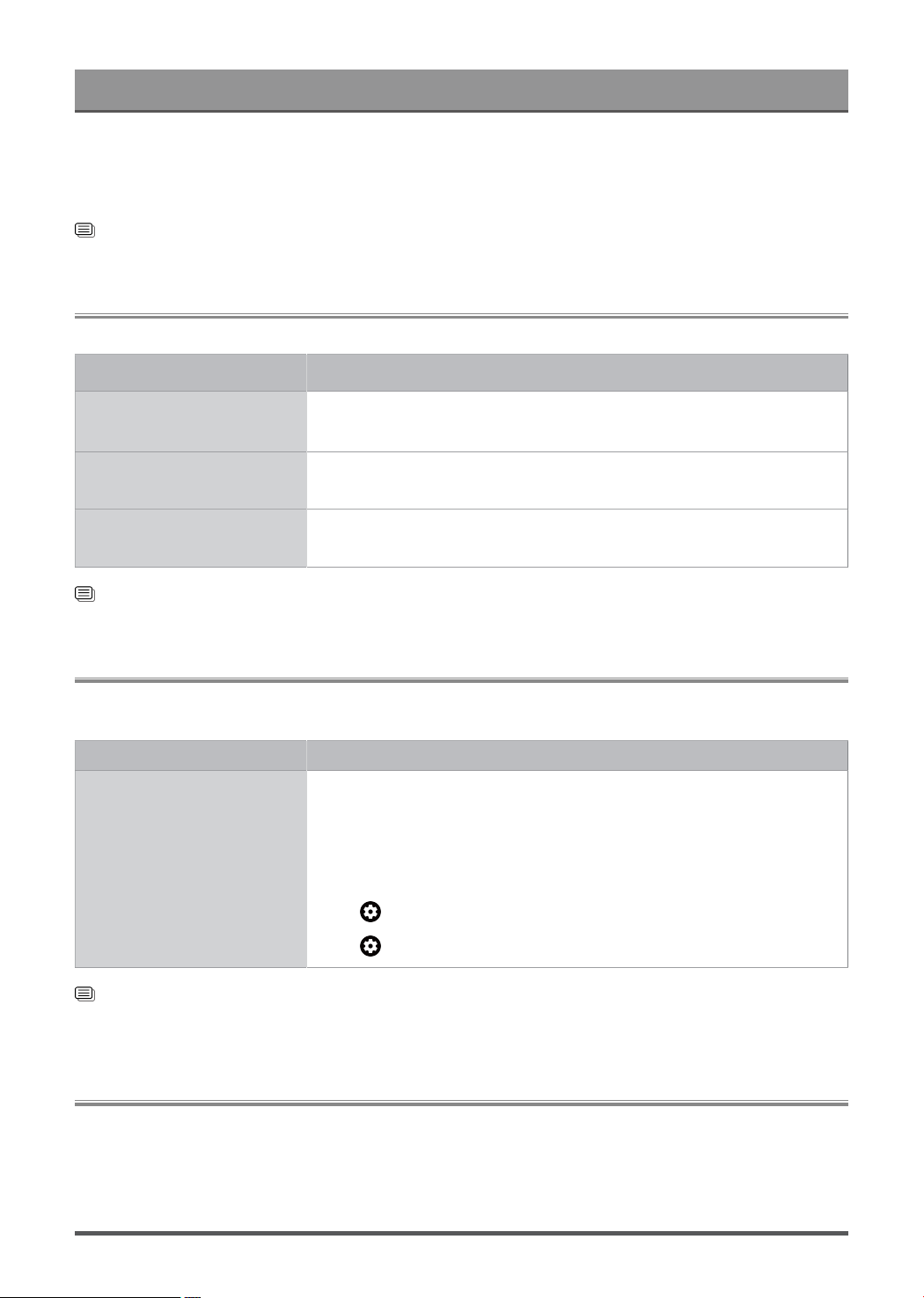
Troubleshooting
Note:
• This product does not support decoding of DTS CD bitstreams. Playback of this format may produce
undesirable noise.
Related information
No sound or the sound is too low. on page 49
Network Issues
If the TV network is connected, the screen will display that it is connected successfully.
Problems Possible Solutions
The TV cannot connect to
apps.
• Make sure the TV has a network connection.
• Contact your Internet service provider.
The wireless network
connection fails.
• Make sure your wireless modem/router is on and connected to the
Internet.
The wireless network signal
is too weak.
• Position your wireless router, modem router, or access point in a central
location. Avoid putting it in a corner.
Related information
My TV cannot connect to the network on page 50
Channel and Broadcast Issues
For problems while watching live TV or scanning for new services, these suggestions might help to resolve
them.
Problems Possible Solutions
In Live TV, there is no
signal, or a weak signal,
or you cannot find any
channels.
• Make sure that the antenna cable is connected to the correct port.
• Make sure that the antenna cable is not loose or disconnected.
• If "no signal or weak signal" occasionally happens, disconnect antenna
cable and reconnect it.
• Run Reset to Factory Default or scan channels again.
> Settings > System > Restart
> Settings > Channels & Inputs > Channels > Manual Scan
Related information
Prepare Live TV on page 5
Channel Scan on page 7
External Device Connection Issues
When the TV has difficulties with external device connection, these solutions may help resolve the problem.
57
Loading ...
Loading ...
Loading ...