Loading ...
Loading ...
Loading ...
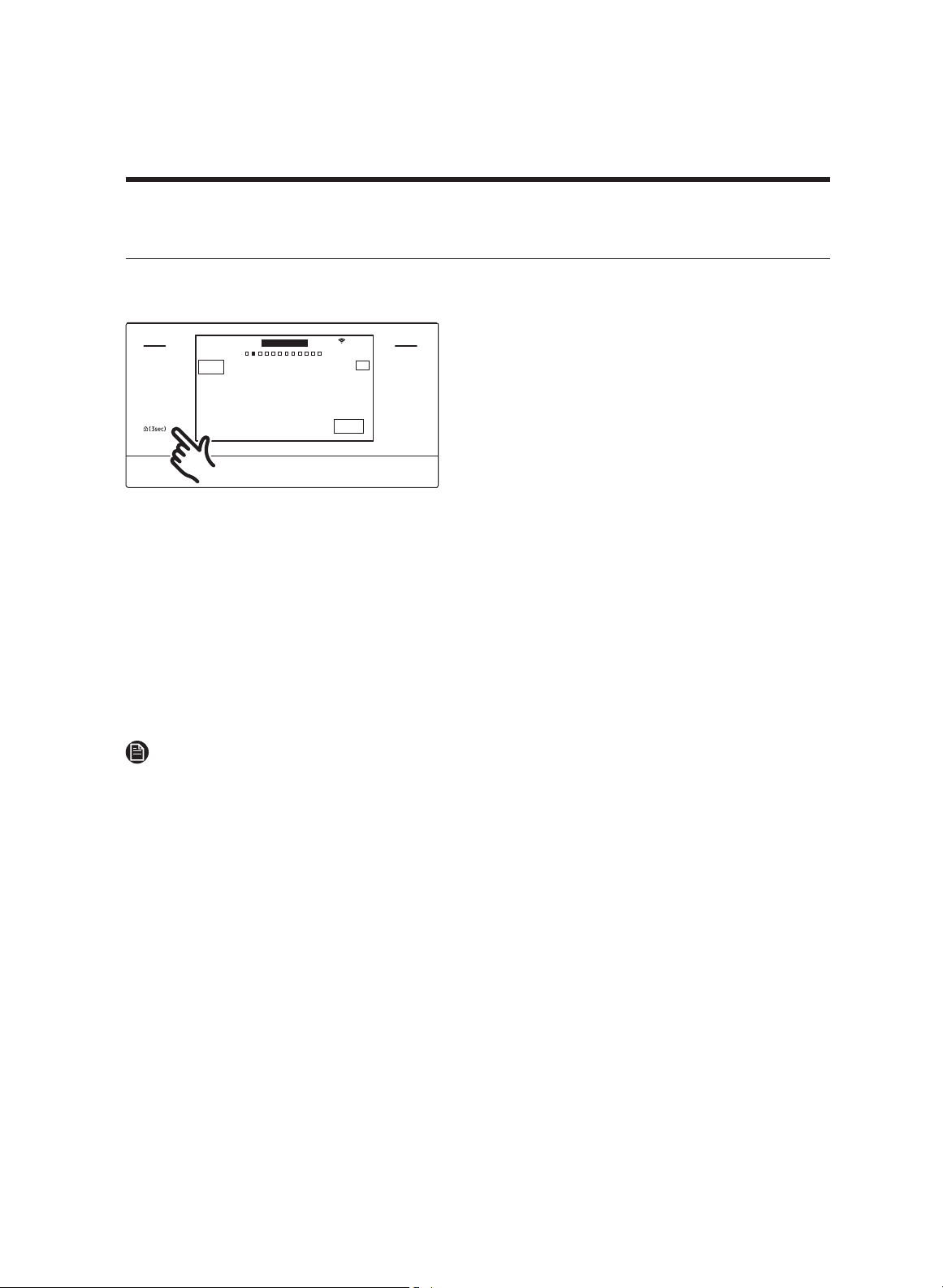
Oven (Lower Oven)
Settings
In Settings, you can change the default settings to your preference or diagnose problems
with the network connection.
MICROWAVE
PAUSE/OFF
TIMER
SETTINGS
LOWER OVEN
OFF
LIGHT
OPEN/CLOSE
RESERVOIR
4:35 PM
OVEN
MODE
Convection Bake
Faster, more even baking
START
Cook Time Delay Start InstantHeat™
None None Off
325
F
LOWER
TIP
Touch SETTINGS. The display will show the
Setting item.
Wi-Fi
To enable a Wi-Fi connection
1. Touch SETTINGS and then tap Connections > Wi-Fi > ON.
2. Tap Wi-Fi, and then tap a Wi-Fi network in the list that appears.
3. You will be prompted to provide a password for a secure network. Enter the password.
To manually input an IP
1. Touch SETTINGS and then tap Wi-Fi > ON.
2. Tap Wi-Fi, and then tap Add Network.
3. Enter an IP manually, and then tap CONNECT to apply your settings.
NOTE
• To disable a Wi-fi connection, Touch SETTINGS and then tap Wi-Fi > OFF.
• For details about the Wi-Fi connection and using the Dacor iQ Kitchen app, see the
Dacor iQ Kitchen app user manual.
iQ control
To start the oven remotely.
• Tap
SETTINGS > Connections > iQ Control, and then tap ON of the LOWER oven.
(See Using the iQ control feature, pg. 67.)
Easy connection
Easy connection enables you to easily configure the network settings including the
authentication procedure.
Remote Management
The call center will access your product remotely to check internal when you have some
problems.
English 79
Loading ...
Loading ...
Loading ...
