Loading ...
Loading ...
Loading ...
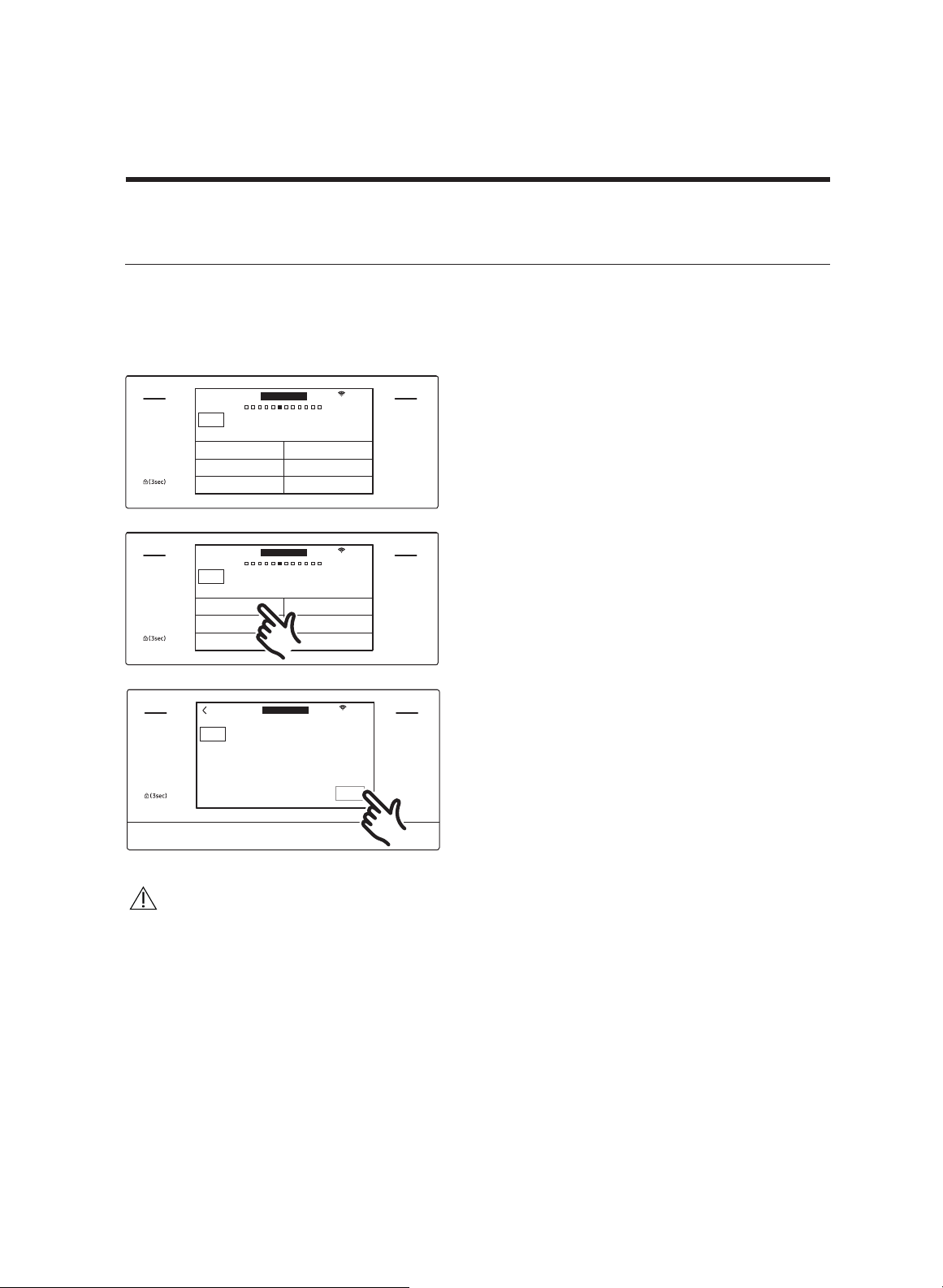
Microwave oven (Upper Oven)
32 English
Sense Cook™
The oven offers 16 different Sense Cook™ options, which include pre-programmed cooking
times. You do not need to set either the cooking time or the power level. Once you have
selected a program and touched
START, the oven automatically sets the cooking time and
starts to cook. The gas-sensing animation effect shows the status of the sensing process.
MICROWAVE
PAUSE/OFF
TIMER
SETTINGS
LOWER OVEN
OFF
LIGHT
OPEN/CLOSE
RESERVOIR
4:35 PM
OVEN
MODE
Sense Cook™
UPPER
Popcorn Frozen breakfast
Potato Frozen dinner
Pizza Rice
Pre-programmed cooking temperature and time with sensor
1. Put the food in the center of the
optitray and close the door.
2. Tap MICROWAVE and swipe the screen
to select Sense Cook™. The display will
show 16 Sense Cook™ options. (You can
scroll down through the list.)
MICROWAVE
PAUSE/OFF
TIMER
SETTINGS
LOWER OVEN
OFF
LIGHT
OPEN/CLOSE
RESERVOIR
4:35 PM
OVEN
MODE
Sense Cook™
UPPER
Popcorn Frozen breakfast
Potato Frozen dinner
Pizza Rice
Pre-programmed cooking temperature and time with sensor
3. Tap the Sense Cook™ option you want.
MICROWAVE
PAUSE/OFF
TIMER
SETTINGS
LOWER OVEN
OFF
LIGHT
OPEN/CLOSE
RESERVOIR
4:35 PM
OVEN
MODE
Popcorn
START
UPPER
Place on the optitray
3.0-3.5 oz
4. Tap START to start cooking.
5. If you want to pause cooking, tap
PAUSE. In PAUSE, you can cancel or
continue cooking by tapping OFF or
CONTINUE.
CAUTION
Use only microwave-safe cookware, and use oven mitts when handling heated food.
Loading ...
Loading ...
Loading ...
