Loading ...
Loading ...
Loading ...
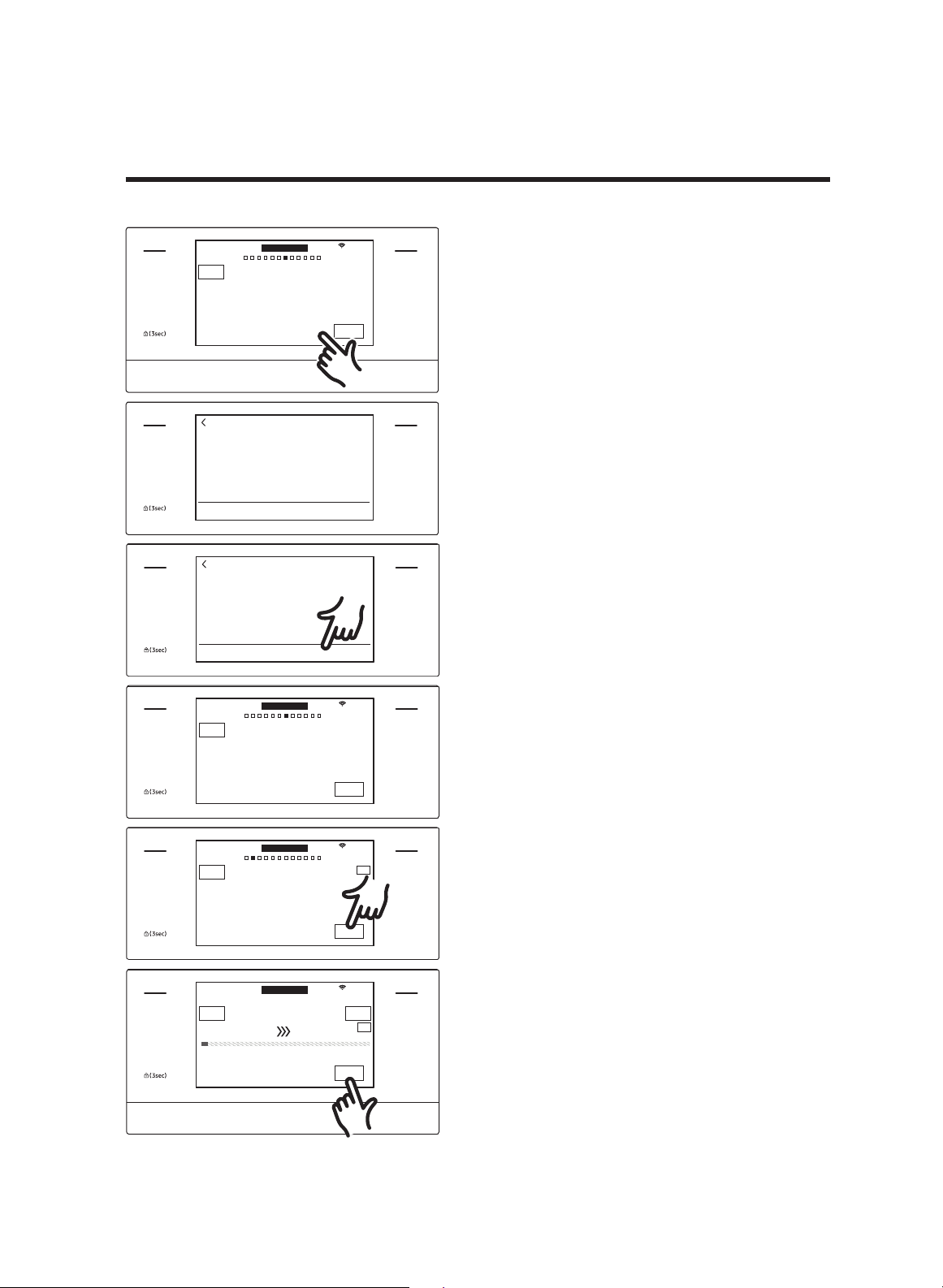
62 English
Oven (Lower Oven)
MICROWAVE
PAUSE/OFF
TIMER
SETTINGS
LOWER OVEN
OFF
LIGHT
OPEN/CLOSE
RESERVOIR
4:35 PM
OVEN
MODE
Steam Bake
Steam baking
START
Cook Time Delay Start Steam
0hr 40min
4:35PM
LOW
325
F
LOWER
MICROWAVE
PAUSE/OFF
TIMER
SETTINGS
LOWER OVEN
OFF
LIGHT
OPEN/CLOSE
RESERVOIR
High
Medium
Low
CANCEL OK
•
Steam Bake, Steam Roast
Important: Fill the water reservoir
before starting steam cooking. (See
Water reservoir, pg. 18).
a.
If you selected Steam Bake or
Steam Roast, the display shows
the steam level information.
(default: Medium).
b.
Tap the Steam area to adjust the
steam level. The steam level
adjustment screen appears. Set
the steam level to Low, Medium,
or High.
MICROWAVE
PAUSE/OFF
TIMER
SETTINGS
LOWER OVEN
OFF
LIGHT
OPEN/CLOSE
RESERVOIR
High
Medium
Low
CANCEL OK
MICROWAVE
PAUSE/OFF
TIMER
SETTINGS
LOWER OVEN
OFF
LIGHT
OPEN/CLOSE
RESERVOIR
4:35 PM
START
Cook Time Delay Start
Steam
Medium
0hr 40min
None
OVEN
MODE
Steam Bake
Steam baking
350
F
LOWER
c. Tap OK. The steam level
adjustment screen closes and
the steam level information is
displayed.
4. If you want to use the Cook Time,
or
Delay Start function, set each
function now. See pages 53 and 55
respectively, for instructions.
MICROWAVE
PAUSE/OFF
TIMER
SETTINGS
LOWER OVEN
OFF
LIGHT
OPEN/CLOSE
RESERVOIR
4:35 PM
START
4:35
PM
Off
OVEN
MODE
Convection Bake
Faster, more even baking
Cook Time Delay Start
InstantHeat™
None
325
F
LOWER
TIP
MICROWAVE
PAUSE/OFF
TIMER
SETTINGS
LOWER OVEN
OFF
LIGHT
OPEN/CLOSE
RESERVOIR
4:35 PM
OVEN
MODE
View
Summary
Convection Bake
Preheating…
Ready at 5:17 PM
OFF
Time Left
0hr 42min
175
˚F
325
˚F
TIP
LOWER
5. Tap START to begin cooking.
6. Tap OFF when cooking is done or if
you want to cancel cooking.
Loading ...
Loading ...
Loading ...
