Loading ...
Loading ...
Loading ...
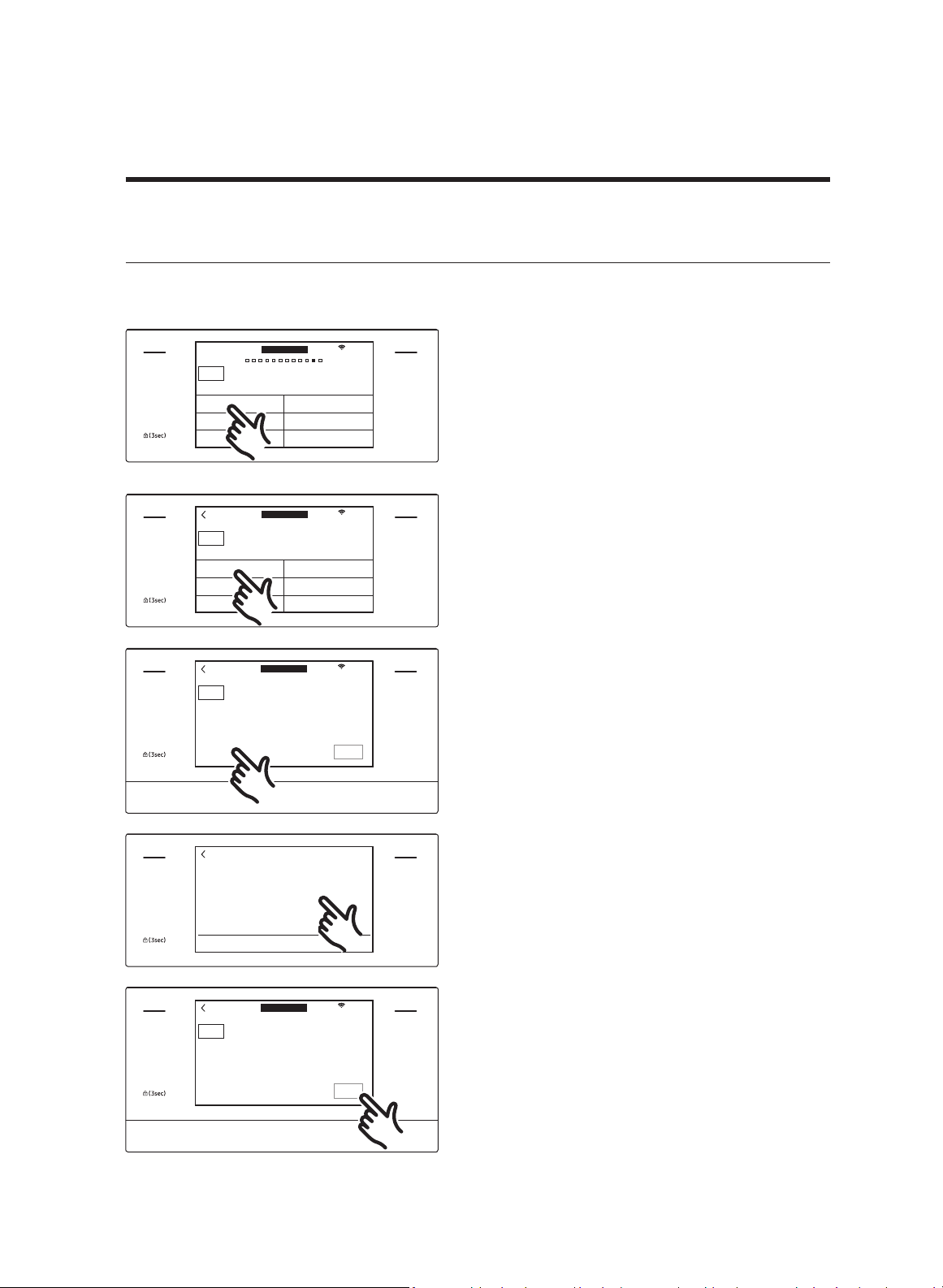
Microwave oven (Upper Oven)
Auto Cook
This mode offers a total of 69 cooking options on two menus. You do not need to set the
cook time or power level, and you can adjust the serving size.
MICROWAVE
PAUSE/OFF
TIMER
SETTINGS
LOWER OVEN
OFF
LIGHT
OPEN/CLOSE
RESERVOIR
4:35 PM
OVEN
MODE
Auto Cook
Preset cook modes for everyday dishes
Reheat Poultry
Cook Snacks
Breakfast Bake
UPPER
MICROWAVE
PAUSE/OFF
TIMER
SETTINGS
LOWER OVEN
OFF
LIGHT
OPEN/CLOSE
RESERVOIR
4:35 PM
OVEN
MODE
Reheat
Beverage Casserole
Pizza reheat Pasta
Dinner plate Soup
UPPER
Preset cook modes for everyday dishes
1. Center the food on the optitray, and
close the door.
2. Tap MICROWAVE and swipe the screen
to select
Auto Cook. The display shows
Speed Cook and Soften/Melt menus.
Choose a menu, and scroll to view the
auto cook programs.
3. Tap the desired Auto Cook option.
MICROWAVE
PAUSE/OFF
TIMER
SETTINGS
LOWER OVEN
OFF
LIGHT
OPEN/CLOSE
RESERVOIR
4:35 PM
OVEN
MODE
Beverage
Place on the optitray
START
Unit
1 cup
UPPER
1min 50sec
4. Tap the weight area to select the food
weight screen.
MICROWAVE
PAUSE/OFF
TIMER
SETTINGS
LOWER OVEN
OFF
LIGHT
OPEN/CLOSE
RESERVOIR
OK
1/2
1 cup
2
CANCEL
5. Slide the screen to select the food
weight.
6. Tap OK.
MICROWAVE
PAUSE/OFF
TIMER
SETTINGS
LOWER OVEN
OFF
LIGHT
OPEN/CLOSE
RESERVOIR
4:35 PM
OVEN
MODE
Beverage
Place on the optitray
START
Unit
1 cup
UPPER
1min 50sec
7. Tap START to start cooking.
8. If you want to pause cooking, tap
PAUSE. In PAUSE, you can cancel or
continue cooking by tapping OFF or
CONTINUE.
English 43
Loading ...
Loading ...
Loading ...