Loading ...
Loading ...
Loading ...
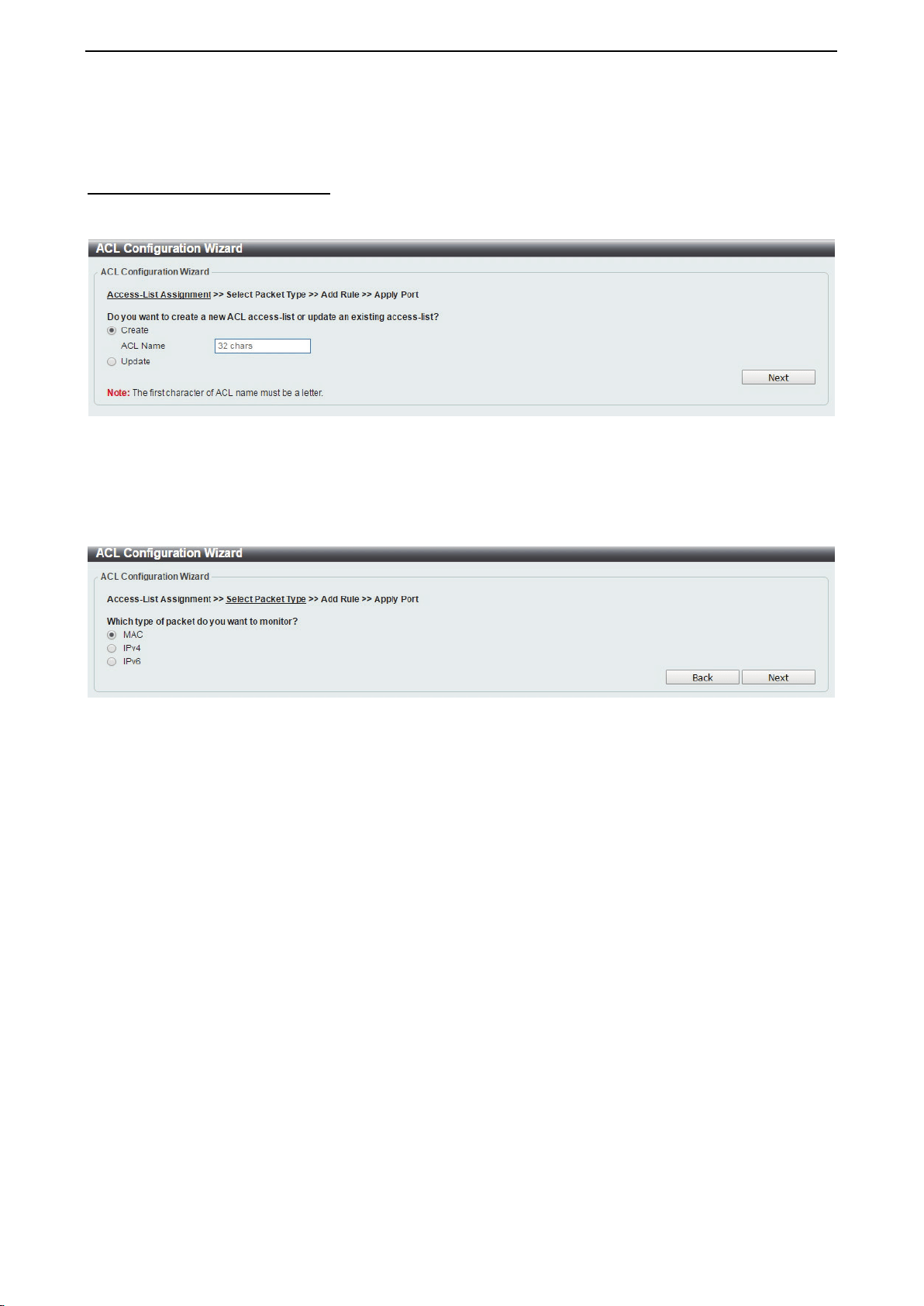
D-Link DXS-1210 Series User Manual
81
Click the Apply button to save your settings.
ACL > ACL Configuration Wizard
The ACL Configuration Wizard page allows you to create a new ACL access list or configure an existing ACL
access list.
Figure 4.137 – ACL > ACL Configuration Wizard
Create: Select Create and enter the ACL Name with a maximum of 32 characters.
Update: Select Update to see a table containing the existing access lists. Select the entry to re-configure it.
Click the Next button to continue.
After clicking the Next button, the following window will appear.
Figure 4.138 – ACL > ACL Configuration Wizard – Packet Type
MAC: Select to create a MAC ACL.
IPv4: Select to create an IPv4 ACL.
IPv6: Select to create an IPv6 ACL.
Click the Back button to return to the previous window.
Click the Next button to continue.
To define the MAC ACL: Select MAC and then click the Next button. Click the MAC Address, Ethernet
Type and 802.1Q VLAN tabs to display the following page:
Loading ...
Loading ...
Loading ...