Loading ...
Loading ...
Loading ...
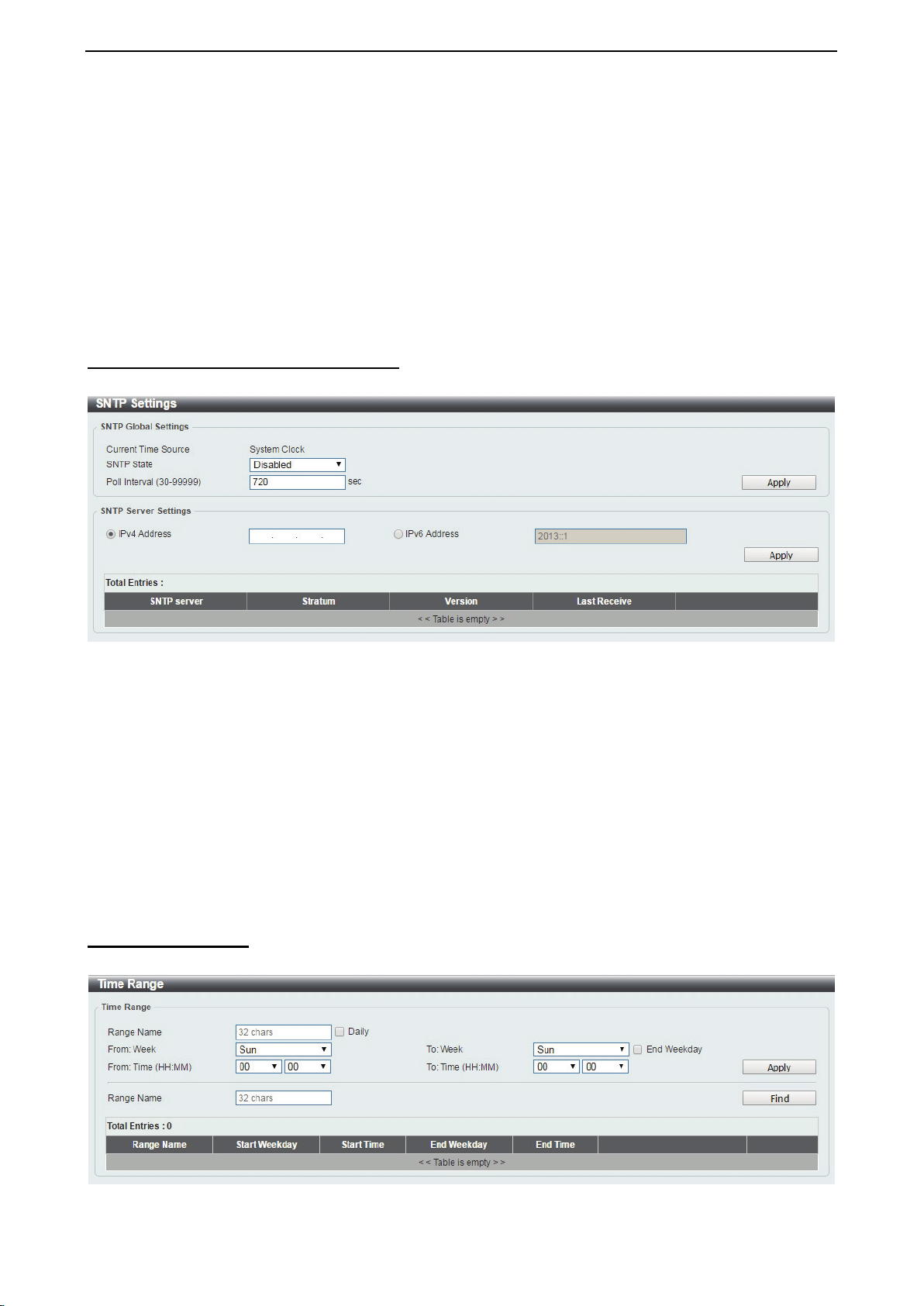
D-Link DXS-1210 Series User Manual
27
From: Year – Select the year that the daylight saving time will start.
From: Time In HH MM – Select the time of the day that daylight saving time will start.
To: Date of the Month – Select the date of the month that daylight saving time will end.
To: Month – Select the month that daylight saving time will end.
To: Year – Select the year that the daylight saving time will end.
To: Time In HH MM – Select the time of the day that daylight time will end.
Offset – Select the number of minutes to add during daylight saving
time. The default value is 60. The range
of this offset is 30, 60, 90 and 120.
Click the Apply button to save your settings.
System > Time and SNTP > SNTP Settings
The SNTP Settings page allows you to configure the time settings for the Switch.
Figure 4.38 – System > Time and SNTP > SNTP Settings
SNTP Global Settings:
SNTP State: Select to enable or disable the SNTP state.
Poll Interval (30-99999): Enter the poll interval. The value is from 30 to 99999 seconds. The default interval
is 720 seconds.
Click the Apply button to save your settings.
SNTP Server Setting:
IPv4 Address: Enter the IPv4 address of the SNTP server which provides the clock synchronization.
IPv6 Address: Enter the IPv6 address of the SNTP server which provides the clock synchronization.
Click the Apply button to add the SNTP server.
System > Time Range
The Time Range page allows you to view and configure the time range settings for the Switch.
Figure 4.39 – System > Time Range
Loading ...
Loading ...
Loading ...