Loading ...
Loading ...
Loading ...
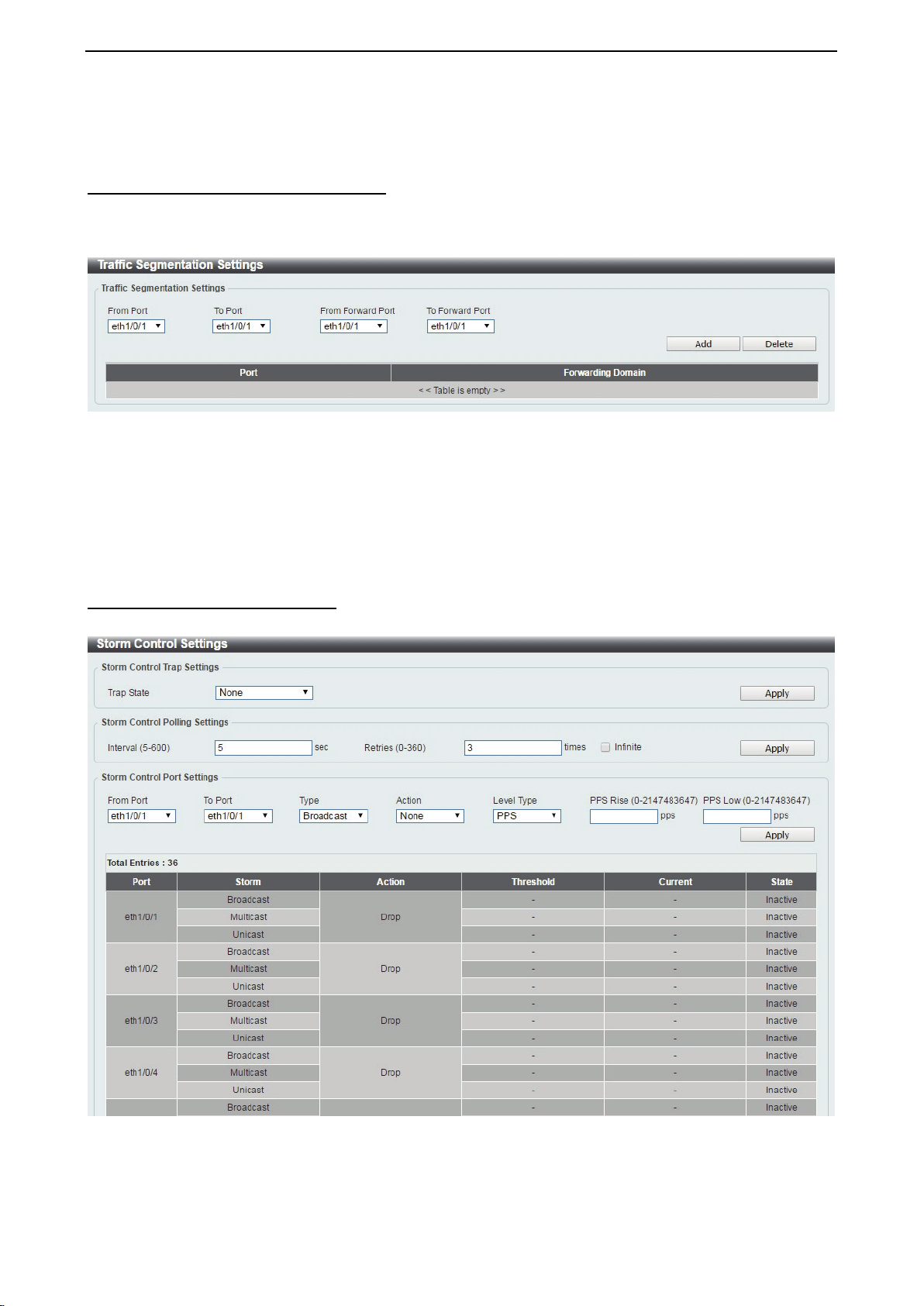
D-Link DXS-1210 Series User Manual
116
Click the Apply button to save your settings.
Security > Traffic Segmentation Settings
This feature provides administrators to limit traffic flow from a single port to a group of ports on a single
Switch. This method of segmenting the flow of traffic is similar to using VLANs to limit traffic, but is more
restrictive.
Figure 4.190 – Security > Traffic Segmentation Settings
From Port / To Port: Select the range of ports to be configured.
From Forward Port / To Forward Port: Select the range of forward ports to be configured.
Click the Add button to add a new entry.
Click the Delete button to remove an entry based on the information entered.
Security > Storm Control Settings
The Storm Control Settings page allows you to view and configure the storm control settings.
Figure 4.191 – Security > Storm Control Settings-PPS
Trap State: Select the storm control trap state. The options are None, Storm Occur, Storm Clear, and
Both. When None is selected, no traps will be sent. When Storm Occur is selected, a trap notification will
be sent when a storm event is detected. When Storm Clear is selected, a trap notification will be sent when
Loading ...
Loading ...
Loading ...