Loading ...
Loading ...
Loading ...
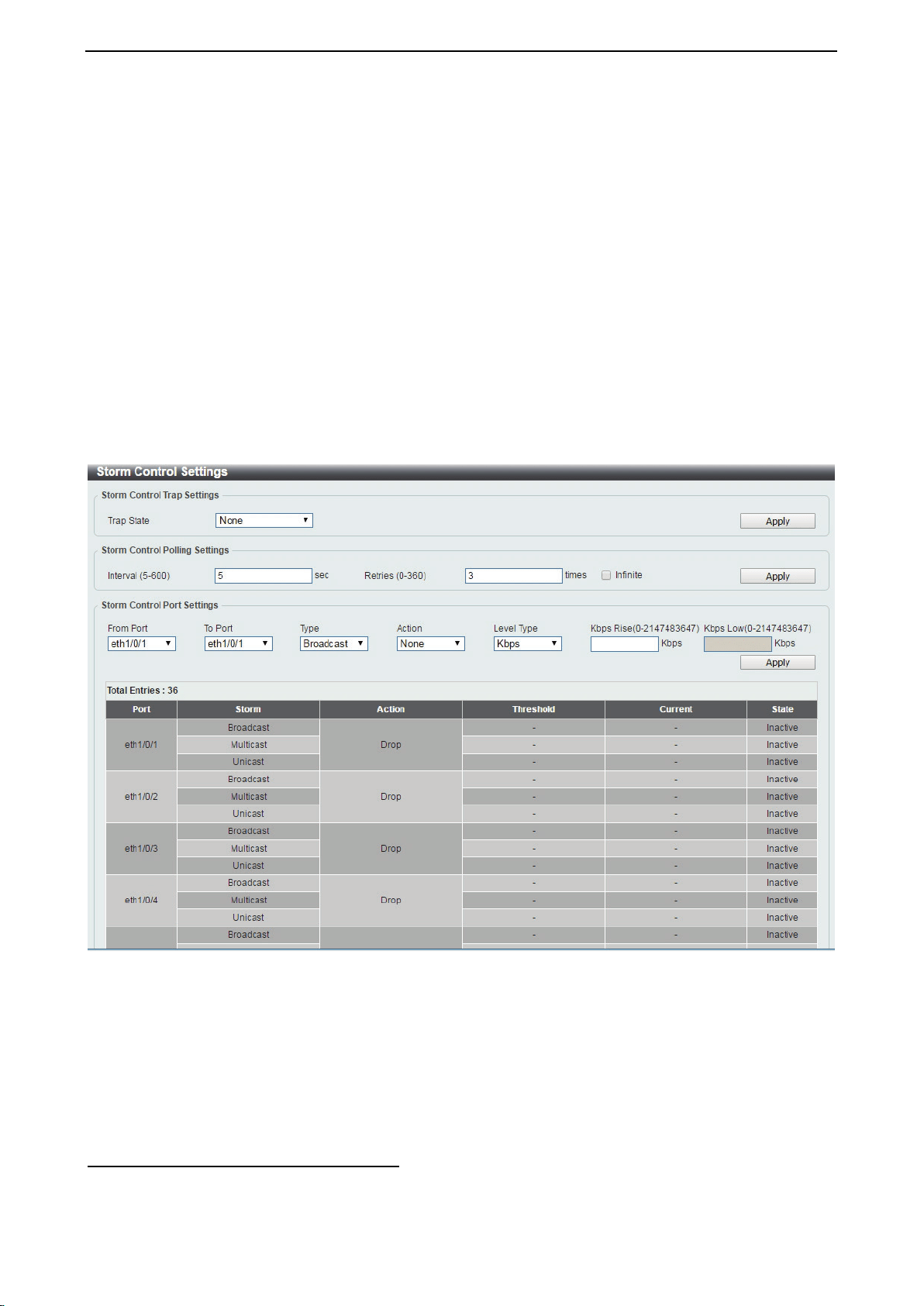
D-Link DXS-1210 Series User Manual
117
a storm event is cleared.
Click the Apply button to save your settings.
Storm Control Polling Settings:
Interval (1-300): Enter the interval value. The range is from 1 to 300.
Retries (0-360): Enter the retry value. The range is from 0 to 360.
Click the Apply button to save your settings.
Storm Control Port Settings:
From Port / To Port: Select the range of ports to be configured.
Type: Select the type of storm attack. The values are Broadcast, Multicast, and Unicast.
Action: Select the action for the specified ports. The values are None, Shutdown and Drop.
Level Type: Select PPS or Kbps as the level type. When PPS is selected, the PPS Rise & PPS Low fields
will be shown.
PPS Rise (1-2147483647): Enter the rise packets per second value. The value is from 1 to 2147483647.
PPS Low (1-2147483647): Enter the low packets per second value. The value is from 1 to 2147483647.
Figure 4.192 – Security > Storm Control Settings-Kbps
When Kbps is select as the level type, the Kbps Rise field will be shown, and Kbps Low will be disabled.
The Current column in the Storm Control information table will be empty.
Kbps Rise (1-2147483647): Enter the rise packets per second value. The value is from 1 to 2147483647.
Kbps Low (1-2147483647): The field is un-configured.
Click Apply for the settings to take effect.
Security > DoS Attack Prevention Settings
The DoS Attack Prevention Settings page allows you to view and configure the Denial-of-Service (DoS)
attack prevention settings.
Loading ...
Loading ...
Loading ...