Loading ...
Loading ...
Loading ...
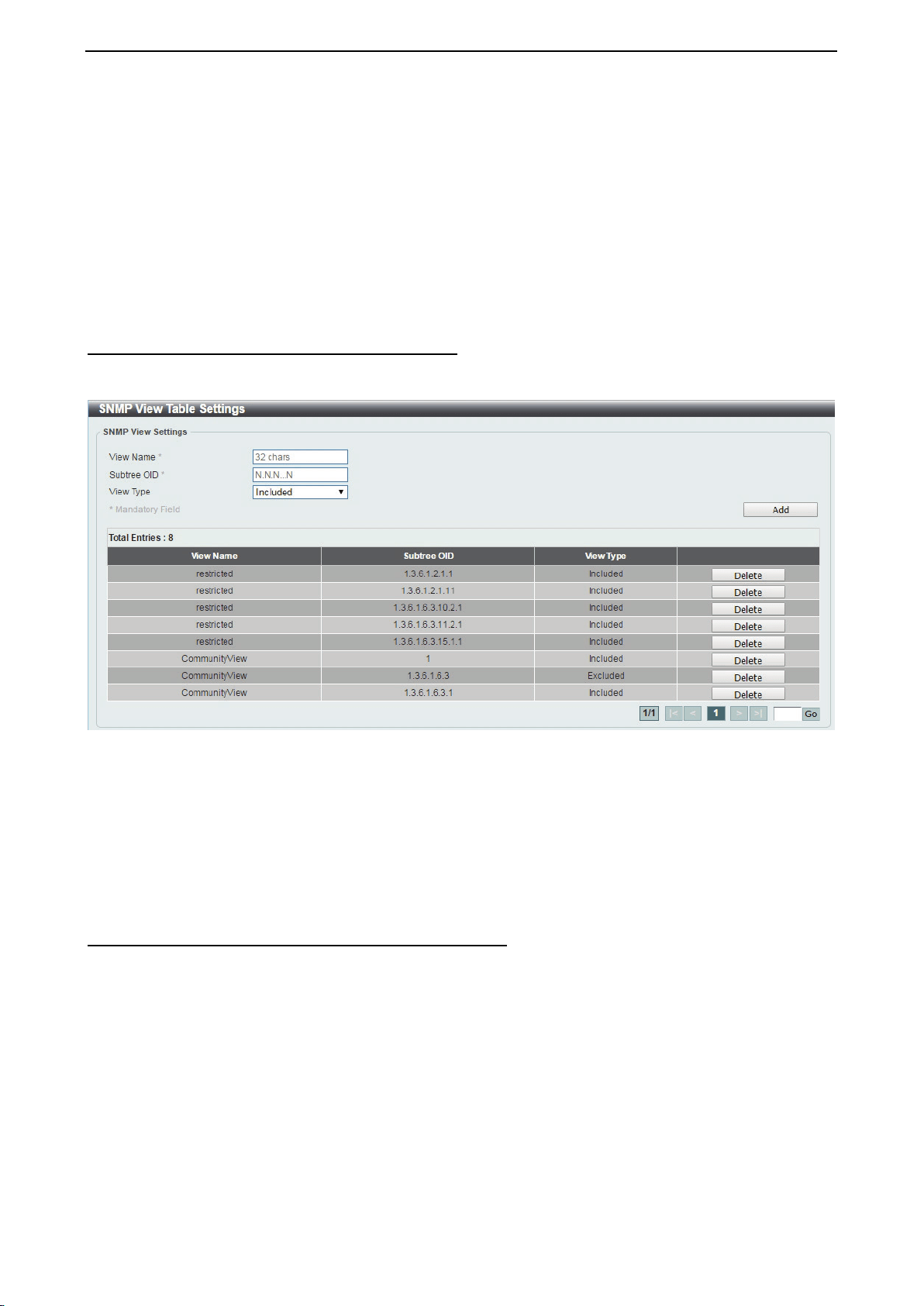
D-Link DXS-1210 Series User Manual
30
SNMP Authentication Trap:
Tick this option to control the sending of SNMP authentication failure
notifications. An authenticationFailuretrap is generated when the device receives an SNMP message that is
not properly authenticated. The authentication method depends on the version of SNMP being used. For
SNMPv1 or SNMPv2c, authentication failure occurs if packets are formed with an incorrect community string.
For SNMPv3, authentication failure occurs if packets are formed with an incorrect SHA/MD5 authentication
key.
Port Link Up: Tick this option to control the port link up notifications.
Port Link Down: Tick this option to control the port link down notifications.
Coldstart: Tick this option to control the sending of SNMP coldStart notifications.
Warmstart: Tick this option to control the sending of SNMP warmStart notifications.
Click the Apply button to save your settings.
Management > SNMP > SNMP View Table Settings
The SNMP View page allows you to define SNMP Views, which can be used to manage the MIB objects that
are accessible to a remote SNMP manager.
Figure 4.44 – Management > SNMP > SNMP View Table Settings
View Name: Create a name of the view, up to 32 characters.
Subtree OID: The Object Identifier (OID) Subtree for the view. The OID identifies an object tree (MIB tree)
that will be included or excluded from access by an SNMP manager.
View Type: Select the OIDs that can accessed by a SNMP manager.
Click Add to create a new view or Delete to remove an existing view.
Management > SNMP > SNMP Community Table Settings
The SNMP Community page allows you to set the SNMP community string of the Switch. SNMP managers
using the same community string are permitted access to the Switch's SNMP agent.
Loading ...
Loading ...
Loading ...