Loading ...
Loading ...
Loading ...
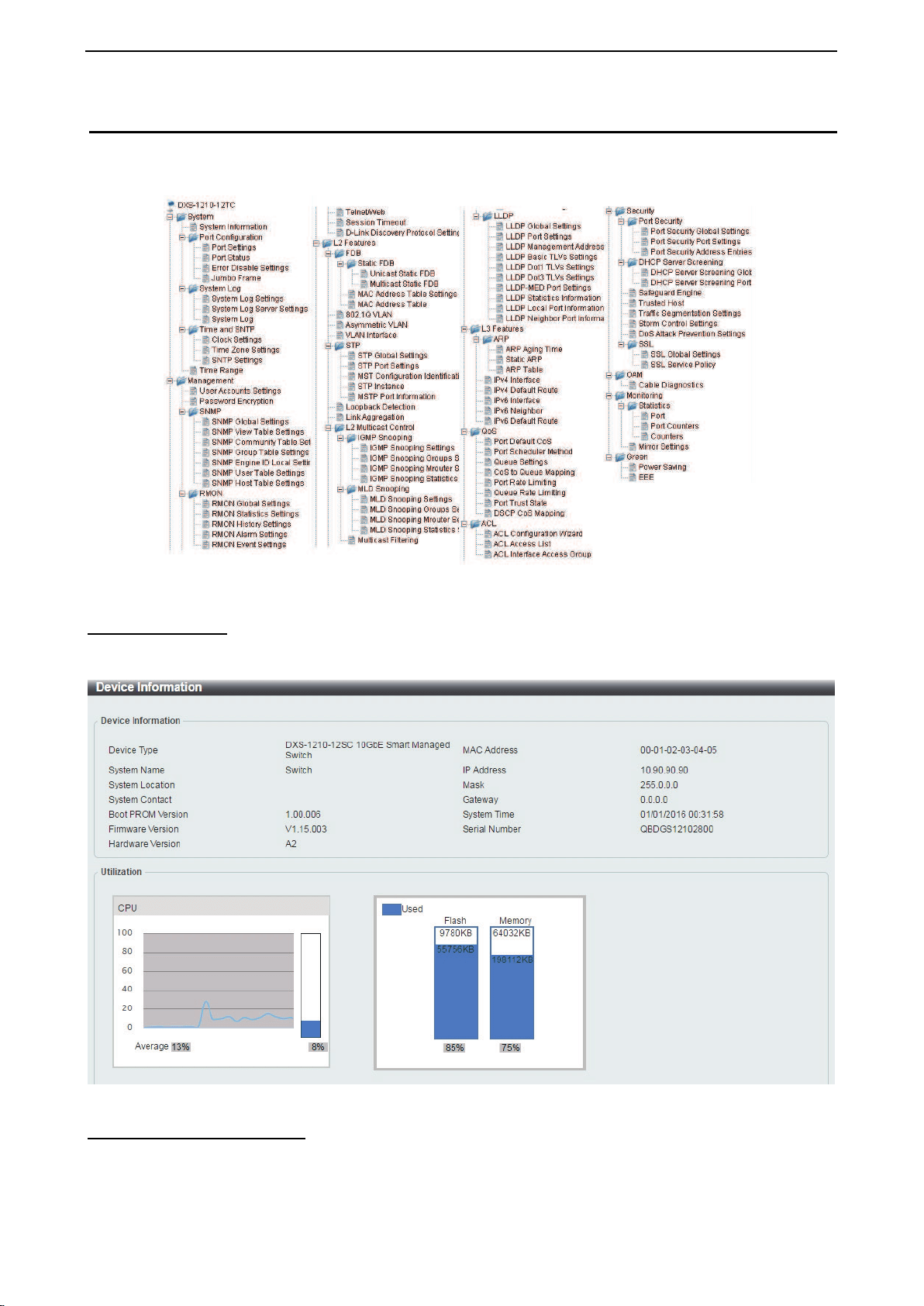
D-Link DXS-1210 Series User Manual
20
Function Tree
All configuration options on the switch are accessed through the Setup menu on the left side of the main
window. Click on the setup item that you want to configure. The following sections provide more detailed
description of each feature and function.
Figure 4.25 –Function Tree
Device Information
The Device Information provides an overview of the switch, including essential information such as firmware
& hardware information, and IP settings.
Figure 4.26 – Device Information
System > System Information
The System Setting page allows you to configure basic system information.
System Information Settings: Enter a System Name, System Location and System Contact.
Loading ...
Loading ...
Loading ...