Loading ...
Loading ...
Loading ...
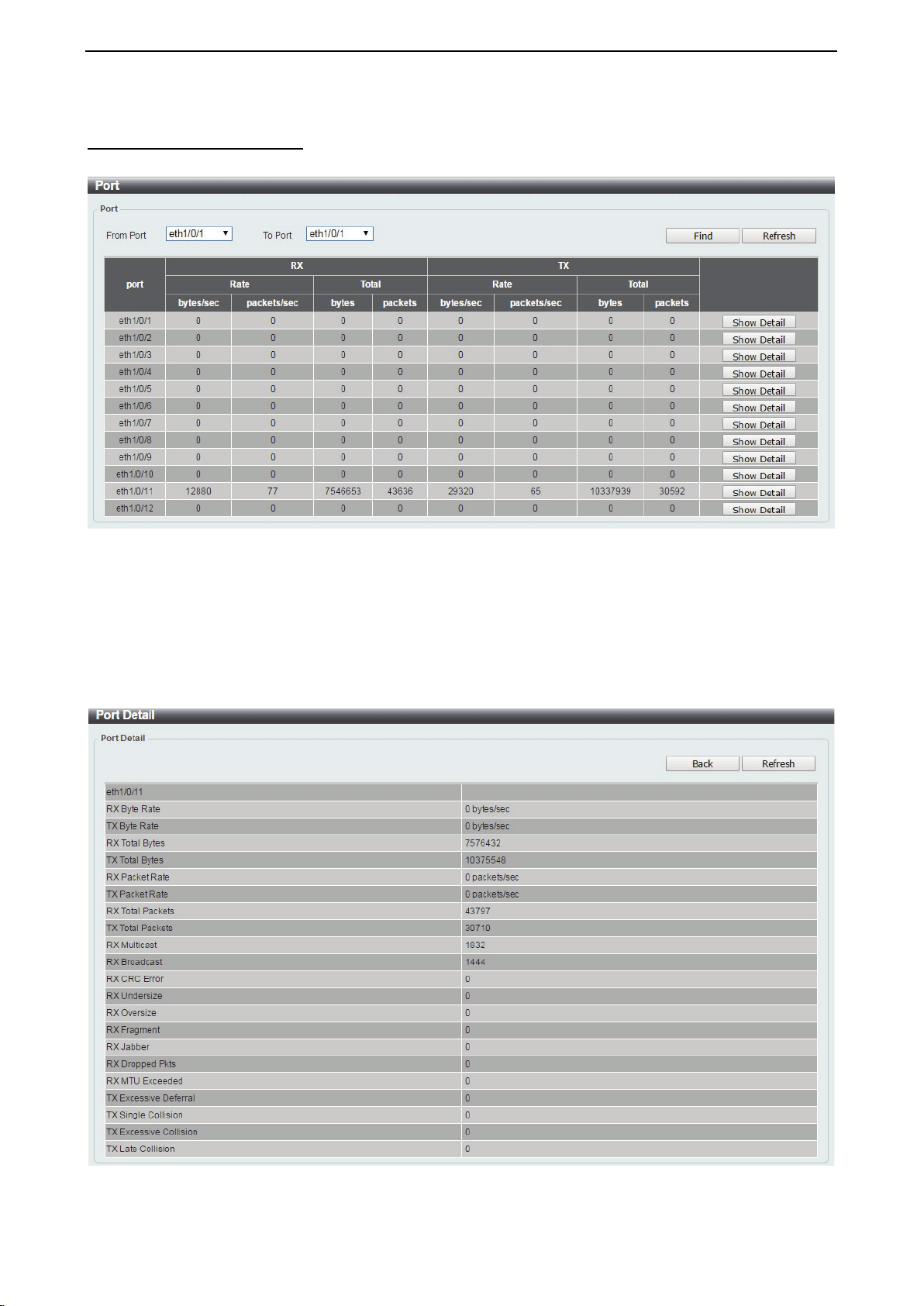
D-Link DXS-1210 Series User Manual
120
Monitoring > Statistics > Port
This page allows you to display the port traffic statistics.
Figure 4.197 – Monitoring > Statistics > Port
From Port / To Port: Select the range of ports to be configured.
Click the Find button to locate a specific entry based on the information entered.
Click the Refresh button to refresh the display table.
After clicking the Show Detail button, the following page will appear.
Figure 4.198 – Monitoring > Statistics > Port – Show Detail
Loading ...
Loading ...
Loading ...