Loading ...
Loading ...
Loading ...
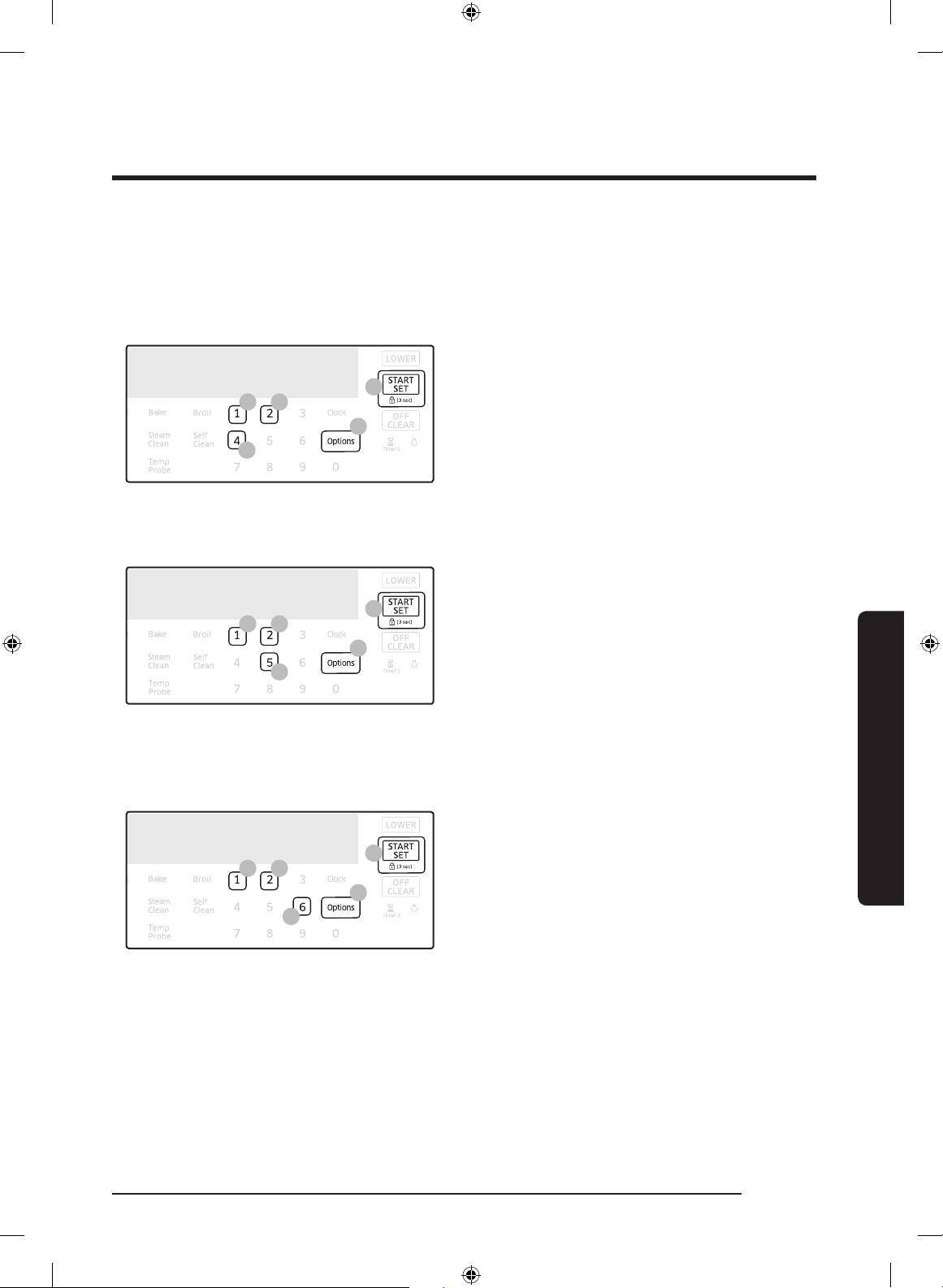
English 67
Electric oven
Auto Conversion
Auto Conversion automatically converts regular baking temperatures to convection baking
temperatures. For example, if you enter a regular recipe temperature of 350 °F and press
START/SET, the oven displays the converted temperature of 325 °F.
1
3
1
2 2
1. Press the Options button, and then 4 on
the number pad.
2. Press 1 (Off) or 2 (On) on the number
pad. (Default setting is “Off”.)
3. Press the START/SET button to save the
changes.
Time/date (12hr / 24hr)
Set the clock to display the time in the 12-hour or 24-hour format.
1
3
1
2 2
1. Press the Options button, and then 5 on
the number pad.
2. Press 1 (12hr) or 2 (24hr) on the number
pad. (Default setting is “12-hour”.)
3. Press the START/SET button to save the
changes.
Energy saving
This will automatically turn off the oven 12 hours after baking starts or 3 hours after broiling
starts.
1
3
1
2 2
1. Press the Options button, and then 6 on
the number pad.
2. Press 1 (Off) or 2 (On) on the number
pad.
3. Press the START/SET button to save the
changes.
NY58J9850WS_DG68-00692A-00_EN.indd 67 2015-07-07 11:45:19
Loading ...
Loading ...
Loading ...