Loading ...
Loading ...
Loading ...
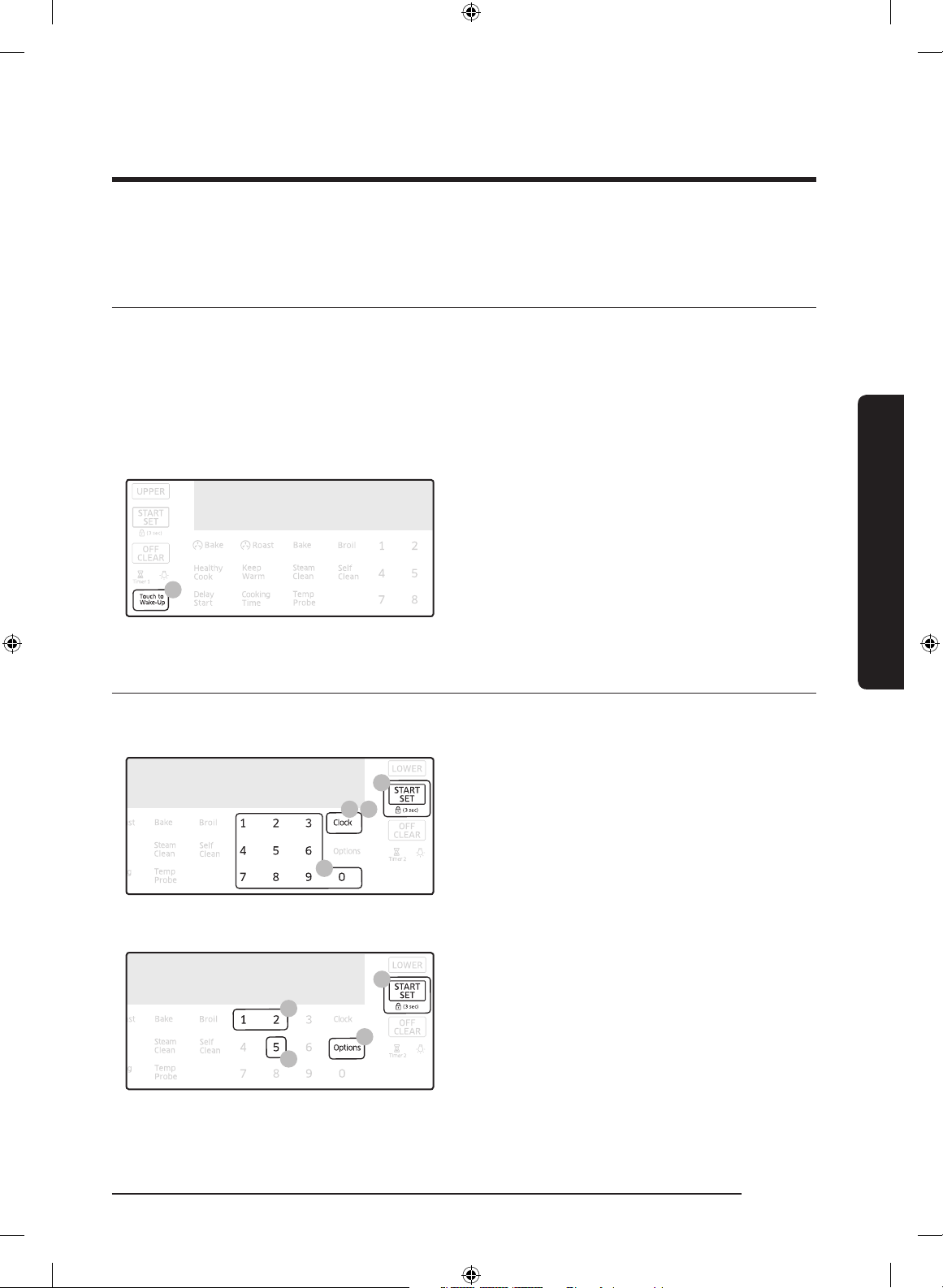
English 21
Before you start
Before you start
You should know about the following features and components before you use your range
for the rst time.
Display mode
Sleep
After 2 minutes of inactivity (or 1 minute when the oven is in standby mode), the control
panel enters Sleep mode. In Sleep mode, the control panel stays inactive with just the time
display until it is reactivated by the user.
Wake-Up
1
To activate the control panel, press Touch
to Wake-Up. User preferences are available
in this mode including the timer, oven light,
and/or control lock.
Clock
You must set the clock correctly to ensure the automatic features work properly. This product
supports two time formats: 12-hour (default) and 24-hour.
21
3
4
To set the clock time
1. Press the Clock button.
2. To select AM/PM, press the Clock button
again.
3. Enter the current time using the number
pad.
4. Press the START/SET button to conrm
the settings.
2
3
1
1
To change the time format (12hr/24hr)
1. Press the Options button, and then 5 on
the number pad.
2. Press 1 for the 12-hour format or 2 for
the 24-hour format.
3. Press the START/SET button.
NY58J9850WS_DG68-00692A-00_EN.indd 21 2015-07-07 11:45:08
Loading ...
Loading ...
Loading ...