Loading ...
Loading ...
Loading ...
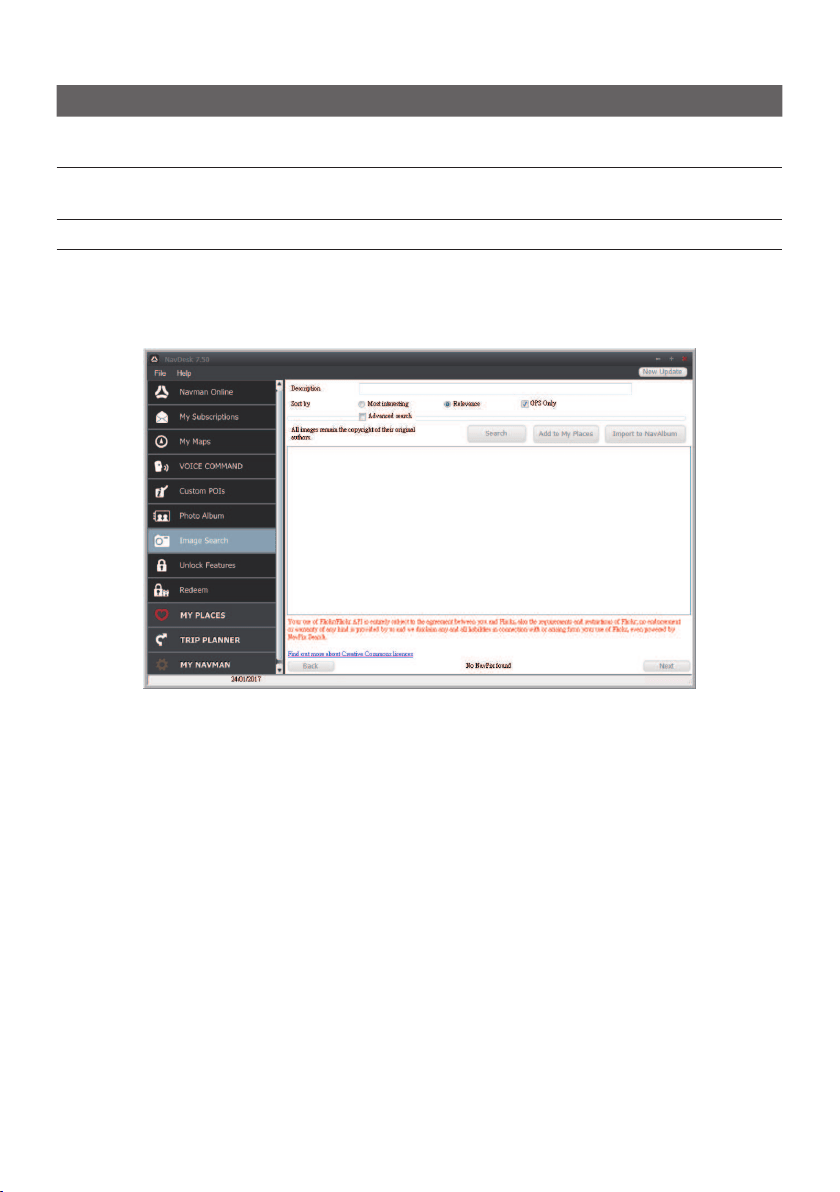
75
If you want to… Then…
receiveawarningmessagebeforedeleting
animagefromyour
NavPix™
library,
selectthe Warn me when permanently
deleting a NavPix from my library checkbox.
createanewfoldereverytimeyouimport
newphotos,
selectthe Import photos to a new album
checkbox.
view
NavPix™
whenonaroute,selecttheShow NavPix on mapcheckbox.
Image Search
NavDesk
Image Search
ImageSearchisaNavDeskapplicationpoweredbyFlickr™allowingyoutodownload
photosthatcontainembeddedGPScoordinates.Youcanthenuploadthephototothe
Flickrwebsite,transferphotostoyourNavman,orexportpicturestoGoogleEarth.
How do I search for a photo with embedded GPS coordinates on the
Internet?
1.IntheDescriptioneldenterasearchdescriptionfortheimageyouarelookingfor.
2.SelectoneoftheSortbyoptions.
3.ClickSearch.ThumbnailsofthephotoswithembeddedGPScoordinateswillbe
displayedinthedisplayarea.
Note:Youcannarrowyoursearchbyselectingthe Advanced searchcheckboxandthenselecting
acityfromthedrop-downlistorbyenteringthelatitudeandlongitudedetails.
Loading ...
Loading ...
Loading ...