Loading ...
Loading ...
Loading ...
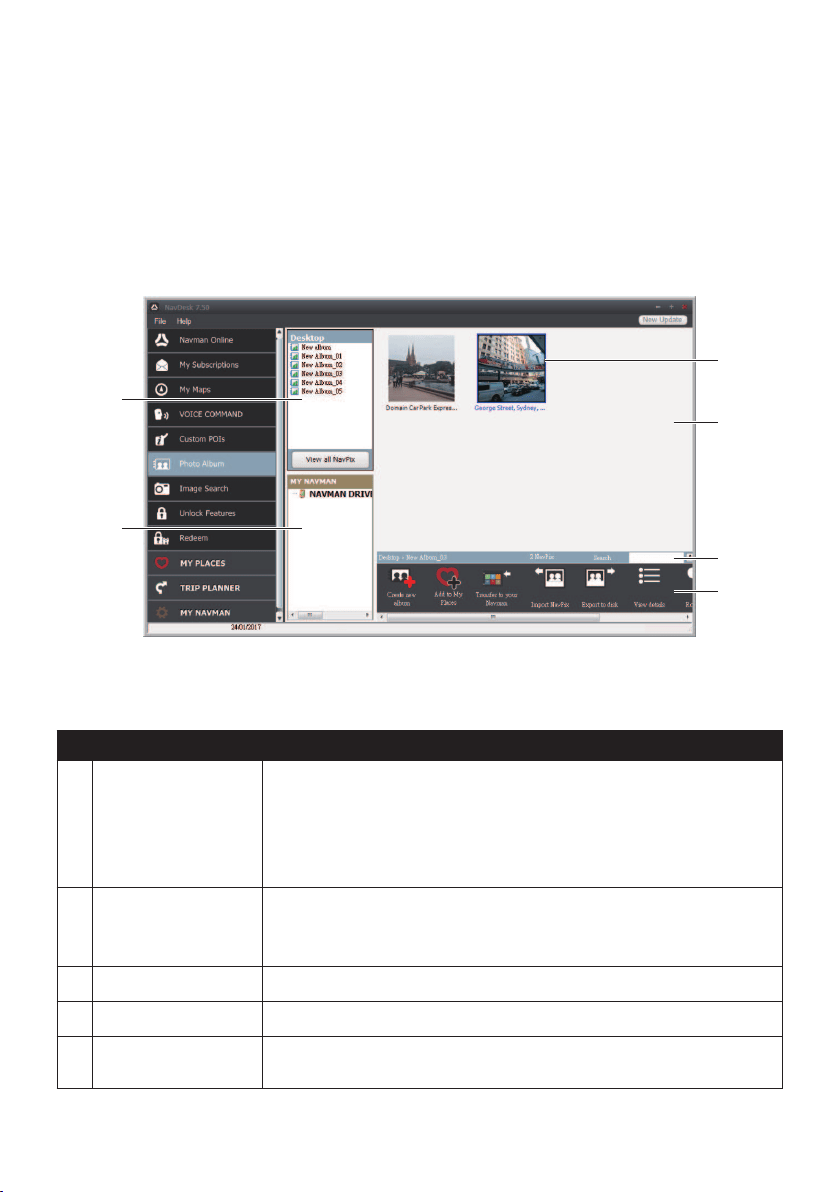
76
How do I delete a custom POI file/category from my Navman?
1.IntheInstalledPOIssection,clickDelete nexttothelename.Theleisremoved
fromthelist,butisnotyetdeleted.
2.Acceptthewarningmessage.Theselectedle/categoryisdeleted.
Photo Album
NavDesk
Photo Album
PhotoAlbumisaNavDeskapplicationwhichallowsyoutocopy,deleteormovepictures
oralbumsbetweenthe
NavPix™
libraryonyourNavmanandthe
NavPix™
libraryon
yourcomputer.
Name Description
Desktop albums Displaysalistofallalbumsstoredinthe
NavPix™
libraryonyour
computer.
•Clickanalbumtodisplayitscontentsinthe albumdisplayarea.
•ClickView all NavPixtodisplayallpicturesstoredinthe
NavPix™
libraryonyourcomputer.
My Navman
albums
DisplaysalistofalbumsstoredontheNavmaninternalmemoryandon
thememorycardifoneisinserted.
•Clickanalbumtodisplayitscontentsinthe albumdisplayarea.
Toolbar Whenapictureisselected,theiconswhichcanbeusedwillbeactive.
Search Typetosearchfora
NavPix™
byname.
Album display
area
Displaysthumbnailsofpicturesintheselectedalbum.
Loading ...
Loading ...
Loading ...