Loading ...
Loading ...
Loading ...
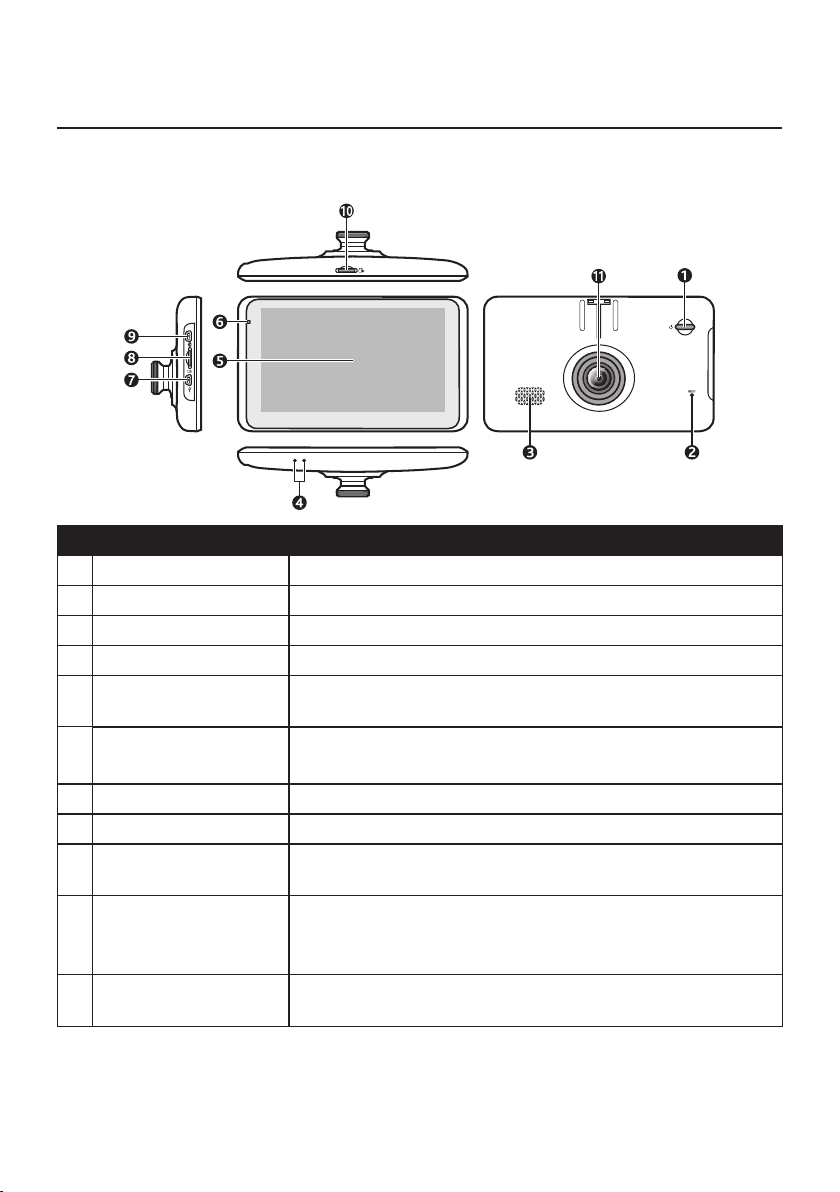
8
Getting to know your Navman
Note: Dependingonthespecicmodelpurchased,thecolourandlookofyourdeviceand
accessoriesmaynotexactlymatchthegraphicsshowninthisdocument.
Name Description
❶
Power button TurnsyourNavmanonandoff.
❷
Reset button RestartsyourNavman.
❸
Speaker Sendsoutsoundsandvoice.
❹
Microphone Receivessoundandvoice.
❺
Touch screen DisplaystheoutputofyourNavman.Tapthescreenwithyour
ngertiptoselectmenucommandsorenterinformation.
❻
Power indicator •Glowsin
amberwhenpowered.
•Glowsin
greenwhenthebatteryisfull.
❼
Mini-USB connector ConnectstothevehiclepoweradapterorUSBcable.
❽
Data card slot AcceptsaMicroSDcardforaccessingdatasuchasmaps(optional).
❾
Rear dash cam
connector
Connectstothereardashcam(optional;soldseparately).
❿
Recorder card slot AcceptsaMicroSDcard(4GB-64GB)forrecording.
Note: YoushoulduseseparateMicroSDcardsforrecordingand
forregulardatastorage.
⓫
Camera lens Makesurethatnoobjectisblockingthecameralensandno
reectivematerialappearsnearthelens.
Loading ...
Loading ...
Loading ...