Loading ...
Loading ...
Loading ...
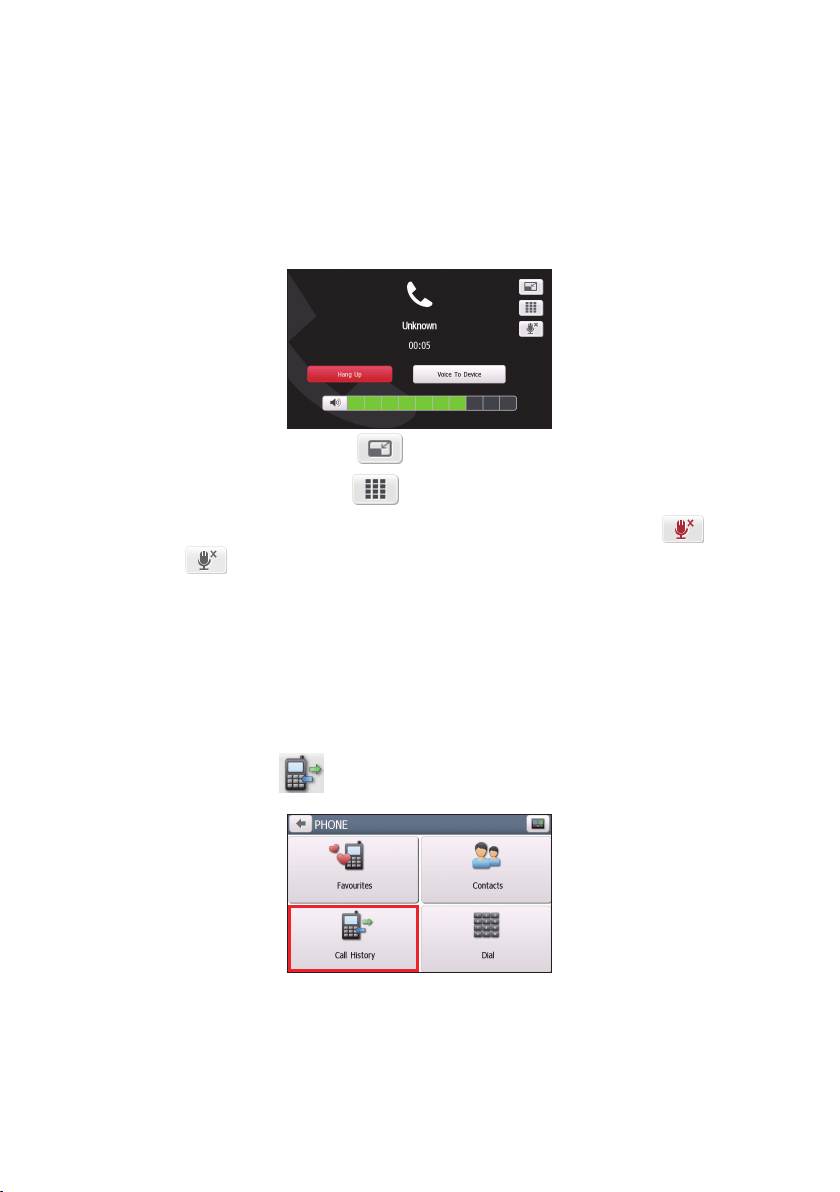
53
How do I respond to a phone call?
Whenyoureceiveacall:
•tapAnswer
toanswerthecall.
•tapIgnore
torejectthecall.
In-call options
•Tominimizethein-callscreen,tap.
•Todisplaythekeypadscreen,tap
.
•Toswitchoffthemicrophonesothereceivingpartycannothearyou,tap
.To
unmute,tap
.
•Totransferthecalltoyourphone,tapVoice to Phone.
•Toadjustthevolume,taponthevolumebartoincreaseordecreasethevolume.
Note: Thephonevolumeadjustmentdoesnotchangethedevicevolume.
•Toendthecall,tapHang Up.
How do I view my call history?
FromthePhonescreen,tap
.
TheCallHistoryscreenliststhecallsmadeduringthetimeyourNavmanisconnectedto
amobilephone.Numbersarearrangedbytimewiththemostrecenttimeatthetop.Your
Navmancanstoreupto30historyentries(limitedto10entriesforincoming,outgoingand
missedcallseach).
Loading ...
Loading ...
Loading ...