Loading ...
Loading ...
Loading ...
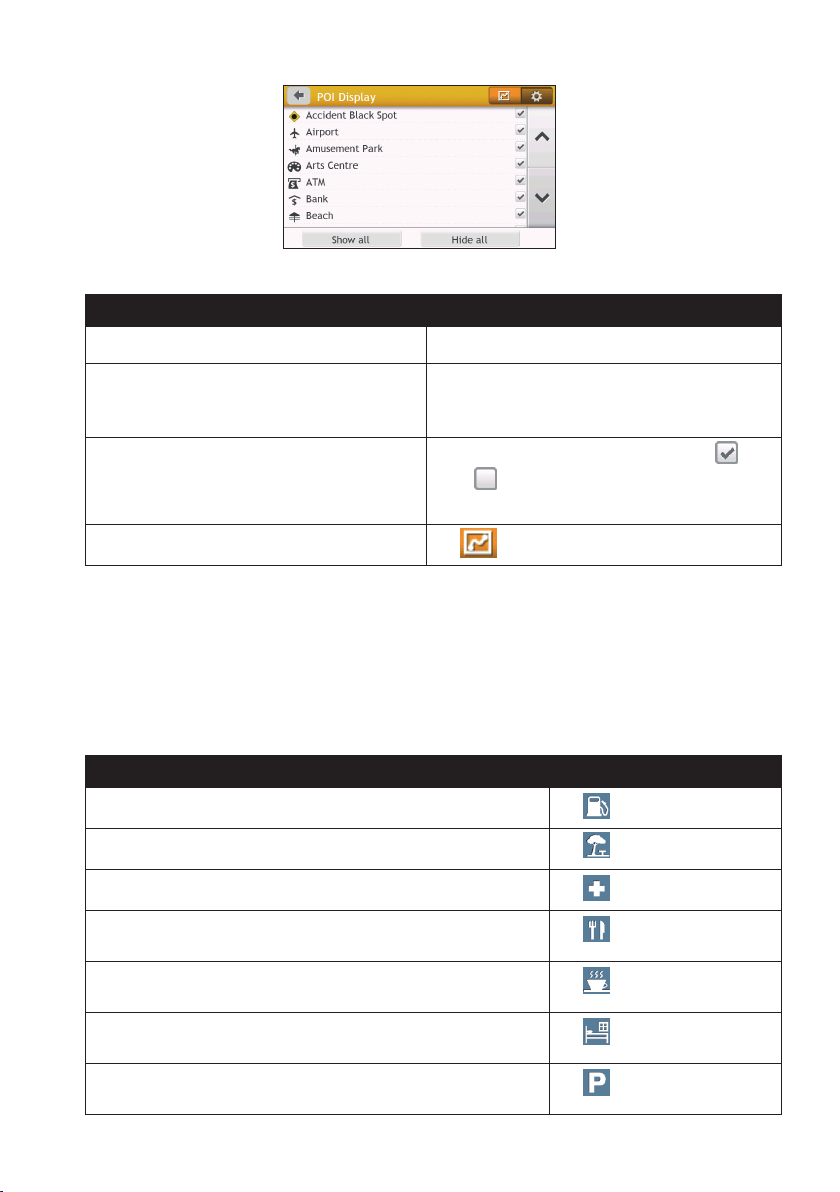
40
2.Completethefollowing:
If you want to… Then…
displayallPOIicons,tapShow all.
displaynoPOIicons,tapHide all.
Note:HidingPOIswillstopyoufromndingthem
whenusingexploremode/clustersearch.
selectaspecicPOIiconfordisplay,
taptherequiredPOIcategorytoshow(
)or
hide(
)ontheMapscreen.
Repeatuntilallrequiredcategoriesareselected.
returntotheExploremap,
tap
.
•Yourpreferencesareautomaticallysaved.
How do I find the nearest POIs using the POI category
buttons?
Note:ThePOIcategorybuttonsarenotavailableonallmodels.
1.FromtheMainMenu,selectoneofthefollowing:
If you want to… Then…
searchforthenearestpetrolstations,
tap
.
searchforthenearestreststops,
tap
.
searchforthenearestemergencyservice,
tap
.
searchforthenearestrestaurants,
tap
.
searchforthenearestcafe,
tap
.
searchforthenearesthotels/motels,
tap
.
searchforthenearestparkingplaces,
tap
.
Loading ...
Loading ...
Loading ...