Loading ...
Loading ...
Loading ...
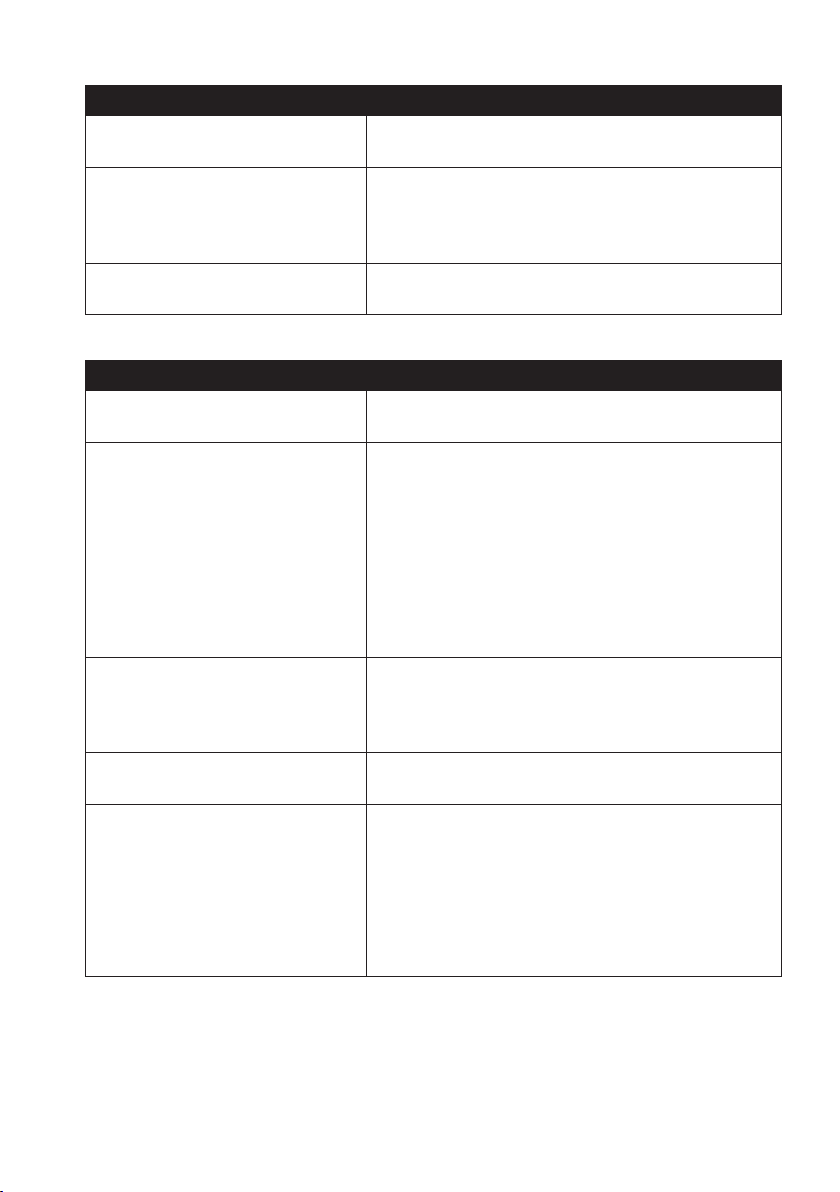
75
If you want to… Then…
useanexistingcustomPOIcategory,select Existing category,thenselectatypefromthe
drop-downlist.
replaceanexistingPOI,selectExisting categoryandatypefromthedrop-
downlist,thenselectReplace existing POIs.
Note: IfyouwanttocreateanewPOIinstead,thenselect
Add to existing POIs.
createanewcustomPOIcategory,selectNew category,thentypeanameforthePOI
category.
4.Setalertsettingsasrequired:
If you want to… Then…
enableavisualwarningwhenaPOI
ofthiscategoryisincloseproximity,
selecttheVisual alertcheckbox.
selectanicontodisplayontheMap
screenforPOIsofthiscategory,
clickBrowsetoselecttheiconlefromyourlocalor
networkdrive.
•Whenyouhavelocatedtheiconle,selectitand
clickOpen.
•Theiconlemustbeabitmap(*.bmpor*.png)
graphicwithaminimumsizeof6x6pixelsanda
maximumsizeof32x32pixels.
Note: Ifyoudonotselectacustomicon,adefaulticonwill
display.
selectthedistancefromaPOIofthis
categoryatwhichthevisualwarning
shoulddisplayorthewarningchime
shouldsound,
selectthedistancefromtheDistancebox.
Note: Tochangetheunitsusedtomeasurethedistancefor
thisPOIcategory,click My Navman
Options andfrom
theGeneraloptionselectUse metric units checkbox.
enableawarningsoundwhenaPOI
ofthiscategoryisincloseproximity,
selectthe Audio alertcheckbox.
selectacustomsoundalertleto
playwhenaPOIofthiscategoryisin
closeproximity,
dooneofthefollowings:
•Selectasoundlefromthelist.
•ClickAdd toselectasoundle(.WAVformat)from
yourlocalornetworkdrive.Whenyouhavelocated
thele,selectitandclickOpen.
Note: Ifyoudonotselectacustomsoundle,adefaultsound
alertwillplay.
5.Click Add to devicetoaddthePOItoyourNavman.
Note:EachlecorrespondstoaPOIcategory;forexample,Hotels.csvwillbelistedonyourNavman
astheHotelscategory.
Loading ...
Loading ...
Loading ...