Loading ...
Loading ...
Loading ...
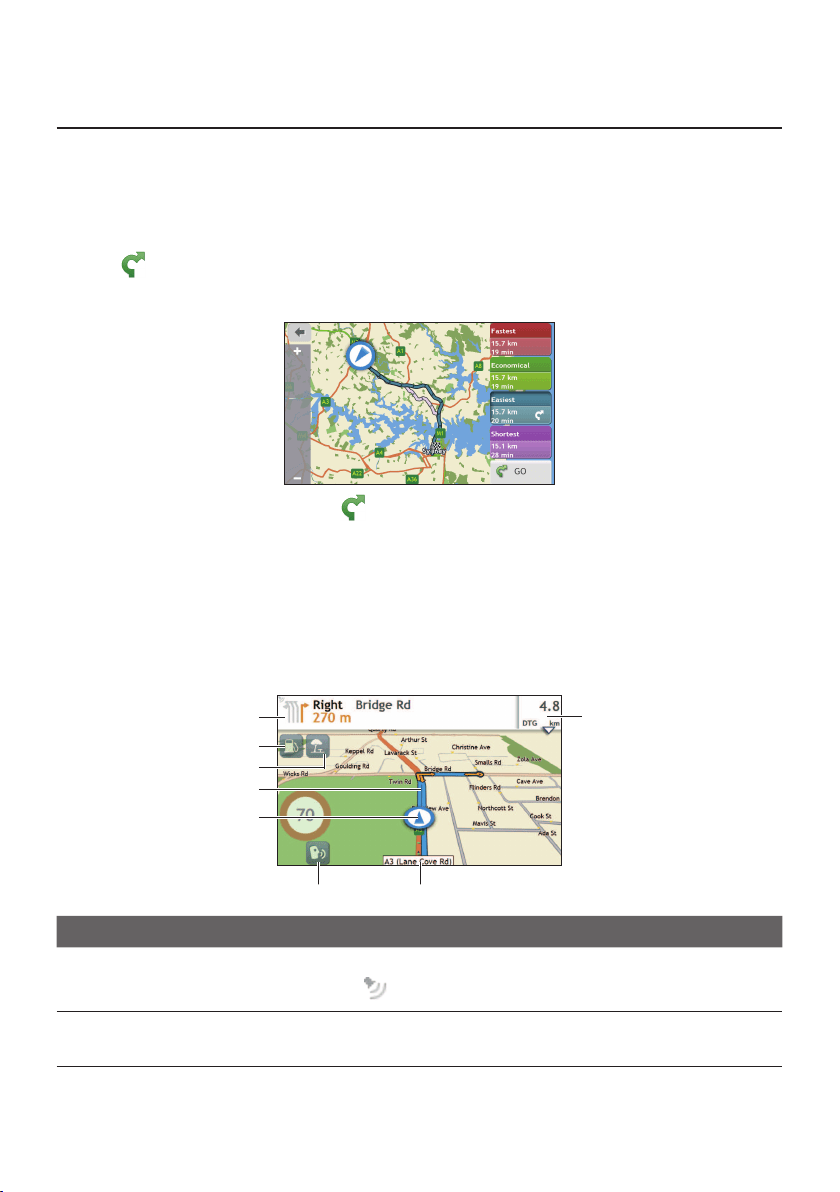
24
How do I view my route?
How do I select the route type?
Note:Thisfeatureisnotavailableonallmodels.
DependingonyourNavmanmodel,theSelectRouteTypescreenmaybedisplayedwhen
youtap
fromtheDestinationscreen.Allofthefourroutetypes(Fastest,Economical,
Easiest,andShortest)willbecalculated.
Selectyourpreferredrouteandtaptostartnavigating.
Note:Formoreinformationonsettingthepreferredroutetype,seethe"Routeoptions"sectionin
“Customisingthesystemsettings.”
The driving map
Whenaroutehasbeencalculated(andselected,forsomemodels),theMapscreenwill
display.Youwillbedirectedtoyourdestinationbyspokenandvisualinstructions.
Item Description
Direction and distance of
next turn
Thedirectionanddistancetoyournextturn.
Tap
torepeatthevocalinstruction.
Petrol stations
Searchforthenearestpetrolstations.
Note:Thisfeatureisnotavailableonallmodels.
Loading ...
Loading ...
Loading ...