Loading ...
Loading ...
Loading ...
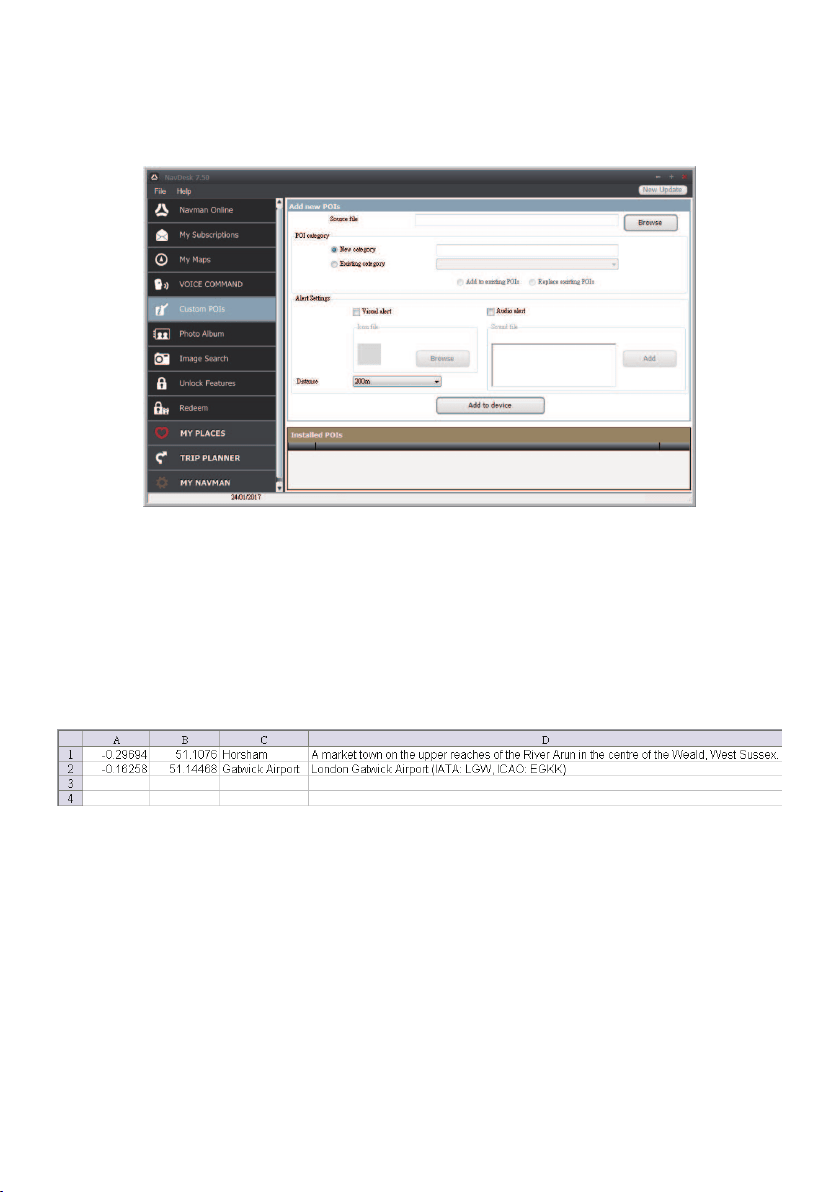
70
Custom POIs
NavDesk
Custom POIs
TheCustom POIsapplicationallowsyoutocreateorimportyourownPOIles.These
arecalledcustomPOIs.UnlikepreinstalledPOIs,customPOIscanberemovedfromyour
Navmanandcanhaveaudioaswellasvisualalertsassociatedwiththem.
TocreateyourPOIles,openMicrosoftExcelandthenenterthePOIlocationdetails
(includingthelongitude,latitude,name,anddescription)inseparatecells.Alwaysuse
decimaldegreesforcoordinatesandstartanewlocationfromanewline.Whendone,click
File
Save Astosaveitasa*.csvle.NowyouhavesuccessfullycreatedaPOICSVle.
ThefollowingdisplaystheexampleofcreatingthePOIlebyusingMicrosoftExcel:
Note:VariousPOIlesareavailableforfreedownloadorbysubscriptionfromthird-party
websites.Ensurethatdownloadedlesarein.csv(CommaSeparatedValues)format.Navmanis
notresponsibleforthecontentoraccuracyoftheinformationorthereliabilityoravailabilityofthese
websites.Theuseofinformationregardingsafetycameralocationsmaybesubjecttolocallawsinthe
countryofuse.Youareresponsibleforcheckingthatyoucanusetheinformationinyourcountryorin
thecountrywheretheinformationwillbeused.
How do I install custom POIs?
1.IntheAddnewPOIssection,clickBrowsetoselectasourcele.
2.Selectthelefromyourlocalornetworkdrive,thenclickOpen.
3.FromthePOICategorysection:
Loading ...
Loading ...
Loading ...