Loading ...
Loading ...
Loading ...
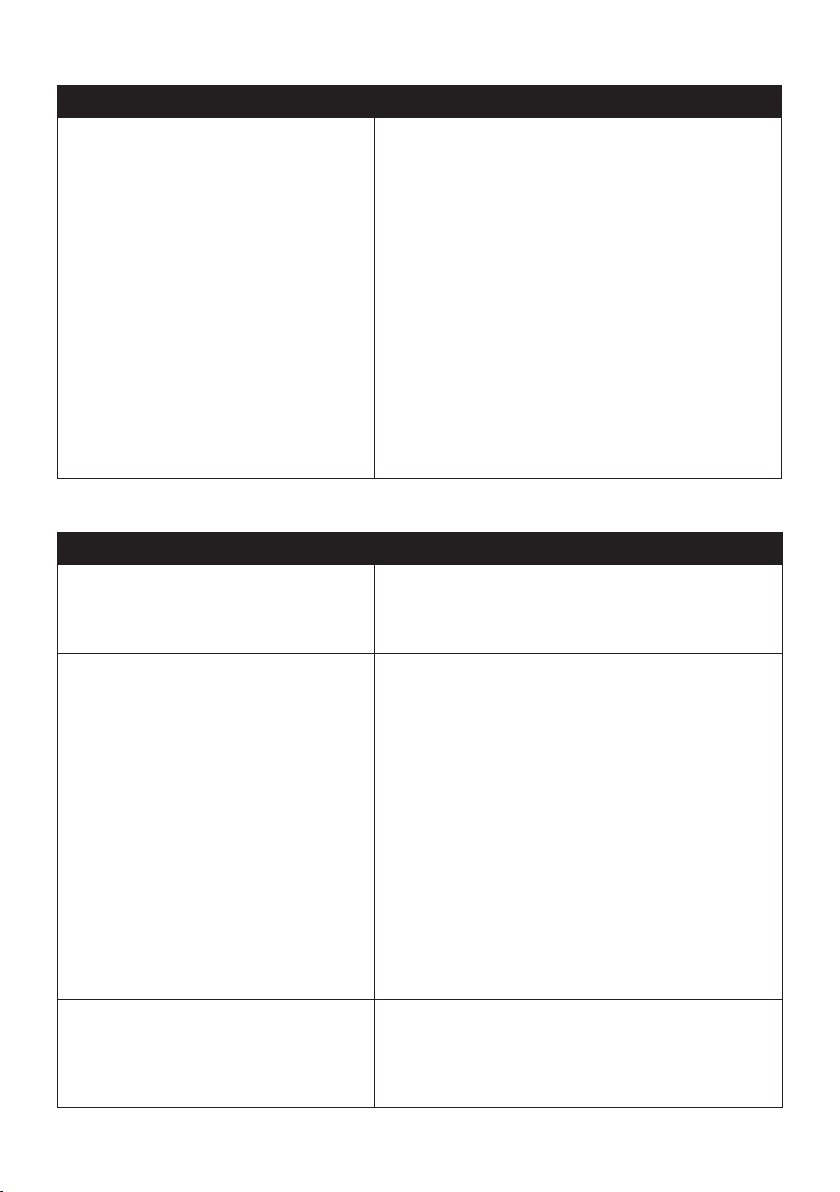
62
If you want to… Then…
sethowyouwanttoreceivethedriver
alerts,
tapDriver Alert toselect:
•Auto(default):Whenthedrivingspeedisabove
80km/h,theaudioandvisualalertsofalldriveralert
optionswillbeenabledautomatically.
Whenthedrivingspeedisbelow80km/h,the
audioandvisualalertsforovertakinglaneand
merginglaneoptionswillbeenabled,butallother
driveralertswillhavevisualalertonly.
•User-defined:Allowsyoutosetallofthedriver
alertsmanuallybyselecting:
•Noalerts
•Visualalert
•Visual&audiblealerts
Note:Thisfeatureisnotavailableonallmodels.Notall
optionsareavailableonallmodels.
Route options
If you want to… Then…
changethenavigatingmode,tapModetoselectCar,Large vehicleor
Professional Truck.
Note:Thisfeatureisnotavailableonallmodels.Notall
optionsareavailableonallmodels.
setroutetypeoptionsforyourroute,tapRoute typetoselectyourroutetypepreference
fromthelist:
•Fastest:Theroutethatshouldbethefastestwhen
navigating.
•Economical:Theroutewithleastnumberofstops,
turnsandurbanareaswhichshouldsaveonfuel
usage.
•Easiest:Thesimplestroutewiththeleastnumber
ofturnsandfavoursmotorwayswhereappropriate.
•Shortest:Theroutewiththeshortestphysical
length.
Note:Ifyoudonotselectthepreferredroutetype,Choose
on mapissetasdefaultforthisoption.Allofthefourroute
typeswillbecalculatedafteryoursearch.Then,youhaveto
selectoneroutetypeonthemaptostartnavigating.
settypesofroadoptionsforyourroute,tapTypes of road.Selectyourroadpreferencefrom
thelist.
Note:Avoidingferryroutesmaypreventyoufromnavigating
betweencertaincountries,evenwhenabridgeortunnel
exists.
Loading ...
Loading ...
Loading ...