Loading ...
Loading ...
Loading ...
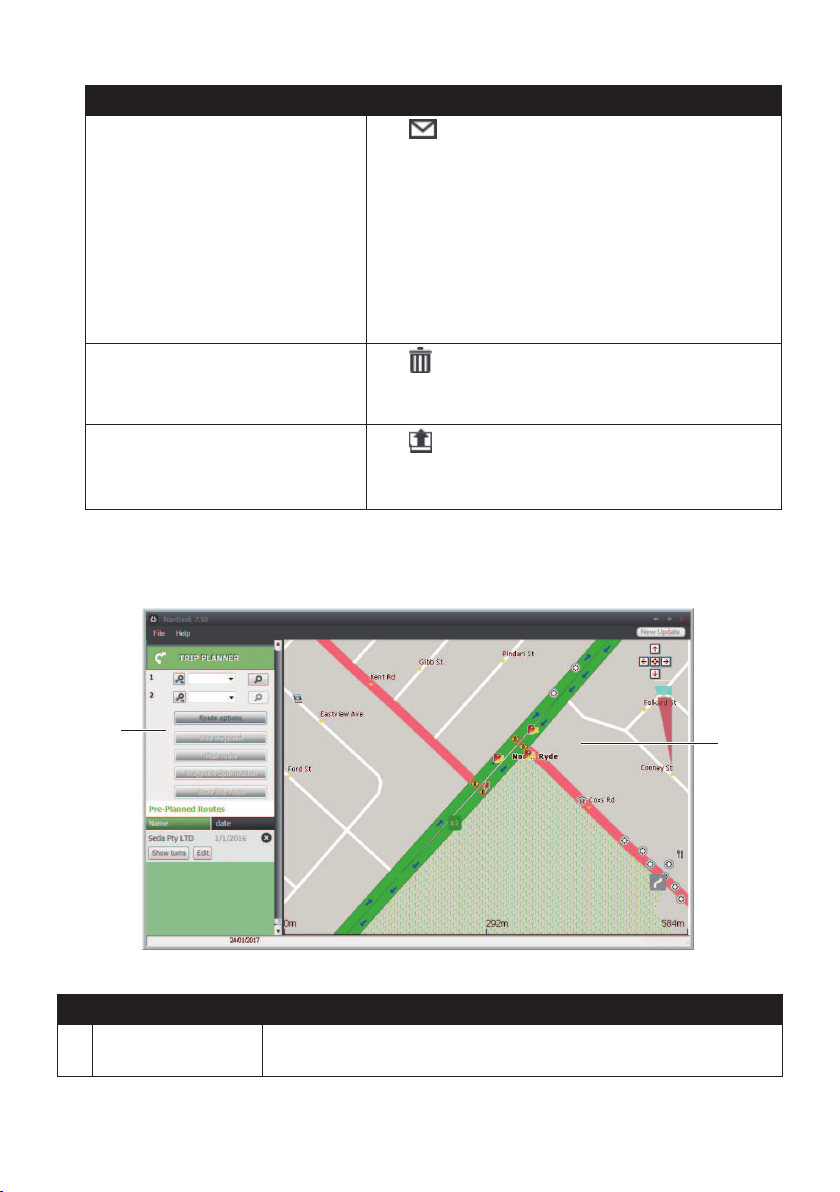
83
If you want to… Then…
sharethelocation,
click
.
Anemailwillopenreadytosendtoyourfriends.Your
friendwillreceivetheemailwithlinkstoeithersavethe
imageortosavethelocationinMyPlacesinNavDesk.
Note:Ifthelocationisa
NavPix™
,yourfriendwillreceive
theimageasanattachmenttotheemail.
Note:Ifthelocationisacapturedjourney,yourfriendwill
receivethejourneyasa*.KMZleattachedtotheemail.Your
friendwillneedtohaveGoogleEarthinstalledonthecomputer
toviewtheKMZle.
deletethelocation,
click
,thenclickYestodeletethelocation.
Note:YoucandeletealllocationsinMyPlacesbyclicking
DeleteontheMyPlacespanel.
exportthelocation,
click.
Enteradescriptivenamefortheleandthenclick
Save.
Trip Planner
NavDesk
TRIP PLANNER
Trip PlannerinNavDeskallowsyoutopre-planyourtriponthecomputer.
Name Description
Route planner PlanaroutebyenteringtheFrompointand Topoint.Alistofplanned
routeswilldisplayinthePre-PlannedRoutessection.
Loading ...
Loading ...
Loading ...