Loading ...
Loading ...
Loading ...
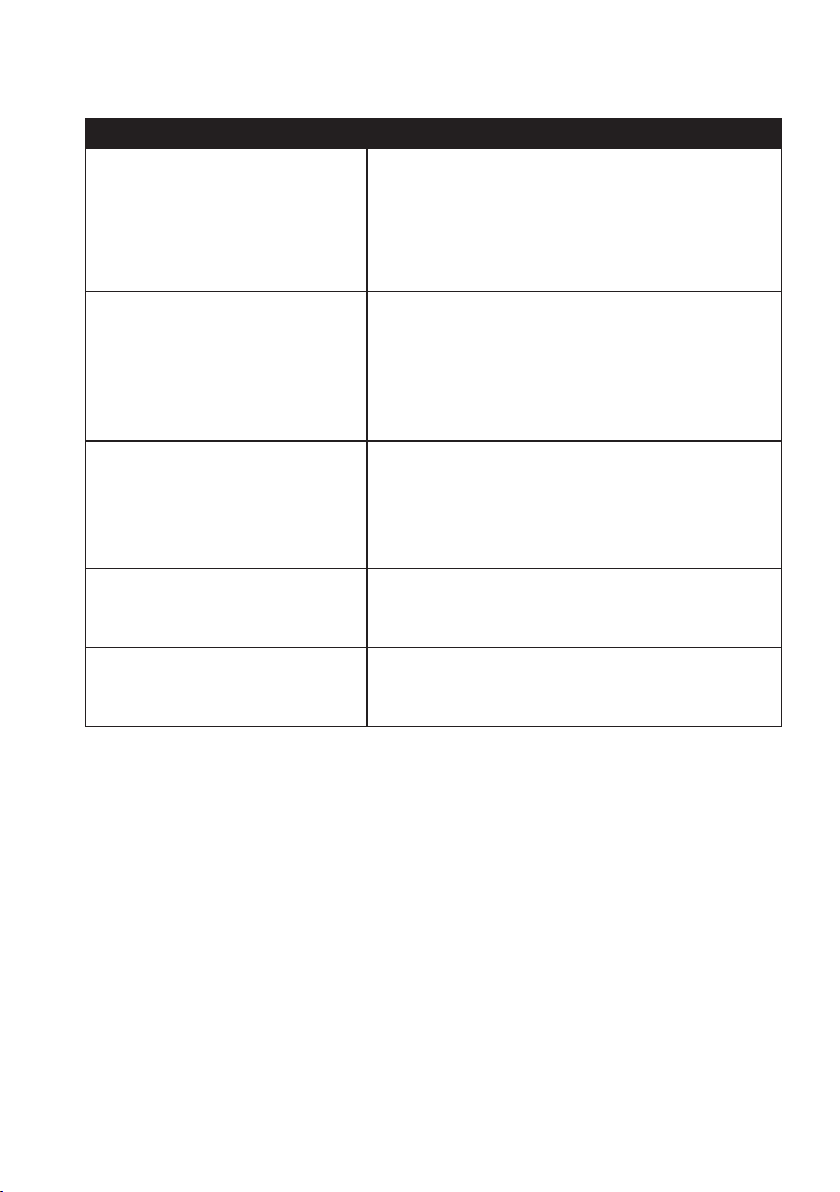
89
2.Completethefollowing:
If you want to… Then…
keepNavDeskupdated,clickGeneral,andthenselecttheAuto check for
updates checkbox.
Whenyouselectthisoption,everytimeyouopen
NavDesk,theavailableservicepacksandbugxeswill
bedownloadedfromtheNavmanserverandappliedto
yourNavman.
changetheunitsofmeasurement
thatNavDeskuses,
clickGeneral,andthen:
•SelectorcleartheUse metric unitscheckboxto
changebetweenimperialandmetricunits.
•SelectorcleartheUse decimal degrees
checkboxtochangebetweendecimaldegreesand
latitude/longitudeco-ordinates.
changetheMileageReporter
settings,
clickMileage Reporter,andthen:
•Selectorclearthe Warn me when deleting all
log files from my Navman checkbox.
•SelectDistance per volumeorVolume per
distance tochangethefueleconomystyle.
changethe
NavPix™
library
location,
clickPhoto Album,andthenclickChange.
Selectafolderforthe
NavPix™
library.The
downloaded
NavPix™
ismovedtothenewlocation.
changethelocationofwhere
downloadedupdateswillbesaved,
clickMy Maps,andthenclickChange.
Selectafolderfortheupdates.Thedownloaded
updatesaremovedtothenewlocation.
Loading ...
Loading ...
Loading ...