Loading ...
Loading ...
Loading ...
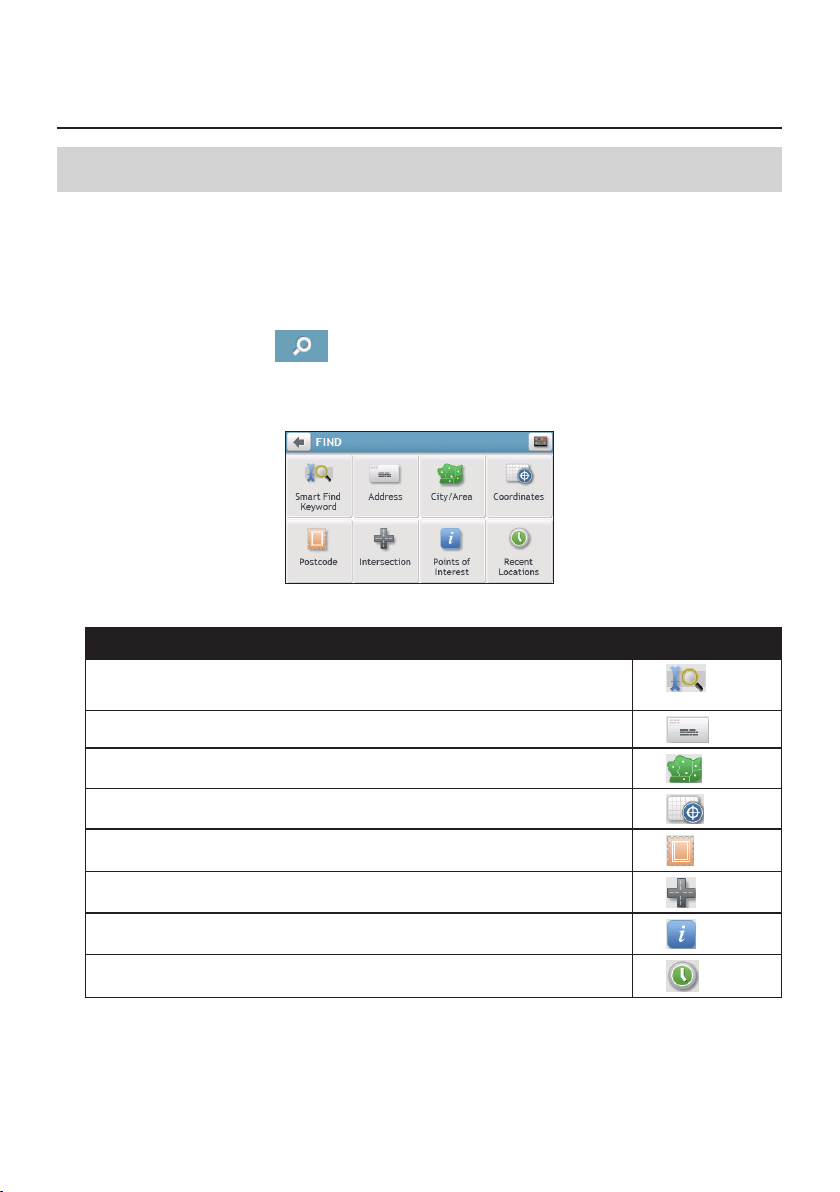
19
How do I go from A-B?
CAUTION:Foryoursafety,enterdestinationinformationbeforeyoustartajourney.Donotenter
adestinationwhiledriving.
How do I use the FIND wizard?
YourNavmanisequippedwithmapsthatprovidestreet-leveldetailsfordoor-to-door
navigation,includingPOIssuchasaccommodation,parkingareas,petrolstations,railway
stationsandairports.TheFINDwizardallowsyoutosearchthelocationeasily.
1.OntheMainMenu,tap
todisplaytheFINDscreen.
TheoptionsontheFINDscreenmaydiffer,dependingonyourregion,mapsinstalledor
Navmanmodel.
2.Completethefollowing:
If you want to… Then…
searchallinformationonthedevice-city,streets,namedsites,features,
landmarksorvenues,
tap
.
searchforanaddress,
tap
.
searchforacity/area,
tap
.
searchforalocationusingaGPScoordinate,
tap
.
searchalocationbypostcode,
tap
.
searchforastreetintersection,
tap
.
searchforaPOI,
tap
.
navigatetoarecentlyvisitedlocation,
tap
.
Note: FormoreinformationonsearchingforaPOI,seethe“HowdoIsearchforaPOI?”section.
Loading ...
Loading ...
Loading ...