Loading ...
Loading ...
Loading ...
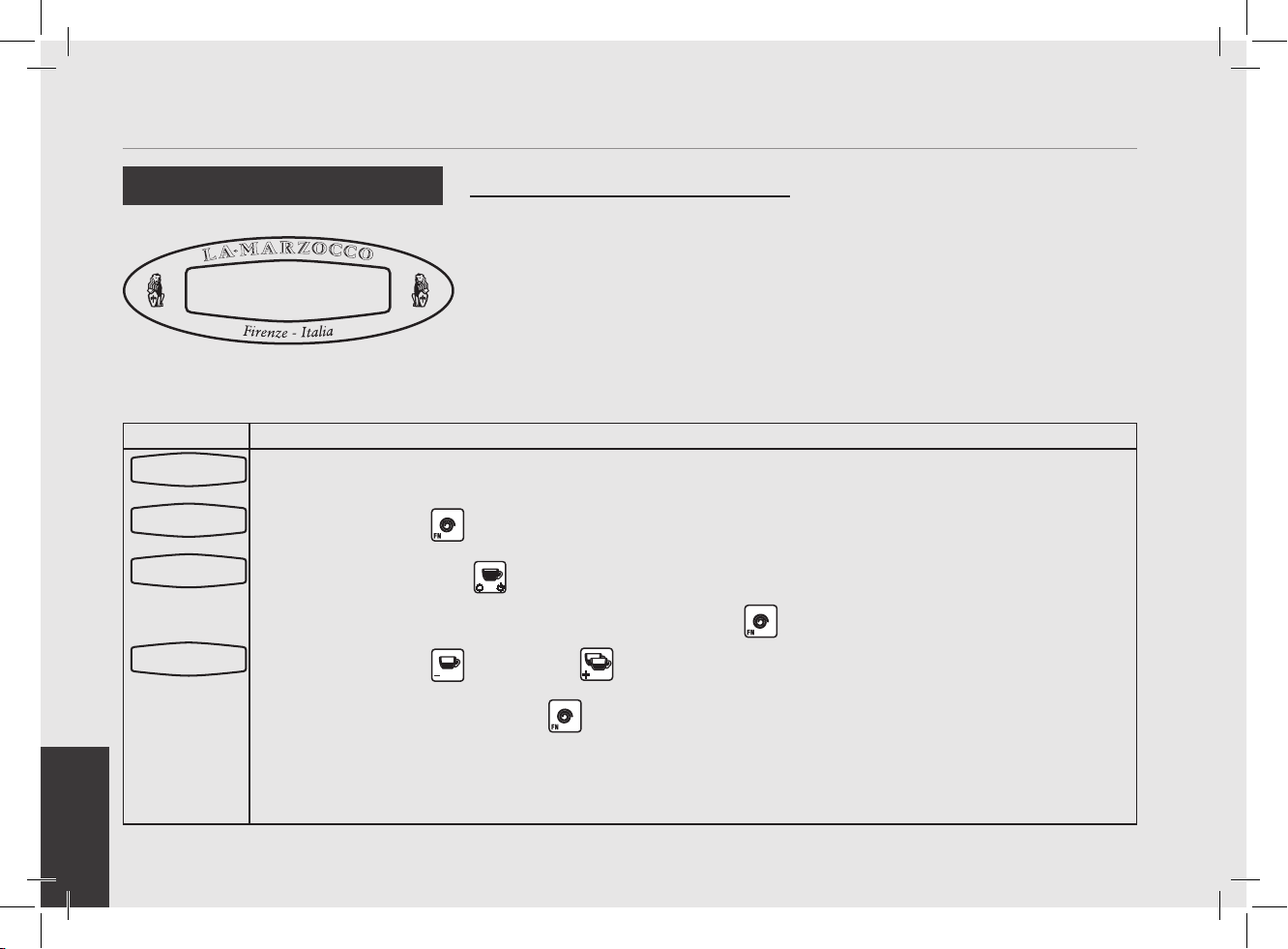
EN
60
Display Operating Procedure
Description
Crono Function
disabled
“Machine ON” Programming
• When enabled, this parameter displays a
timer that times each shot.
• The timer is reset each time a button on
the keypad is pressed.
• When enabled, the Crono Function is
continuously displayed.
The programmable name will not
be displayed when this parameter is
enabled.
Crono Function
1
Enter into “Machine On” programming mode.
2
Press the button to enter into programming mode.
3
Then press the button to access the adjustable parameters.
4
Scroll through the displayed parameters using the button until the following display appears:
5
Press the button or the button to enable or disable this parameter.
6
When nished press the button to continue to the next parameter.
Doses Setting
Select within30s
Clock Adjust
200.5
o
F 06:30
La Marzocco T:00
Crono Function
disabled
Loading ...
Loading ...
