Loading ...
Loading ...
Loading ...
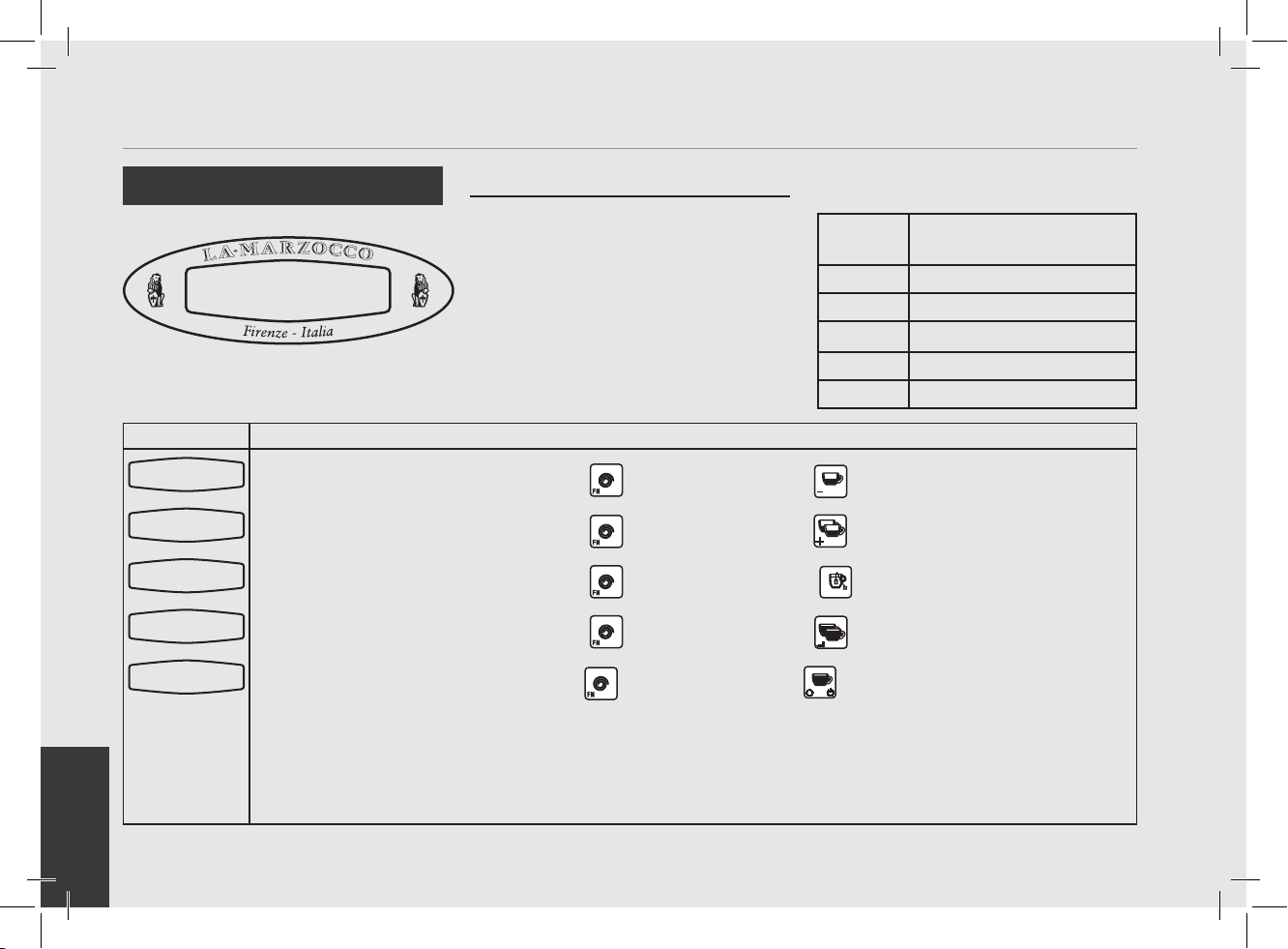
EN
36
Display Operating Procedure
Description
• For convenience, there is access to ve
parameters of the software without
entering program mode.
• These parameters are accessed through
the use of “Quick Keys”.
• To use the Quick Keys, press and hold
the function button and then the quick
key is accessed.
• In the current version of the software
(ver 1.15) the following quick keys are
available:
Quick Access Programming (Quick Keys)
Quick Keys
Quick Key
Number
Function
1 Group rinse cycle
2 Coffee Boiler Temperature
3 Steam Boiler Temperature
4 Pre-Brewing enable/disable
6 Machine Off function
1
Quick Key 1 Press and hold
the button , then
press the button .
2
Quick Key 2 Press and hold
the button , then
press the button .
3
Quick Key 3 Press and hold
the button , then
press the button .
4
Quick Key 4 Press and hold
the button , then
press the button .
5
Quick Key 6 Press and hold the button , then press the button .
NOTE: Quick Keys only function when the espresso machine is on and not brewing coffee/hot water.
N.B. MP (PADDLE) MODEL Quick Key no. 1 and no. 4 do not function because the control of the group is manual.
T. Coffee Boiler
200.5 oF
T. Steam Boiler
260.0 oF
Pre Brewing
Enabled
Rinsing in
progress
OFF 15:45
Loading ...
Loading ...
Loading ...
