Loading ...
Loading ...
Loading ...
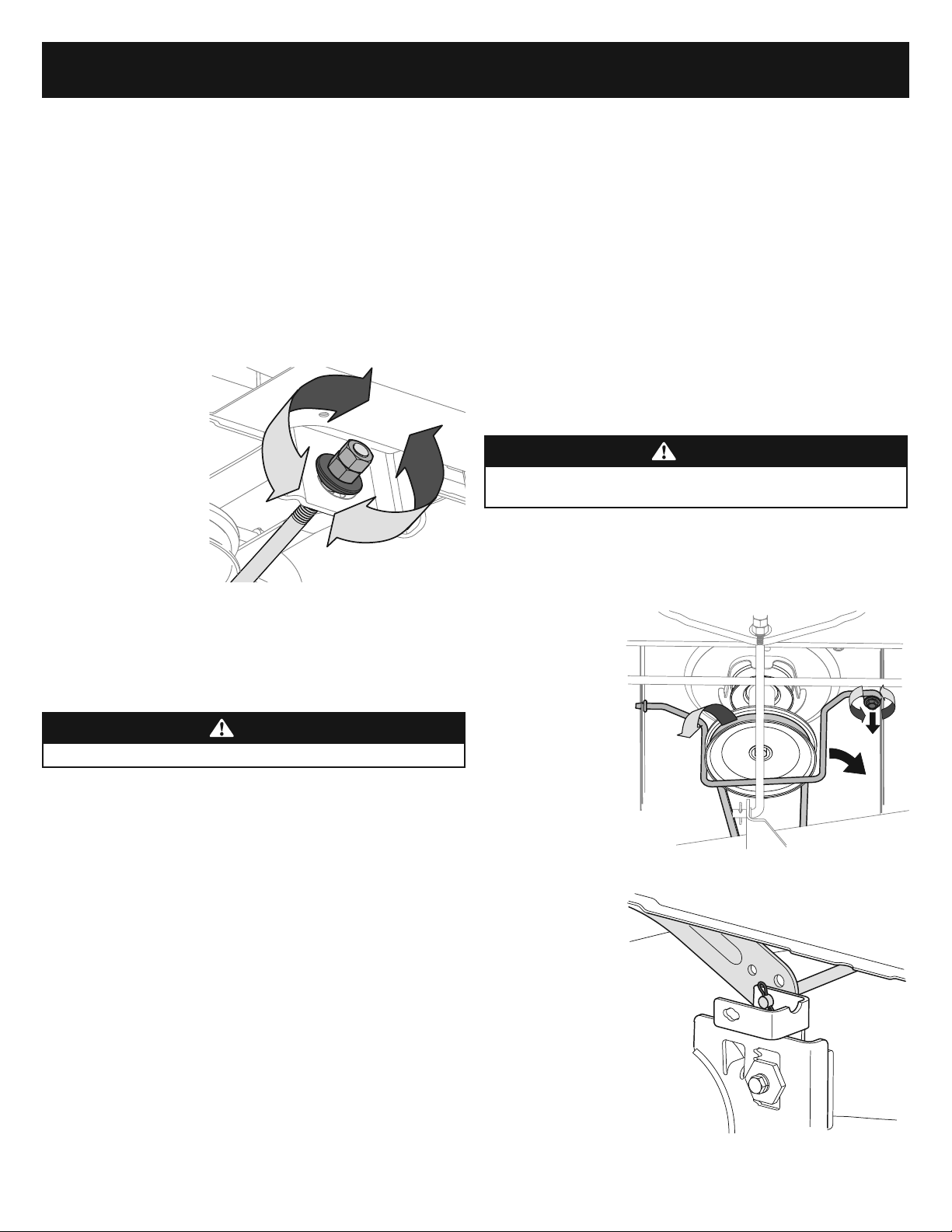
18
SERVICE AND MAINTENANCE
Leveling the Deck (Pitch/Front-to-Rear)
The front of the deck is supported by a stabilizer bar that can be adjusted to level the
deck from front to rear. The front of the deck should be 1⁄4”-3⁄8” (6.35-9.5mm) lower
than the rear of the deck. Adjust if necessary as follows:
1. Park the tractor on a firm, level surface and place the lever for lifting the
platform on the second to the top notch (second highest position) and rotate the
end of the blade nearest the discharge chute so that it is parallel with the tractor.
2. Measure the distance from the front of the blade tip to the ground and the rear
of the blade tip to the ground. The front of the deck should be between 1⁄4”-
3⁄8”(6.35-9.5mm) less than the rear of deck.
3. Determine the approximate distance necessary for proper adjustment and
proceed, if necessary.
4. To
raise the front of the
deck, loosen the outer
nut then tighten (thread
inward) the inner nut
against the front hanger
bracket. See Figure 29.
When proper adjustment
is achieved, re-tighten the
outer nut to 25-30 ft.-lbs
(34-40.7 N-m).
5. To lower the front of the
deck, loosen the outer
nut then loosen (thread
outward) the inner nut,
away from the front hanger bracket. See Figure 29. When proper adjustment is
achieved, re-tighten the outer nut.
Adjusting the Deck Wheels
WARNING
Keep hands and feet away from the discharge opening of the cutting deck.
NOTE: The deck wheels are an anti-scalp feature of the deck and are not designed to
support the weight of the deck.
The deck wheels should be approximately 1⁄4-1⁄2” (6.35-12.7mm) above the ground
when the deck is set in the desired height setting. To adjust the deck wheels see the
Assembly section for instructions.
Service
Electrical System
A fuse is installed to protect the tractor’s electrical system from damage caused by
excessive amperage. Always use the same capacity fuse for replacement. If the electrical
system does not function, check for a blown fuse.
If you have a recurring problem with blown fuses, have the tractor’s electrical system
checked by your authorized service dealer.
Relays and Switches
There are several safety switches in the electrical system. If a function of the safety
interlock system described earlier is not functioning properly, have the electrical system
checked by your authorized service dealer.
Parking Brake Adjustment
If the tractor does not come to a complete stop when the brake pedal is completely
depressed, or if the tractor’s rear wheels can roll with the parking brake applied (and the
hydrostatic relief valve open if equipped), the brake is in need of adjustment. See your
authorized service dealer to have the brake adjusted.
Hydrostatic Neutral Adjustment
If the tractor creeps forward or rearward when neither the forward nor reverse pedal
is depressed, contact your local authorized dealer to have the neutral setting properly
adjusted.
Wheel Alignment
If your tractor pulls to one side or is out of alignment, a wheel alignment might be
necessary. Contact an authorized service dealer to have the wheels properly aligned.
Deck Removal
WARNING
Use caution to avoid pinching your fingers when rolling the belt off the PTO
pulley.
To remove the cutting deck, proceed as follows:
1. Move the tractor to a level surface, disengage the PTO, stop the engine, ENGAGE the
parking brake.
2. Lower the deck by moving the deck lift lever into the bottom notch on the right
fender.
3. Remove the belt-
keeper rod (a), from
around the tractor’s
engine pulley, by
removing the self-
tapping screw (b)
that secures it. See
Figure 30.
NOTE: Make a note
what hole the other
end of the belt-keeper
rod is inserted in for
reinstallation purposes.
4. Remove the belt
(c) from around the
tractor’s engine pulley
and idler pulley(s).
See Figure 30.
5. Looking at the cutting
deck from the left side
of the tractor, locate
the bow-tie pin (a)
that secures the deck
support rod (b) on the
rear left side of the
deck. See Figure 31.
Remove the bow-tie
pin (a) that secures the
deck support rod (b), and carefully remove the deck support from the deck lift arm.
Figure 29
(c)
(b)
(a)
Figure 30
(a)
(b)
Figure 31
Loading ...
Loading ...
Loading ...