Loading ...
Loading ...
Loading ...
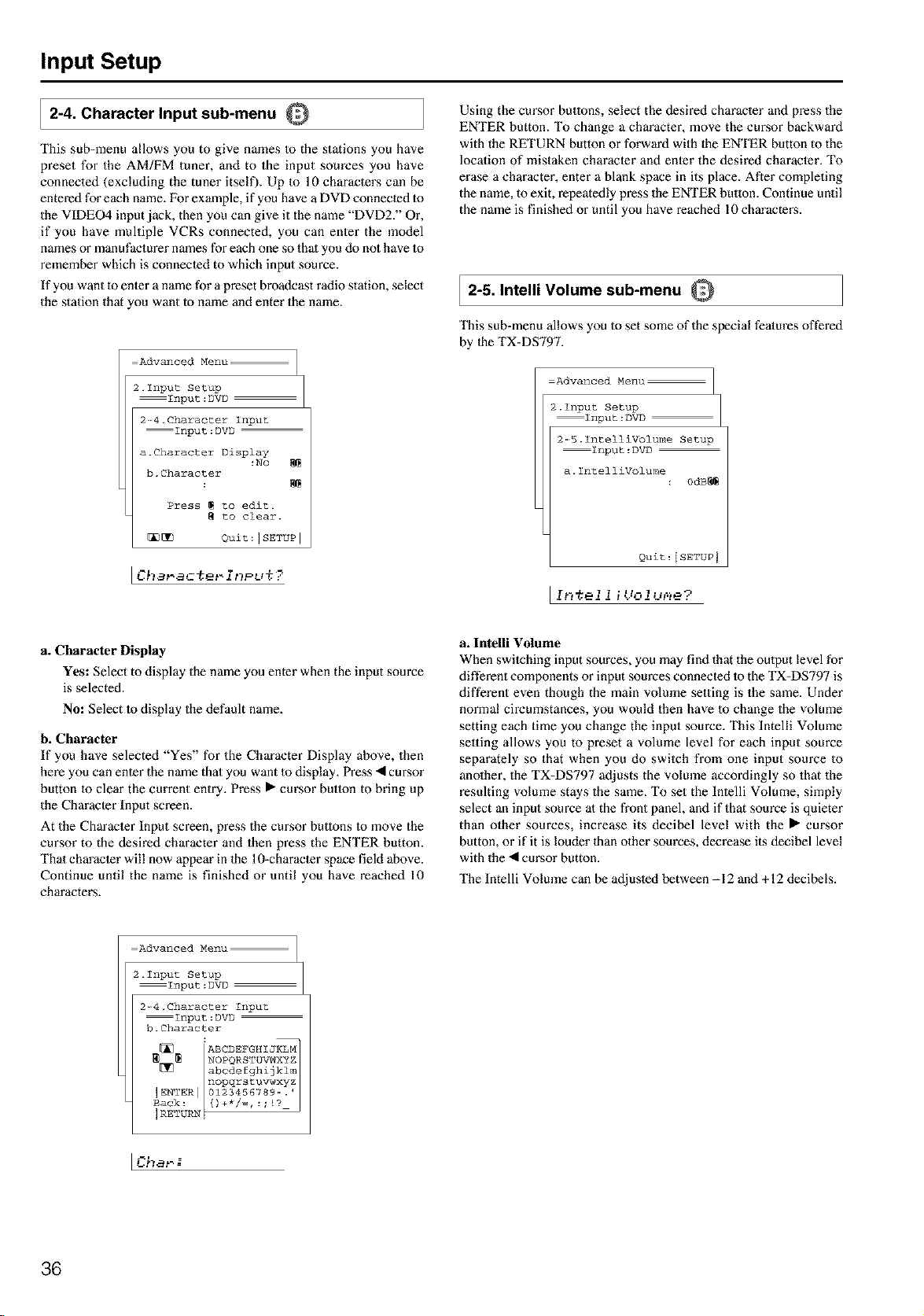
Input Setup
2-4. Character Input sub-menu Q
This sub-menu allows you to give names to the stations you have
preset for the AM/FM tuner, and to the input sources you have
connected (excluding the tuner itself). Up 1o 10 characters can be
entered for each name. For example, if you have a DVD connected Io
the VIDEO4 input jack, then you can give it the name "DVD2." Or,
if you have multiple VCRs connected, you can enter the model
names or manufacturer names for each one so thai you do not have Io
remember which is connected to which input source.
If you want to enter a name for a preset broadcast radio station, select
the station that you want to name and enter the name.
Using the cursor butlons, select the desired characler and press the
ENTER button. To change a character, move the CUl_Sorbackward
with the RETURN button or forward with the ENTER button to the
location of mistaken character and enter the desired character. To
erase a character, enter a blank space in its place. After completing
the name, to exit, repeatedly press the ENTER button. Continue until
the name is finished or until you have reached 10 characters.
2-5. Intelli Volume sub-menu Q
Advanced Menu
2.1nput Setup
Input:DVD
2-_4.Character Input
Input:DVD
a.Character Display
:No
b.Character
Press _ to edit.
to clear.
_ Quit:ISETUP ]
ICha_actat-i_P_,t?
This sub-menu allows you Io set some of the special features offered
by 1heTX-DS797.
Advanced Menu
2.Input Setup
Input:DVD
2-5.IntelliVolume Setup
Input:DVD
a. IntelliVolume
: 0dB_
Quit : I SETUP J
[ r.-_7-- 1 7 .11_1 ..... -_
a_rt _21_ r_.,i1flxx,i_.
a. Character Display
Yes: Select to display the name you enter when the input source
is selected.
No: Select to display the default name.
b. Character
If you have selected "Yes" for the Character Display above, then
here you can enter the name that you want to display. Press • cursor
button to clear the current entry. Press • cursor button to bring up
the Character Input screen.
At the Characler Input screen, press the cursor buttons Io move the
cursor to the desired character and then press the ENTER button.
Thai character will now appear in lhe 10-character space field above.
Continue until the name is finished or until you have reached 10
characters.
a. Inteni Volume
When switching input sources, you may find that the omput level for
different components or input sources connected 1o the TX-DS797 is
different even though the main volume setting is the same. Under
normal circumstances, you would then have to change the volume
setting each time you change the input source. This lntelli Volume
seuing allows you to preset a volume level for each input source
separately so that when you do switch from one input source to
anolher, the TX-DS797 adjusts the volume accordingly so that the
resulting volume stays the same. To set the lntelli Volume, simply
select an input source al the fl'ont panel, and if that source is quieter
than other sources, increase its decibel level with the • cm'sor
button, or if it is louder than other sources, decrease its decibel level
with the • cursor button.
The Intelli Volume can be adjusled between -12 and +12 decibels.
Advanced Menu
2.Input Setup
Input:DVD
2-4.Character Input
Input:DVD
b. Character
Icha,.--=
36
Loading ...
Loading ...
Loading ...
