Loading ...
Loading ...
Loading ...
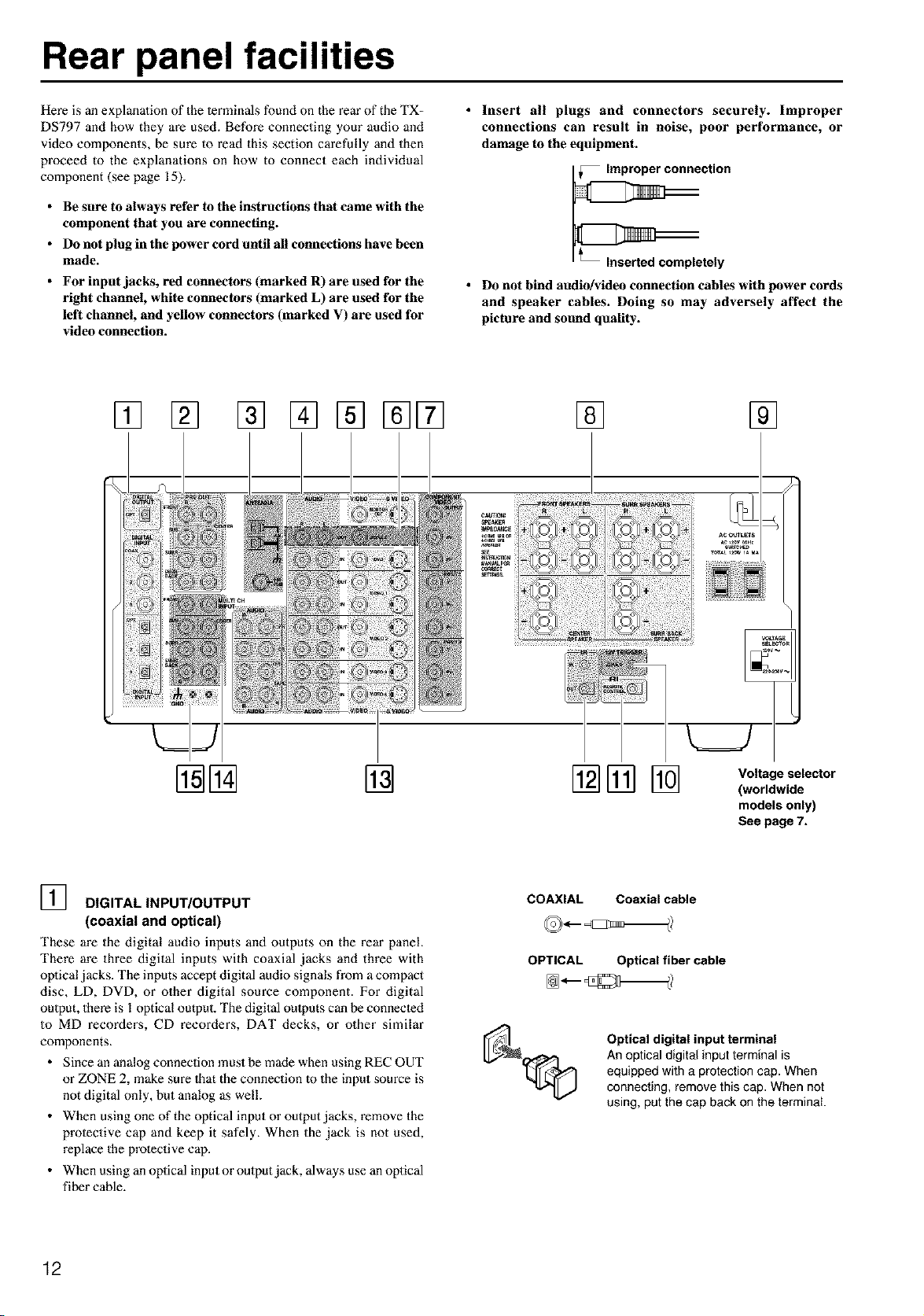
Rear panel facilities
Here is an explanalion of the lerminals found on the rear of the TX-
DS797 and how they are used. Before connecting your audio and
video components, be sure to read this section carefully and then
proceed to the explanations on how to connect each individual
component (see page 15).
• Be sure to always refer to the instructions that came with the
component that you are connecting.
• Do not plug in the power cord until all connections have been
made.
• For input jacks, red connectors (marked R) are used for the
right channel, white connectors (marked L) are used for the
left channel, and yellow connectors (marked V) are used for
video connection.
• Insert all plugs and connectors securely. Improper
connections can result in noise, poor performance, or
damage to the equipment.
• Do not bind audio/video connection cables with power cords
and speaker cables. Doing so may adversely affect the
picture and sound quality.
[] [] [] [] []
@@ @ @[]%
Voltage selector
(worldwide
models only)
See page 7.
] DIGITAL INPUT/OUTPUT
(coaxial and optical)
These are the digital audio inputs anti outputs on the rear panel
There are three digital inputs with coaxial jacks and three with
oplical jacks. The inputs accept digital audio signals from a compact
disc, LD, DVD, or other digital source component. For digital
oulpuL there is l optical output. The digital oulputs can be connecled
to MD recorders, CD recorders, DAT decks, or other similar
components.
• Since an analog connection must be made when using REC OUT
or ZONE 2, make sure 1hat the connection to the input source is
not digital only, but analog as well.
• When using one of the optical input or output jacks, remove the
prolective cap and keep it safely. When the jack is not used,
replace the prolective cap.
• When using an optical input or output jack, always use an optical
fiber cable.
COAXIAL
OPTICAL
Coaxial cable
Optical fiber cable
Optical digital input terminal
An optical digital input terminal is
equipped with a protection cap. When
connecting, remove this cap. When not
using, put the cap back on the terminal
12
Loading ...
Loading ...
Loading ...
