Loading ...
Loading ...
Loading ...
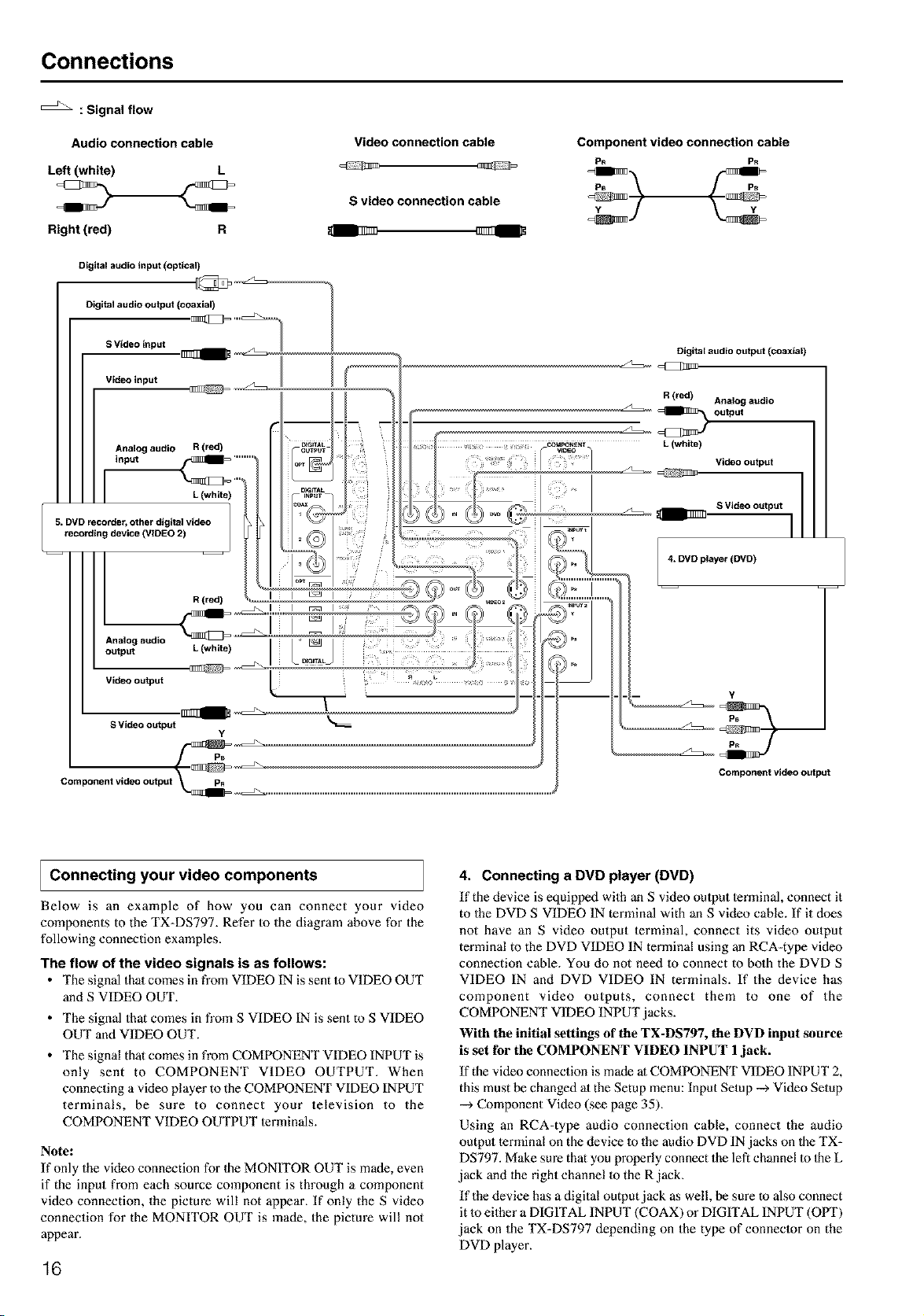
Connections
: Signal flow
Audio connection cable
Left (white)
Right (red)
Digital audioinput (optical)
Video connection cable
S video connection cable
_lllllllll IIIIII __ I
Component video connection cable
PR Pn
Digital audio output (coaxial)
S Video input
Video input
Analog audio R (red)
input
I L (white)
l R (red)
Analog audio "_
output L (white)
Video output
S Video output _--
Y
Y
Component video output
I Connecting your video components
Below is an example of how you can connect your video
components to the TX-DS797. Refer to the diagram above for the
following connection examples.
The flow of the video signals is as follows:
• The signal that comes in fi'om VIDEO IN is sent to VIDEO OUT
and S VIDEO OUT.
• The signal that comes in fi'om S VIDEO IN is sent to S VIDEO
OUT and VIDEO OUT.
• The signal that comes in from COMPONENT VIDEO INPUT is
only sent to COMPONENT VIDEO OUTPUT. When
connecting a video player to the COMPONENT VIDEO INPUT
terminals, be sure to connect your television to the
COMPONENT VIDEO OUTPUT lerminals.
Note:
If only the video connection for the MONITOR OUT is made, even
if the input from each source component is through a component
video connection, the picture will not appear. If only the S video
connection for the MONITOR OUT is made, the picture will not
appear.
16
4. Connecting a DVD player (DVD)
If the device is equipped with an S video oulput lerminal, connect it
to the DVD S VIDEO IN terminal with an S video cable. If it does
not have an S video output terminal, connect its video output
terminal to the DVD VIDEO IN terminal using an RCA-type video
connection cable. You do not need to connect to bolh the DVD S
VIDEO IN and DVD VIDEO IN terminals. If the device has
component video outputs, connect them to one of the
COMPONENT VIDEO INPUT jacks.
With the initial settings of the TX-DS797, the DVD input source
is set for the COMPONENT VIDEO INPUT 1jack.
If the video connection is made at COMPONENT VIDEO INPUT 2,
this must be changed ;11the Setup menu: Input Setup -_ Video Setup
-_ Component Video (see page 35).
Using an RCA-type audio connection cable, connect the audio
output terminal on the device Io the audio DVD IN jacks on Ihe TX-
DS797. Make sure that you properly connect the led channel to Ihe L
jack and the right channel to the R jack.
If the device has a digital output jack as well, be sure to also connect
it m either a DIGITAL INPUT (COAX) or DIGITAL INPUT (OPT)
jack on the TX-DS797 depending on the type of connector on the
DVD player.
Loading ...
Loading ...
Loading ...
