Loading ...
Loading ...
Loading ...
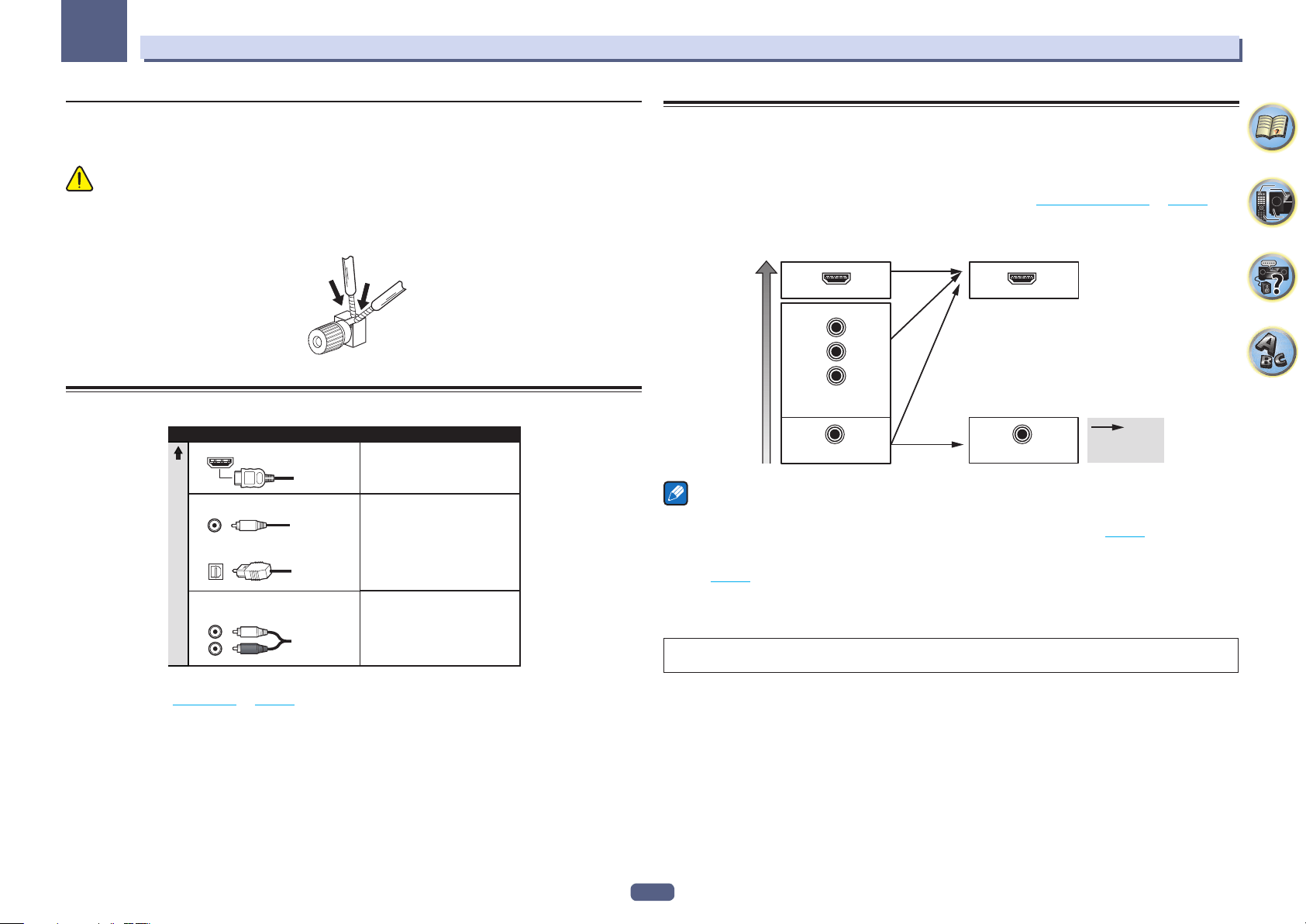
26
Connecting your equipment (In case of VSX-1130/VSX-930)
03
Bi-wiring your speakers
Your speakers can also be bi-wired if they support bi-amping.
! With these connections, the Speaker System setting makes no difference.
CAUTION
! Don’t connect different speakers from the same terminal in this way.
! When bi-wiring as well, heed the cautions for bi-amping shown above.
% To bi-wire a speaker, connect two speaker cords to the speaker terminal on the receiver.
About the audio connection
Transferable audio signals
Sound signal priority
HDMI HD audio
Digital (Coaxial)Conventional digital audio
RCA (Analog)
(White/Red)
Conventional analog audio
Digital (Optical)
Types of cables and terminals
! With an HDMI cable, video and audio signals can be transferred in high quality over a single cable.
! For HD audio, see About HDMI on page 27 .
About the video converter
The video converter ensures that all video sources are output through the HDMI OUT 1 and HDMI OUT 2
terminals.
If the TV is only connected to the receiver’s composite VIDEO MONITOR OUT jacks, all the other video devices
must be connected through composite connections.
If several video components are assigned to the same input function (see The Input Setup menu on page 59 ),
the converter gives priority to HDMI, component, then composite (in that order).
VIDEO IN
VIDEO
MONITOR OUT
COMPONENT
VIDEO IN
Y
P
B
PR
HDMI IN HDMI OUT
High picture quality
Video signals
can be output
Terminal for connection
with source device
Terminal for connection
with TV monitor
Notes
! Among the HDMI input signals for this receiver, 1080p can be up-converted to 4K. However, this is limited to
when connected with 4K compatible televisions. Please set SCAL settings to AUTO (page 87 ).
! The video converter may not operate and the video may not be output depending on the input signal. In such
case, put the SCAL settings to PURE and connect both the input equipment and the TV with the same type of
cable (page 87 ).
! In principle, input signals from COMPONENT VIDEO IN and VIDEO IN are output from the HDMI terminal
without resolution conversion. Depending on the resolution of the connected television, there maybe cases
where video does not output to the screen.
This item incorporates copy protection technology that is protected by U.S. patents and other intellectual property
rights of Rovi Corporation. Reverse engineering and disassembly are prohibited.
Loading ...
Loading ...
Loading ...