Loading ...
Loading ...
Loading ...
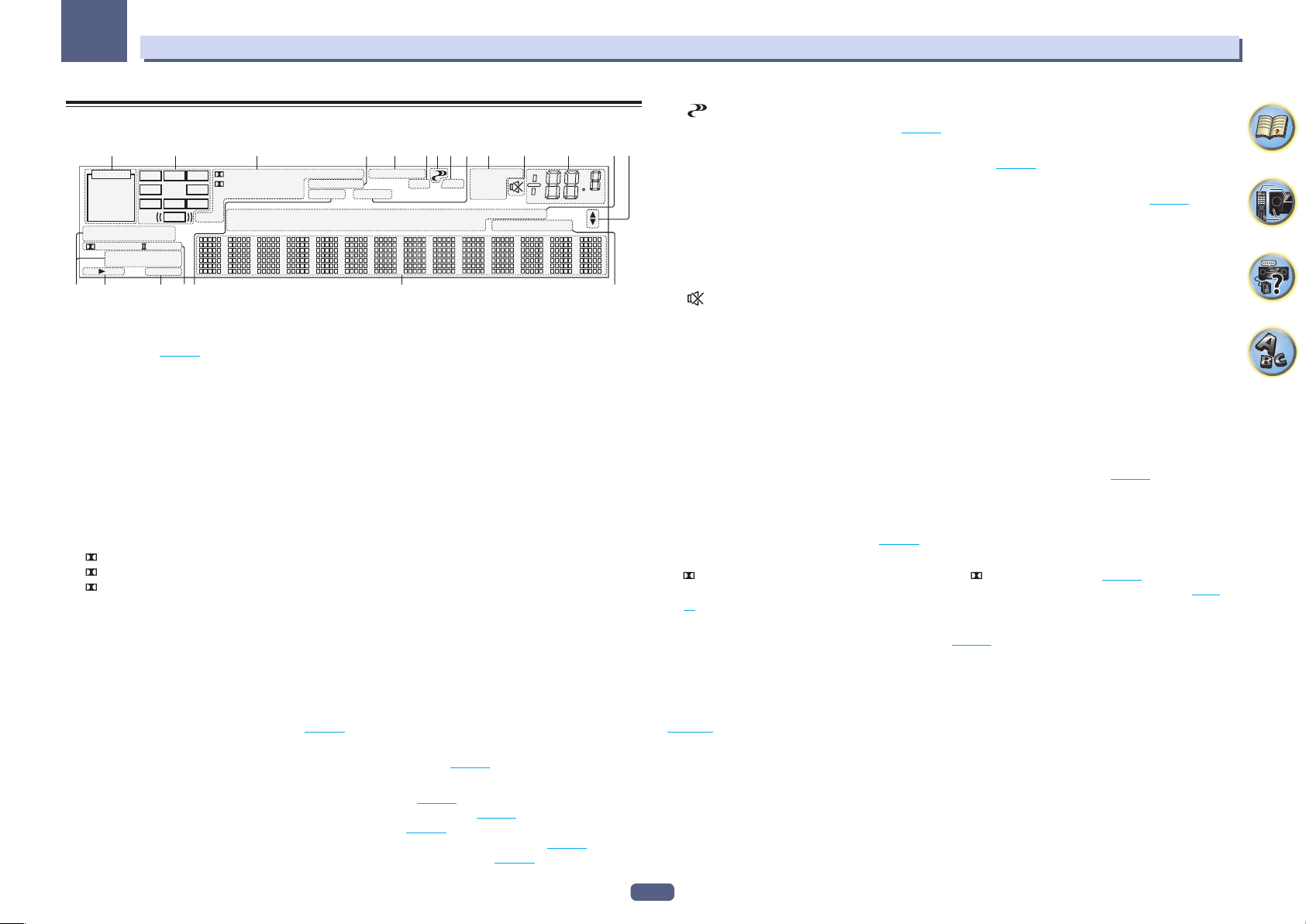
15
Controls and displays
02
Display
HDMI
DIGITAL
ANALOG
L C R
SL SR
XL XR
XC
LFE
AUTO
DIGITAL PLUS
AUTO SURROUND
STREAM DIRECT
PROLOGIC
Neo:6
ADV.SURROUND
STANDARD
SP
AB
SLEEP
DSD PCM
DTS HD ES 96/24
MSTR
S.RTRV SOUND UP MIX
MONO
dB
MULTI-ZONE
STEREO
TrueHD
TUNED RDS
ALC
AT T
USB
TV
DVD
HDMI
DVR
BD
CD
TUNER
iPod
[ 2 ]
[ 3 ]
[ 4 ]
21 3 974 108 11 12 13
19 2015 16 17 18
146
FULL BAND
5
6
1 Signal indicators
Light to indicate the currently selected input signal. AUTO lights when the receiver is set to select the input sig-
nal automatically (page 73 ).
2 Program format indicators
Light to indicate the channels to which digital signals are being input.
Excluding VSX-830: With Dolby Atmos content, the light will not be on when the object base signal is being
decoded.
! L/R – Left front/Right front channel
! C – Center channel
! SL/SR – Left surround/Right surround channel
! LFE – Low frequency effects channel (the (( )) indicators light when an LFE signal is being input)
! XL/XR – Two channels other than the ones above
! XC – Either one channel other than the ones above, the mono surround channel or matrix encode flag
3 Digital format indicators
Light when a signal encoded in the corresponding format is detected.
! DIGITAL – Lights with Dolby Digital decoding.
! DIGITAL PLUS – Lights with Dolby Digital Plus decoding.
! TrueHD – Lights with Dolby TrueHD decoding.
! DTS – Lights with DTS decoding.
! DTS HD – Lights with DTS-HD decoding.
! 96/24 – Lights with DTS 96/24 decoding.
! DSD – Lights during playback of DSD (Direct Stream Digital) signals.
! DSD PCM – Light during DSD (Direct Stream Digital) to PCM conversion.
! PCM – Lights during playback of PCM signals.
! MSTR – Lights during playback of DTS-HD Master Audio signals.
4 MULTI-ZONE
Lights when the MULTI-ZONE feature is active (page 89 ).
5 FULL BAND
Excluding VSX-830: Lights when the Full Band Phase Control is switched on (page 74 ).
6 Listening mode indicators
! ALC – Lights when the ALC (Auto level control) mode is selected (page 71 ).
! AUTO SURROUND – Lights when the Auto Surround feature is switched on (page 71 ).
! STREAM DIRECT – Lights when Direct/Pure Direct is selected (page 72 ).
! ADV.SURROUND – Lights when one of the Advanced Surround modes has been selected (page 72 ).
! STANDARD – Lights when one of the Standard Surround modes is switched on (page 71 ).
7 (PHASE CONTROL)
Lights when the Phase Control is switched on (page 73 ).
8 ATT
Lights when the input signal level is lowered to reduce distortion (page 85 ).
9 SOUND
Lights when the DIALOG E (Dialog Enhancement) or TONE (tone controls) features is selected (page 85 ).
10 Tuner indicators
! TUNED – Lights when a broadcast is being received.
! STEREO – Lights when a stereo FM broadcast is being received in auto stereo mode.
! MONO – Lights when the mono mode is set using MPX.
! RDS – Lights when an RDS broadcast is received.
11
Lights when the sound is muted.
12 Master volume level
Shows the overall volume level.
“---” indicates the minimum level, and “+12dB” indicates the maximum level.
13 Input function indicators
Light to indicate the input function you have selected.
14 Scroll indicators
Light when there are more selectable items when making the various settings.
15 Speaker indicators
In case of VSX-1130/VSX-930: Lights to indicate the current speaker system using OUT P. (page 88 ).
In case of VSX-830: When the front panel’s SPEAKERS or remote control’s SP-A/B are pressed, the currently
selected speaker terminal indicator lights.
16 SLEEP
Lights when the receiver is in sleep mode (page 90 ).
17 Matrix decoding format indicators
! PRO LOGIC II (VSX-830 only) – This lights to indicate Pro Logic II decoding (page 71 ).
! Neo:6 – When one of the Neo:6 modes of the receiver is on, this lights to indicate Neo:6 processing (page
71 ).
18 S.RTRV
Lights when the Auto Sound Retriever function is active (page 85 ).
19 Character display
Displays various system information.
20 Remote control mode indicator
Excluding VSX-830: Lights to indicate the receiver’s remote control mode setting. (Not displayed when set to 1.)
(page 110 )
Loading ...
Loading ...
Loading ...