Loading ...
Loading ...
Loading ...
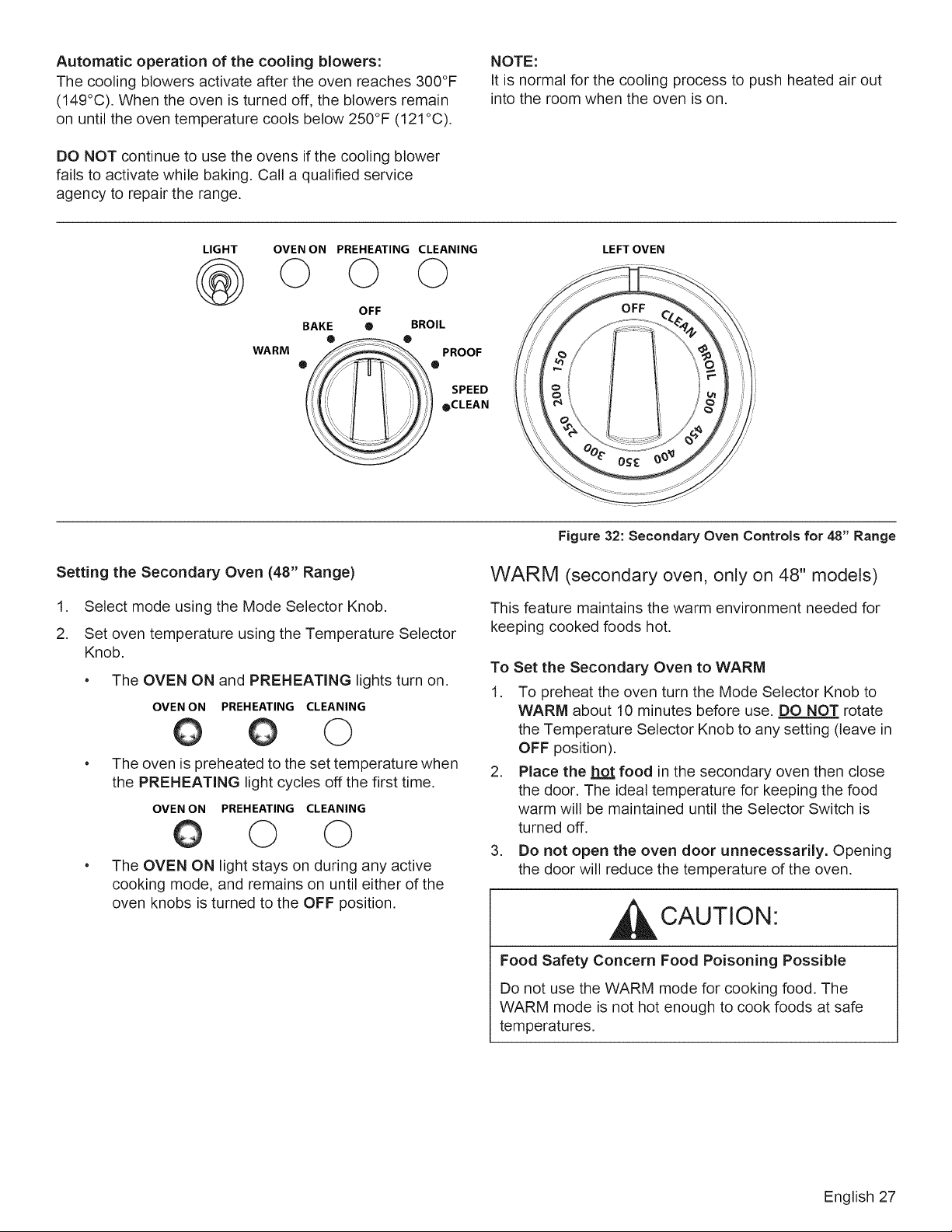
Automaticoperationof thecoolingblowers:
Thecoolingblowersactivateaftertheovenreaches300°F
(149°C).Whentheovenis turnedoff,theblowersremain
onuntiltheoventemperaturecoolsbelow250°F(121°C).
DONOTcontinueto usetheovensifthecoolingblower
failsto activatewhilebaking.Calla qualifiedservice
agencytorepairtherange.
NOTE:
Itis normalforthecoolingprocesstopushheatedairout
intotheroomwhentheovenison.
LIGHT OVEN ON PREHEATING CLEANING
@ © © ©
WARM
OFF
BAKE Q BROIL
O ®
PROOF
SPEED
oCLEAN
LEFT OVEN
Setting the Secondary Oven (48" Range)
1. Select mode using the Mode Selector Knob.
2. Set oven temperature using the Temperature Selector
Knob.
• The OVEN ON and PREHEATING lights turn on.
OVEN ON PREHEATING CLEANING
©
• The oven is preheated to the set temperature when
the PREHEATING light cycles off the first time,
OVEN ON PREHEATING CLEANING
© ©
• The OVEN ON light stays on during any active
cooking mode, and remains on until either of the
oven knobs is turned to the OFF position.
Figure 32: Secondary Oven Controls for 48" Range
WARM (secondary oven, only on 48" models)
This feature maintains the warm environment needed for
keeping cooked foods hot.
To Set the Secondary Oven to WARM
1. To preheat the oven turn the Mode Selector Knob to
WARM about 10 minutes before use. DO NOT rotate
the Temperature Selector Knob to any setting (leave in
OFF position),
2. Place the hoJ food in the secondary oven then close
the door. The ideal temperature for keeping the food
warm will be maintained until the Selector Switch is
turned off.
.
Do not open the oven door unnecessarily. Opening
the door will reduce the temperature of the oven.
CAUTION
Food Safety Concern Food Poisoning Possible
Do not use the WARM mode for cooking food. The
WARM mode is not hot enough to cook foods at safe
temperatures.
English 27
Loading ...
Loading ...
Loading ...