Loading ...
Loading ...
Loading ...
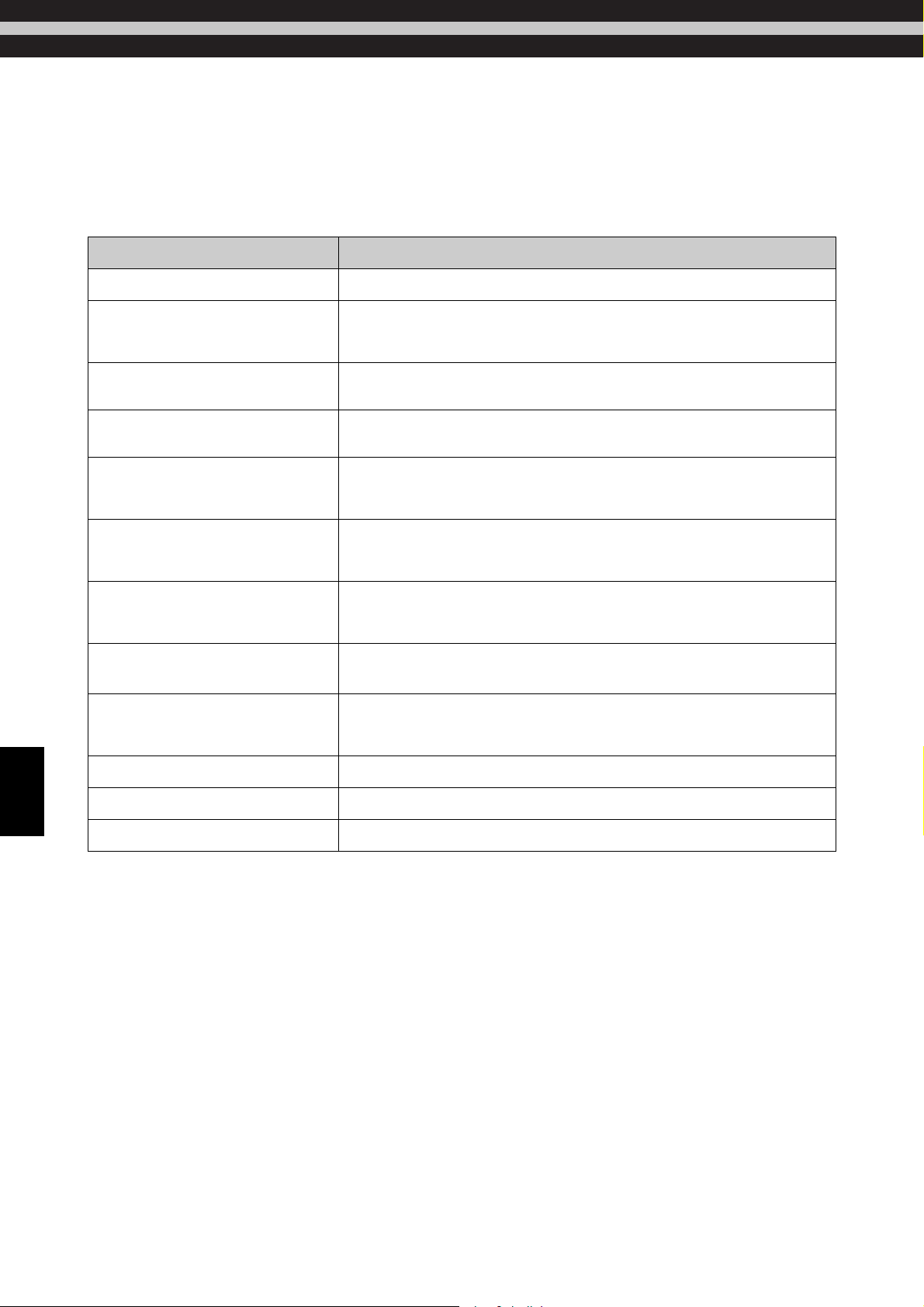
48 CP4 STAGE/CP40 STAGE Owner’s Manual
Appendix
Appendix
Shift Functions
The following table describes the functions that can be executed by pressing buttons from the stage piano’s control
panel with the [SHIFT] button held down.
NOTE
• Square brackets indicate buttons from the control panel.
• The term “pressing and holding” as used above refers to pressing the button in question for at least one second.
• Control-panel buttons with a “” symbol to their bottom right support press-and-hold operations.
Action Function
[SHIFT] + [SLIDER FUNCTION]
Return the Part slider’s parameter assignment to Volume.
[SHIFT] + [METRONOME]
Display the pane for setting the Metronome Tempo parameter.
NOTE You can also execute this function by pressing and holding the [METRONOME]
button.
[SHIFT] + [CHORUS]
Display the Chorus Effect screen from the Performance Common Edit area.
NOTE You can also execute this function by pressing and holding the [CHORUS] button.
[SHIFT] + [REVERB]
Display the Reverb Effect screen from the Performance Common Edit area.
NOTE You can also execute this function by pressing and holding the [REVERB] button.
[SHIFT] + [MASTER COMP]
Display the MasterComp screen from the Utility area.
NOTE You can also execute this function by pressing and holding the [MASTER COMP]
button.
[SHIFT] + PART EFFECT [A]
Display the Effect-A screen from the Performance Part Edit area.
NOTE You can also execute this function by pressing and holding the [A] PART EFFECT
button.
[SHIFT] + PART EFFECT [B]
Display the Effect-B screen from the Performance Part Edit area.
NOTE You can also execute this function by pressing and holding the [B] PART EFFECT
button.
[SHIFT] + [-1/NO]/[+1/YES]
[SHIFT] + Data Dial
Increase or decrease parameter settings in units of 10.
Change the Performance group (when on the Performance Select screen).
[SHIFT] + [PERFORMANCE
PLAY/SELECT]
Press a Voice Category button to directly select the corresponding Performance
from the current group. Press [SHIFT] + [PERFORMANCE PLAY/SELECT] once
again to exit this mode.
[SHIFT] + [EXIT]
Display the Performance screen.
[SHIFT] + [PANEL LOCK]
Toggle the Panel Lock function on and off.
[SHIFT] + [ENTER]
Initialize the currently selected Performance.
Loading ...
Loading ...
Loading ...