Loading ...
Loading ...
Loading ...
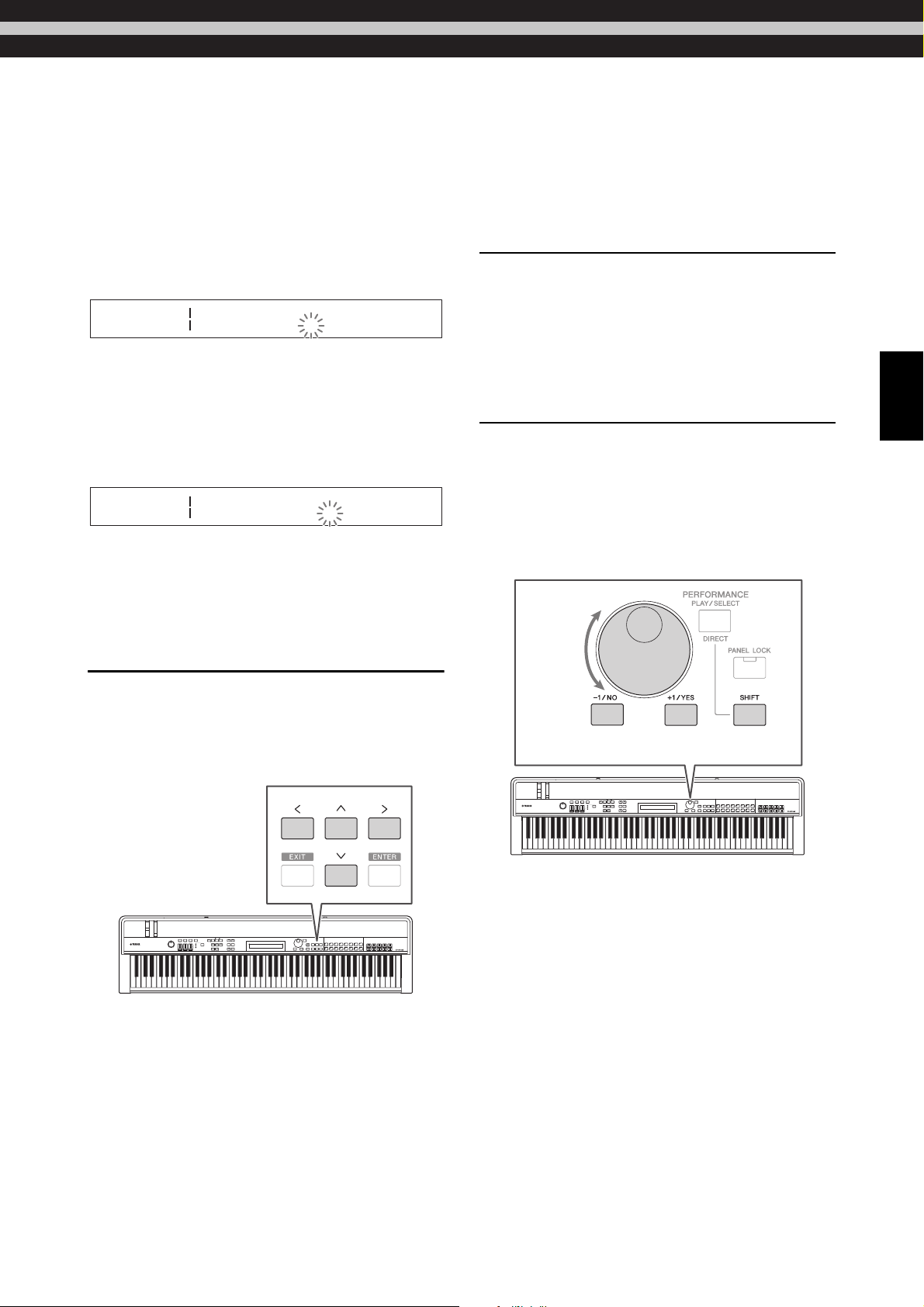
CP4 STAGE/CP40 STAGE Owner’s Manual 19
Basic Operations & Display Content
Basic Operations & Display Content
Cursor Types & Operations
The following two types of cursor are used on-screen to
highlight the current selection:
Arrow cursor
The arrow cursor (R) flashes to the left of the currently
selected item. You can move this cursor up, down, left,
and right, depending on the current screen, using the
[u], [d], [l], and [r] buttons.
Flashing cursor
On naming screens, the currently selected character will
itself flash on and off. You can move this cursor to the left
and right only using the [l] and [r] buttons.
[u], [d], [l], and [r] buttons
The [u], [d], [l], and [r] buttons can be used to move
the cursor in the corresponding direction on-screen. The
[u] and [d] buttons can also be used to display menu
items and to move between panes on screens containing
more than one.
Changing & Setting Values
Data Dial
The Data Dial can be turned clockwise to increase values
and vice-versa. In addition, when adjusting parameters
with a wide range of possible settings, you can turn the
Data Dial with the [SHIFT] button held down to increase
or decrease in units of 10.
[-1/NO] and [+1/YES] buttons
The [+1/YES] button increases the current setting by one
each time it is pressed; the [-1/NO] button decreases it. If
you hold down either button, the setting will change
continuously. In addition, when adjusting parameters with
a wide range of possible settings, you can press these
buttons with the [SHIFT] button held down to increase or
decrease accordingly in units of 10.
Part:MAIN Attack
Filter/EG + 5
Decay Release E
R+0 +0U
Common
Name
Name E
[CPCategory]
Increase
setting
Decrease
setting
Decrease setting
by one
Increase setting
by one
Loading ...
Loading ...
Loading ...