Loading ...
Loading ...
Loading ...
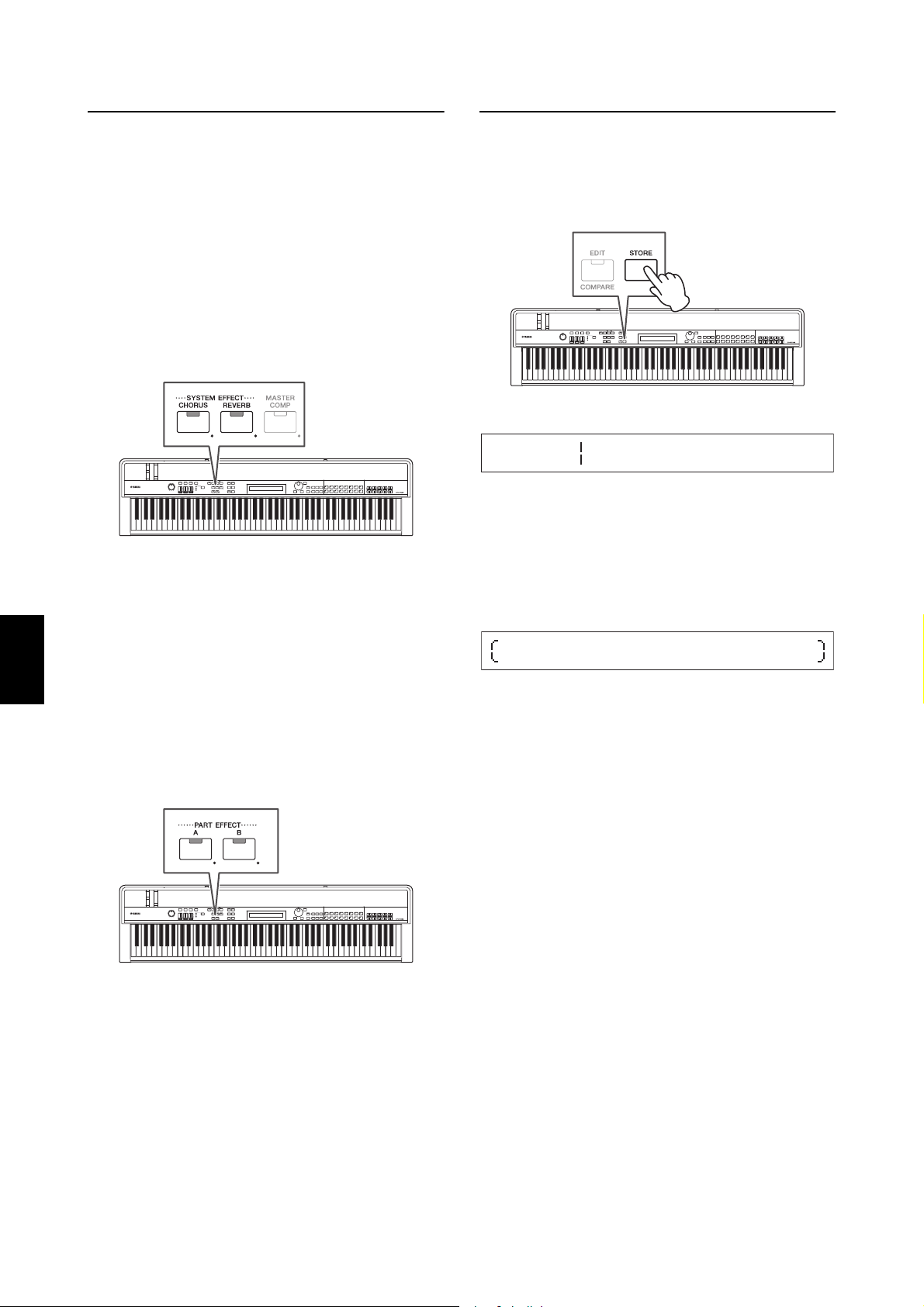
34 CP4 STAGE/CP40 STAGE Owner’s Manual
Quick Start Guide
Turning on and off effects
Using the corresponding buttons on the control panel,
you can easily toggle on and off the effects configured as
described above in Setting chorus and reverb effects
and Setting insertion effects.
[CHORUS] and [REVERB] SYSTEM
EFFECT buttons
Using the [CHORUS] and [REVERB] SYSTEM EFFECT
buttons, you can toggle on and off the chorus and reverb
effects configured for the current Performance. When one
of these effects is turned on, its button will light up and
vice-versa.
[A] and [B] PART EFFECT buttons
Using the [A] and [B] PART EFFECT buttons, you can
toggle on and off the insertion effects configured for each
of the current Performance’s Parts. When one of these
effects is turned on, its button will light up and vice-versa.
Before using these buttons, be sure to select a Part
having insertion effects as described below.
Turn on the Part in question; press its Part button with the
[PART SELECT] button held down; toggle on and off
Insertion Effects A and B using the [A] and [B] PART
EFFECT buttons.
NOTE
• If the EffA/BSw parameter (Effect A/B Part Switch) is set to “off” for
a Part, insertion effects cannot be applied to it by pressing the
[A] and [B] PART EFFECT buttons. You can turn on the Effect A/B
Part Switch as follows:
Select the Part in question; press [EDIT]; select 02: Part and press
[ENTER]; select 01: Play Mode and press [ENTER]; set EffA/BSw
to “on”.
• On the CP4 STAGE, the EffA/BSw parameter can be turned on for
up to two Parts.
Storing a Performance
When you are happy with the Performance that you are
editing, it must be stored in the stage piano’s memory as
follows in order to make the changes permanent:
1 Press the [STORE] button.
The Store screen will be displayed.
2 Use the [-1/NO] and [+1/YES] buttons or the
Data Dial to select the destination for storing
the current Performance, and then press the
[ENTER] button.
The following confirmation message will be displayed
before a Performance is stored.
NOTICE
When you store the current Performance, the
Performance selected as the destination will be
overwritten and all of its data will be replaced.
Press the [-1/NO] button if you do not wish to
proceed.
3 Press the [+1/YES] button.
The current Performance will be stored and the
Performance screen will then be displayed.
STORE
R
E
001(A01):CFX Grand
Are you
[NO]
sure?
/[YES]
Loading ...
Loading ...
Loading ...