Loading ...
Loading ...
Loading ...
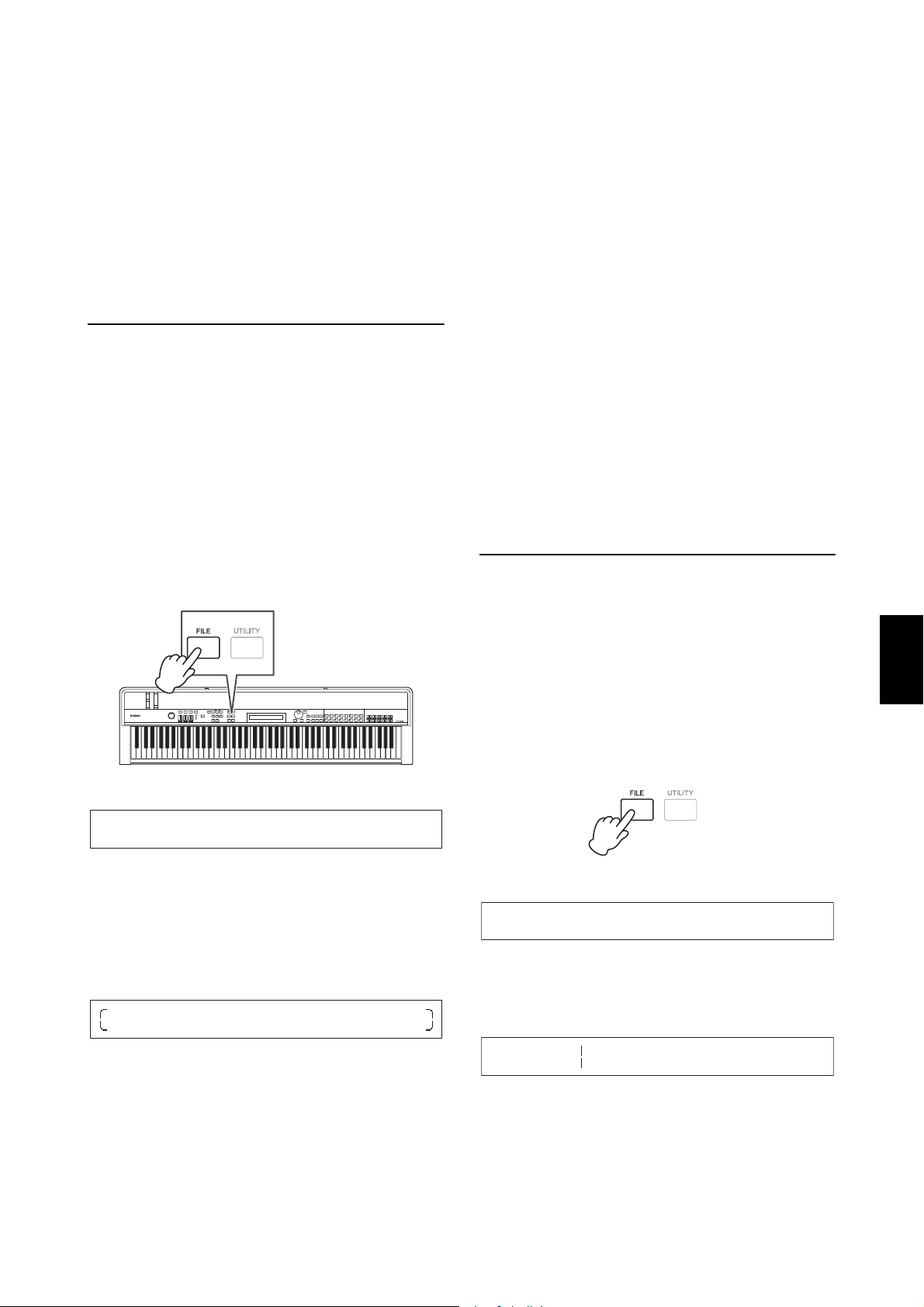
CP4 STAGE/CP40 STAGE Owner’s Manual 39
Quick Start Guide
File Operations Using a
USB Flash-Memory Device
With a USB flash-memory device plugged into your stage
piano, you will be able to save data that you have created
on the instrument and to load data from the USB flash-
memory device.
Formatting a USB flash-memory
device
Certain types of USB flash-memory device must be
formatted before they can be used with your stage piano.
You can use the following procedure to format such a
device.
NOTICE
When a USB flash-memory device is formatted, all of its
content will be deleted. Before formatting, therefore, you
should ensure that the USB flash-memory device contains
no irreplaceable data.
1 Plug the USB flash-memory device into the
[TO DEVICE] USB terminal on the rear panel.
2 Press the [FILE] button.
The File menu will be displayed.
3 Use the [u] and [d] buttons to select
05: Format, and then press the [ENTER]
button.
The following confirmation message will be displayed
before the connected USB flash-memory device is
formatted.
Press the [-1/NO] button if you do not wish to
proceed. In addition, you can also return to the
Performance screen by pressing the [EXIT] button
several times.
4 Press the [+1/YES] button.
The USB flash-memory device will be formatted.
NOTICE
Do not remove a USB flash-memory device from the
[TO DEVICE] USB terminal while it is being formatted.
Failure to observe this precaution can lead to the USB
flash-memory device or the stage piano being
permanently damaged.
When the USB flash-memory device has been
formatted, the message “Completed.” will be
displayed and the instrument will then return to the
previous screen.
5 Press the [EXIT] button the required number
of times to exit the File area.
NOTE USB flash-memory devices formatted using this
procedure are compatible with MS-DOS and Windows.
It should be noted, however, that certain other devices
may not support this format, meaning that the USB
flash-memory devices cannot be used with them.
Saving stage-piano settings on a
USB flash-memory device
As described below, you can use the Save function to
save all data from the stage piano’s User Memory, such
as Performances and Utility settings, on the connected
USB flash-memory device in the form of an All-type file
(with a .C7A (CP4 STAGE) or .C8A (CP40 STAGE) file
extension).
1 Plug a USB flash-memory device into the
[TO DEVICE] USB terminal on the rear panel.
2 Press the [FILE] button.
The File menu will be displayed.
3 Use the [u] button to select 01: Save, and
then press the [ENTER] button.
The screen for setting a file name will be displayed.
FILE
D01:Save
Are you
[NO]
sure?
/[YES]
FILE
D01:Save
FILE
Save
Name
[]
Loading ...
Loading ...
Loading ...