Loading ...
Loading ...
Loading ...
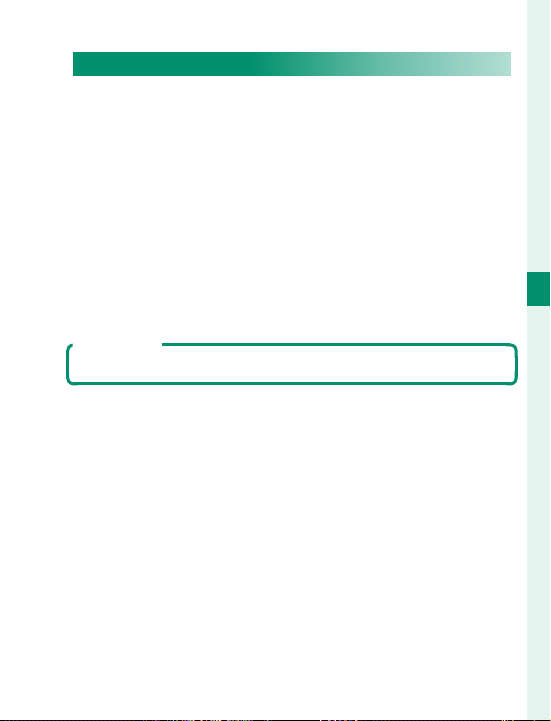
57
4
Movie Recording and Playback
Recording Movies
Adjusting Movie Settings
•
The movie type, frame size, and frame rate can be
selected using B MOVIE SETTING> MOVIE MODE.
•
The AF-area mode for movie recording is select-
ed using B MOVIE SETTING> MOVIE AF MODE;
choose from MULTI and AREA.
•
Focus mode is selected using the focus mode se-
lector; for continuous focus adjustment, select C,
or choose S and enable Intelligent Face Detection
(Intelligent Face Detection is not available in focus
mode M).
Depth of Field
Choose low f-numbers to soften background details.
Loading ...
Loading ...
Loading ...