Loading ...
Loading ...
Loading ...
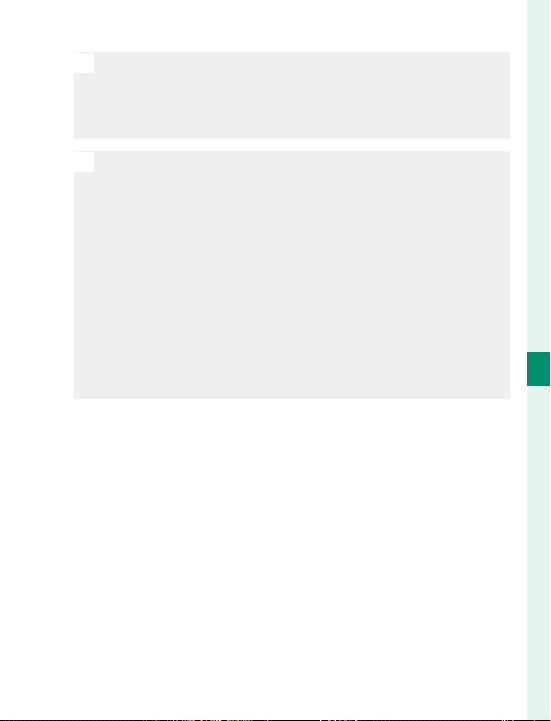
153
6
The Shooting Menus
SHOOTING SETTING
O
Interval timer photography cannot be used at a shutter
speed of B (bulb) or with multiple exposure photogra-
phy. In burst mode, only one picture will be taken each
time the shutter is released.
N
Use of a tripod is recommended.
Check the battery level before starting. We recommend
using an optional AC-9V AC power adapter and CP-W126
DC coupler.
The display sometimes turns o between shots and
lights a few seconds before the next shot is taken. The
display can be activated at any time by pressing the
shutter button.
To continue shooting until the memory card is full, set
the number of shots to ∞.
Loading ...
Loading ...
Loading ...