Loading ...
Loading ...
Loading ...
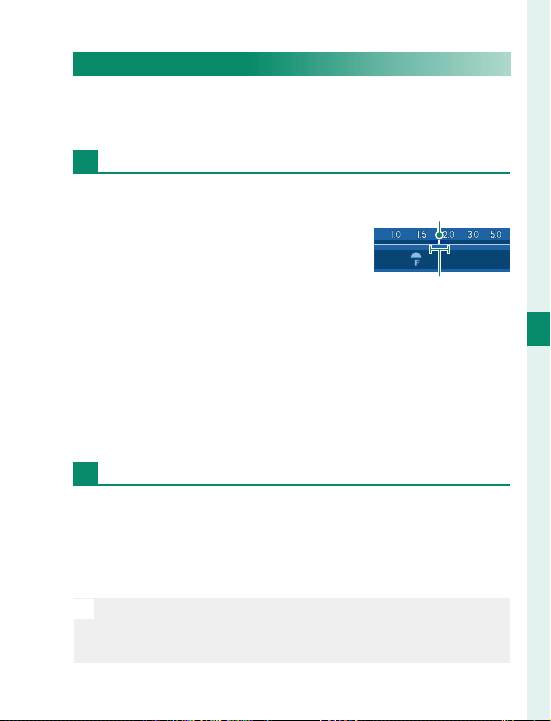
89
5
Taking Photographs
Manual Focus
Checking Focus
A variety of options are available for checking focus
in manual focus mode.
The Manual Focus Indicator
The manual focus indicator indi-
cates how closely the focus dis-
tance matches the distance to the
subject in the focus brackets. The
white line indicates the distance
to the subject in the focus area (in
meters or feet according to the option selected for
D SCREEN SET-UP> FOCUS SCALE UNITS in the set-
up menu), the blue bar the depth of eld, or in other
words the distance in front of and behind the subject
that appears to be in focus.
Focus Zoom
If ON is selected for
G
AF/MF SETTING> FOCUS
CHECK, the camera will automatically zoom in on the
selected focus area when the focus ring is rotated.
Press the center of the rear command dial to exit zoom.
N
If STANDARD or FOCUS PEAK HIGHLIGHT is selected
for G AF/MF SETTING> MF ASSIST, zoom can be ad-
justed by rotating the rear command dial.
Focus distance
(white line)
Depth of eld
Loading ...
Loading ...
Loading ...